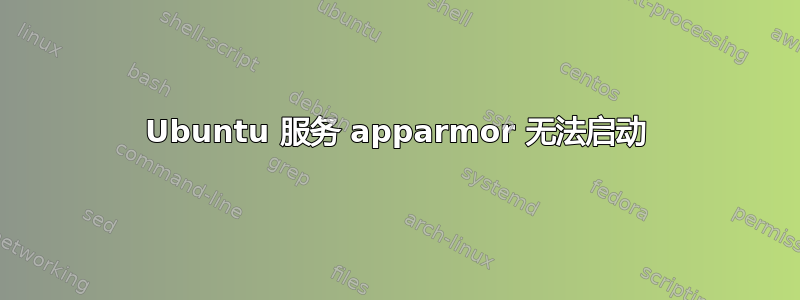
ss@ss-System:~$ sudo service apparmor start
[sudo] password for ss:
* Starting AppArmor profiles Skipping profile in /etc/apparmor.d/disable: usr.bin.firefox
[ OK ]
ss@ss-System:~$ service --status-all
[ + ] acpid
[ - ] anacron
[ - ] apparmor
[ ? ] apport
[ - ] avahi-daemon
[ ? ] binfmt-support
[ - ] bluetooth
[ + ] clamav-freshclam
[ ? ] console-setup
[ + ] cron
[ ? ] cryptdisks
[ ? ] cryptdisks-early
[ - ] cups
[ - ] cups-browsed
[ - ] dbus
[ ? ] dns-clean
[ + ] dnscrypt-proxy
[ + ] friendly-recovery
[ - ] grub-common
[ ? ] iptables-persistent
[ ? ] irqbalance
[ + ] kerneloops
[ ? ] killprocs
[ ? ] kmod
[ ? ] lightdm
[ ? ] networking
[ ? ] ondemand
[ ? ] pppd-dns
[ - ] procps
[ - ] pulseaudio
[ ? ] rc.local
[ + ] resolvconf
[ + ] saned
[ ? ] sendsigs
[ ? ] speech-dispatcher
[ - ] sudo
[ ? ] thermald
[ - ] udev
[ ? ] umountfs
[ ? ] umountnfs.sh
[ ? ] umountroot
[ - ] unattended-upgrades
[ - ] urandom
[ - ] x11-common
ss@ss-System:~$ sudo service apparmor status
apparmor module is loaded.
17 profiles are loaded.
17 profiles are in enforce mode.
/sbin/dhclient
/usr/bin/evince
/usr/bin/evince-previewer
/usr/bin/evince-previewer//sanitized_helper
/usr/bin/evince-thumbnailer
/usr/bin/evince-thumbnailer//sanitized_helper
/usr/bin/evince//sanitized_helper
/usr/bin/freshclam
/usr/lib/NetworkManager/nm-dhcp-client.action
/usr/lib/connman/scripts/dhclient-script
/usr/lib/cups/backend/cups-pdf
/usr/lib/lightdm/lightdm-guest-session
/usr/lib/lightdm/lightdm-guest-session//chromium
/usr/sbin/cups-browsed
/usr/sbin/cupsd
/usr/sbin/dnscrypt-proxy
/usr/sbin/tcpdump
0 profiles are in complain mode.
3 processes have profiles defined.
3 processes are in enforce mode.
/usr/bin/freshclam (1268)
/usr/sbin/dnscrypt-proxy (861)
/usr/sbin/dnscrypt-proxy (931)
0 processes are in complain mode.
0 processes are unconfined but have a profile defined.
答案1
检查apparmor的状态需要 root 权限:
$ aa-status
apparmor module is loaded.
You do not have enough privilege to read the profile set.
$ echo $?
4
$ sudo aa-status | head
apparmor module is loaded.
65 profiles are loaded.
32 profiles are in enforce mode.
/sbin/dhclient
/usr/bin/evince
/usr/bin/evince-previewer
/usr/bin/evince-previewer//sanitized_helper
/usr/bin/evince-thumbnailer
/usr/bin/evince-thumbnailer//sanitized_helper
/usr/bin/evince//sanitized_helper
aa-status是执行 时运行的命令service apparmor status。由于您在service --status-all没有 的情况下运行sudo,因此检查失败,状态为负面。


