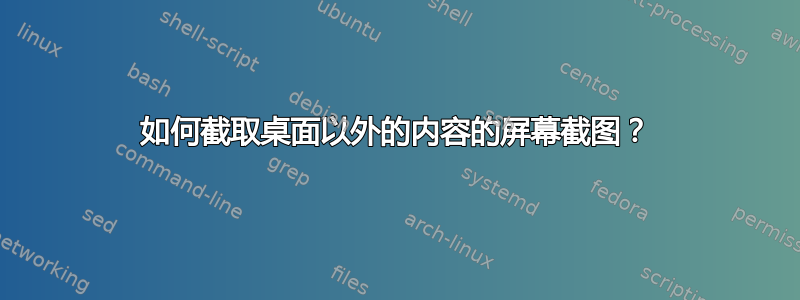
每当我按“printscreen”或使用屏幕截图应用程序时,我只会捕获我的桌面背景,见图:
更新
我shutter按照 Andrea 的建议尝试了。但它做了同样的事情,只返回桌面。然而,它在控制台上输出了一些可能对某些人有意义的行:
org.freedesktop.DBus.Error.ServiceUnknown: The name org.freedesktop.compiz was not provided by any .service files
GLib-CRITICAL **: Source ID 1083 was not found when attempting to remove it at /usr/bin/shutter line 7249.
GLib-CRITICAL **: Source ID 1085 was not found when attempting to remove it at /usr/share/perl5/Shutter/App/ShutterNotification.pm line 186.
答案1
我使用快门:
sudo apt-get install shutter
然后您可以选择:
- 桌面 -> 捕获所有工作区
- 选择
- 窗口、上下文菜单等



