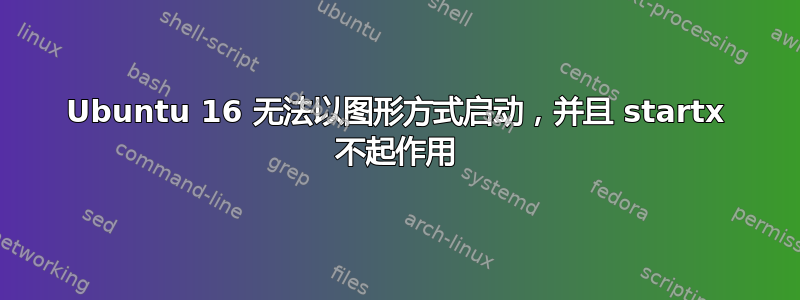
过去两周,Ubuntu 运行得还不错,我重启了它,在 Windows 下玩游戏,我又重启了它,再次启动 Ubuntu,现在如果我正常启动,它会卡在启动屏幕上。Ubuntu 下的点不会移动。
如果我按 ALT+F2,它会说
A start job is running for Hold until boot process finishes up (xxmin xxs / no limit)如果我尝试使用拇指驱动器重新安装 Ubuntu,唯一的选择是删除所有内容,我想尝试挽救我迄今为止一直在使用的安装。
通过恢复模式:
网络说
Trying to start NetworkManager... unknow username “geoclue” in message bus configuration file grep: /etc/resolv.conf: No Such file or directory然后重复最后一行 16 次
如果我点击恢复,屏幕会闪烁,并且并不总是检测到按键,但我可以通过命令行登录
startx 返回这令人困惑的屏幕
我试过了(我有一台 hd6850)
sudo apt-get purge "fglrx.*" sudo rm /etc/X11/xorg.conf sudo apt-get install --reinstall xserver-xorg-core libgl1-mesa-glx:i386 libgl1-mesa-dri:i386 libgl1-mesa-glx:amd64 libgl1-mesa-dri:amd64 sudo dpkg-reconfigure xserver-xorg sudo reboot
现在我甚至看不到 ubuntu 和点(但其他一切都没有改变)
我该如何解决这个大问题?
答案1
其他更活跃的论坛中的用户向我推荐了这一点,我添加它以提供更多见解:
startx 在使用 systemd 而不是 upstart 的 16.04 中无法工作,但你可以使用命令代码来达到目的:
sudo service lightdm start但是,这并不能真正帮助我们弄清楚发生了什么以及为什么您不再启动到桌面。
这样做会返回
Job for lightdm.service failed because the control process exited with error code. See "systemctl status lightdm.service" and "journalctl -xe" for details.
然后我被告知
运行终端中显示的这两个命令并查看得到的输出。代码:
systemctl status lightdm.service journalctl -xe
第一个返回
lightdm.service - Light Display Manager Loaded: loaded (/lib/systemd/system/lightdm.service; static; vendor preset: enabled
Active: inactive (dead)
Docs: man:lightdm(1)
第二个返回 3707 行,带有colord-sane红色的行并返回相同的错误,例如:
colord-sane[12163]: io/hpmud/pp.c 627: unable to read device-id ret=-1


