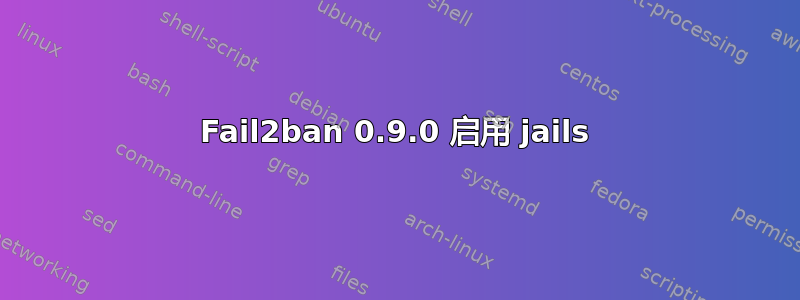
我将服务器更新至 16.04,但只安装了 fail2ban 0.9.0。没有启用 jails 的选项,当我手动添加时,无法加载。任何帮助都非常感谢。
答案1
是的,自 V.0.9.X 以来,Fail2ban 配置文件已经发生了很大变化。
在 V.0.9.X 之后你应该不是更改位于的原始配置文件
/etc/fail2ban/jail.conf
这是来自 Fail2ban jail.conf 的内容
# WARNING: heavily refactored in 0.9.0 release. Please review and
# customize settings for your setup.
#
# Changes: in most of the cases you should not modify this
# file, but provide customizations in jail.local file,
# or separate .conf files under jail.d/ directory, e.g.:
#
# HOW TO ACTIVATE JAILS:
#
# YOU SHOULD NOT MODIFY THIS FILE.
#
# It will probably be overwritten or improved in a distribution update.
#
# Provide customizations in a jail.local file or a jail.d/customisation.local.
# For example to change the default bantime for all jails and to enable the
# ssh-iptables jail the following (uncommented) would appear in the .local file.
Ubuntu 16.04 安装 Fail2ban V.0.9.3-1 要配置它,请执行以下操作:
apt update
apt install fail2ban
Fail2ban 成功安装后:
cd /etc/fail2ban/
我们现在创建一些本地监狱,以覆盖默认配置
sudo nano /etc/fail2ban/jail.local
请勿复制粘贴以下内容
[DEFAULT]
# Ban hosts for two days:
bantime = 172800
# Override /etc/fail2ban/jail.d/00-firewalld.conf:
banaction = iptables-multiport
[sshd]
enabled = true
现在写入文件(ctrl + o)并关闭它(ctrl + x)
重启fail2ban服务
sudo systemctl restart fail2ban
检查 fail2ban 状态
sudo fail2ban-client status
你应该得到如下输出:
Status
|- Number of jail: 1
`- Jail list: sshd
现在你检查个人监狱,例如
sudo fail2ban-client status sshd
通过以上命令您可以看到哪些IP地址已经被Fail2ban服务阻止!
您可以使用 systemctl 控制 fail2ban 是否正在运行
sudo systemctl status fail2ban
就是这个。
PS:如果您愿意,您可以添加其他参数,如邮件发送、查找时间、最大重试次数等!
资料来源:
如何在 CentOS 7 上使用 Fail2Ban 保护 SSH
PS2:Fail2ban 有新版本可用 -> v0.9.4
如果你愿意,你可以自己编译它(阅读Fail2ban github 页面) - 虽然不推荐编译 来自 Fail2ban Github 页面
您的发行版可能已打包了 Fail2ban。在这种情况下,您应该使用它。
或者
您可以使用 Ubuntu 的下一个版本(即 Yekkety)的 .dep 包 软件包:fail2ban(0.9.4-1) [universe]
答案2
此外bossModus 的信息apache,请注意,在较新版本的 中没有jail fail2ban。我相信它被重命名为apache-auth。


