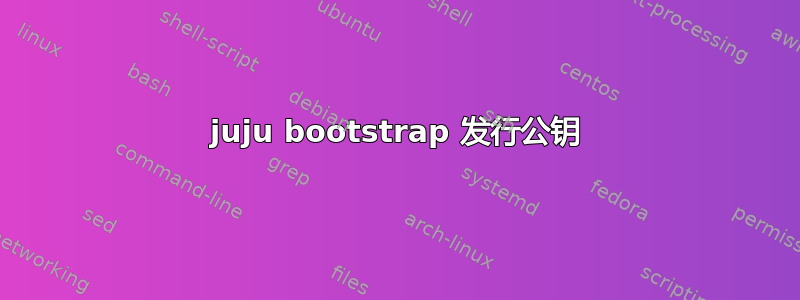
我设置了一个节点并在其上安装了 juju。操作系统是 Ubuntu Cloud Image,因此必须使用以下命令登录:
Ubuntu用户名和私钥。
但是当我运行 juju bootstrap 时:出现此错误:
ERROR initializing ubuntu user: subprocess encountered error code 255 (Permission denied (publickey).)
我的 environment.yaml 文件:
default: manual
environments:
manual:
type: manual
bootstrap-host: deploy.example.com
bootstrap-user: training
任何想法?
答案1
你能以 ubuntu 身份 ssh 进入另一台机器吗?
ssh deploy.example.com -l ubuntu
如果这不起作用,则问题就出在您的安全设置上。
从我的 environment.yaml 中:
manual:
type: manual
# bootstrap-host holds the host name of the machine where the
# bootstrap machine agent will be started.
bootstrap-host: somehost.example.com
# bootstrap-user specifies the user to authenticate as when
# connecting to the bootstrap machine. It defaults to
# the current user.
# bootstrap-user: joebloggs
这告诉我 bootstrap-user 是你用来登录的用户。就你的情况而言,你需要以“training”而不是“ubuntu”的身份登录。所以尝试一下
ssh deploy.example.com -l training
或者,更确切地说,尝试将您的 environment.yaml 更改为
bootstrap-user: ubuntu


