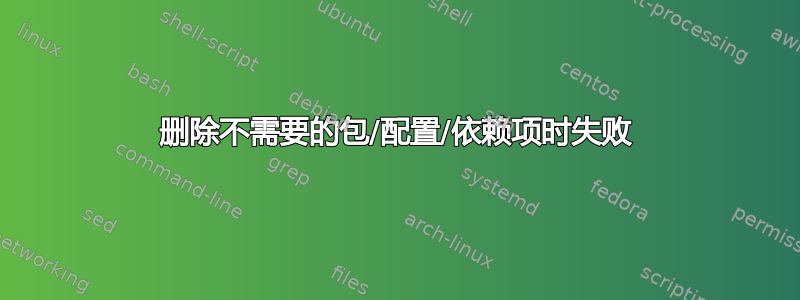
每次安装新应用程序时,我都会遇到一个小问题。基本上肯定是有一些未使用的包/配置/依赖项造成了一些麻烦。发生的事情是,在成功安装通缉系统尝试设置/安装的包/应用程序不需要的包/配置/依赖项,它们总是会失败。
例子:
当我使用以下方式安装某些东西时会发生这种情况
sudo apt-get install
终端输出:
bzad@bzad-Ideapad-S205:~$ sudo apt-get install tcc
[sudo] password for bzad:
Reading package lists... Done
Building dependency tree
Reading state information... Done
tcc is already the newest version.
0 upgraded, 0 newly installed, 0 to remove and 5 not upgraded.
2 not fully installed or removed.
After this operation, 0 B of additional disk space will be used.
Do you want to continue? [Y/n] y
Setting up vrmcamlab (3.5.0.0) ...
sudo: unknown user: lost+found
sudo: unable to initialize policy plugin
dpkg: error processing package vrmcamlab (--configure):
subprocess installed post-installation script returned error exit status 1
dpkg: dependency problems prevent configuration of vrmagic-linux-pc-camera-runtime:
vrmagic-linux-pc-camera-runtime depends on vrmcamlab (= 3.5.0.0); however:
Package vrmcamlab is not configured yet.
dpkg: error processing package vrmagic-linux-pc-camera-runtime (--configure):
dependency problems - leaving unconfigured
No apport report written because the error message indicates its a followup error from a previous failure.
Errors were encountered while processing:
vrmcamlab
vrmagic-linux-pc-camera-runtime
E: Sub-process /usr/bin/dpkg returned an error code (1)
我尝试使用标准清理终端线
sudo apt-get autoremove
dpkg -l | grep ^rc | cut -d ' ' -f3 | xargs sudo apt-get purge -y
但最终它们都出现了相同的错误消息。我希望这不是重复的,我非常感谢任何能给我提示如何摆脱我的 ubuntu 地下室中的这些尸体的人。
提前致谢
附言:这肯定是在我尝试安装立体摄像机的 vrmagic 驱动程序包时发生的
贝哈萨德·加内伊
编辑:
在执行以下步骤时@mchid发生错误。执行以下行
sh -x /var/lib/dpkg/info/vrmcamlab.postinst configure 3.5.0.0
产量
bzad@bzad-Ideapad-S205:~$ sh -x /var/lib/dpkg/info/vrmcamlab.postinst configure 3.5.0.0
+ [ configure = configure ]
+ SRC_FILE=/etc/skel/Desktop/vrmagic-camlab.desktop
+ ls /home
+ sudo -H -u bzad xdg-desktop-icon install /etc/skel/Desktop/vrmagic-camlab.desktop
+ sudo -H -u lost+found xdg-desktop-icon install /etc/skel/Desktop/vrmagic-camlab.desktop
sudo: unknown user: lost+found
sudo: unable to initialize policy plugin
答案1
更新
经过进一步检查,似乎您有一个不应该存在的文件。运行以下命令来修复该问题:
sudo rm -R /home/lost+found
sudo apt-get -f install
我保留了下面的先前说明,尽管看起来它们似乎不需要。
先前的说明,可能不需要:
从以下位置下载“USB 组件软件”zip 包https://www.vrmagic.com/imaging/downloads/到您的 ~/Downloads 文件夹并解压该文件。
然后运行以下命令:
sudo dpkg -P vrmcamlab
sudo dpkg -P vrmagic-linux-pc-camera-runtime
sudo apt-get install gdebi
cd ~/Downloads/VRmUsbCamDevKitForLinuxX64_4.5.0
sudo gdebi ./vrmagic-linux-pc-camera-runtime_4.5.0_amd64.deb
sudo gdebi ./vrmagic-linux-pc-camera-sdk-4.5.0_4.5.0_amd64.deb
sudo gdebi ./libvrmusbcam2_3.5.0.0_amd64.deb
sudo gdebi ./vrmcamlab_3.5.0.0_amd64.deb
您还可以安装:
sudo gdebi ./vrmcamserver_3.5.0.0_amd64.deb
sudo gdebi ./vrmhotplug_3.5.0.0_amd64.deb
sudo gdebi ./vrmusbcamnet_3.5.0.0_all.deb
请发布任何错误。


