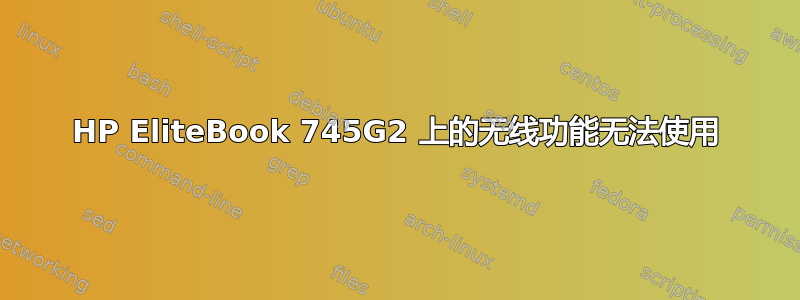
在笔记本电脑上安装了 Windows 和 Lubuntu 后,我发现我的无线网络无法使用(有线网络可以)。在 Google 上搜索了几个小时并尝试了许多其他方法后,我仍然无法解决问题。
说实话,我对 Linux 还算是个新手,但我认为这些信息会很有用:
########## wireless info START ##########
Report from: 24 Jun 2016 09:24 EDT -0400
Booted last: 24 Jun 2016 00:00 EDT -0400
Script from: 30 Apr 2015 17:23 UTC +0000
##### release ###########################
Distributor ID: Ubuntu
Description: Ubuntu 16.04 LTS
Release: 16.04
Codename: xenial
##### kernel ############################
Linux 4.4.0-21-generic #37-Ubuntu SMP Mon Apr 18 18:33:37 UTC 2016 x86_64 x86_64 x86_64 GNU/Linux
Parameters: ro, quiet, splash, vt.handoff=7
##### desktop ###########################
Lubuntu
##### lspci #############################
01:00.0 Ethernet controller [0200]: Realtek Semiconductor Co., Ltd. RTL8111/8168/8411 PCI Express Gigabit Ethernet Controller [10ec:8168] (rev 0e)
Subsystem: Hewlett-Packard Company RTL8111/8168/8411 PCI Express Gigabit Ethernet Controller [103c:221c]
Kernel driver in use: r8169
02:00.0 Network controller [0280]: Broadcom Corporation BCM43228 802.11a/b/g/n [14e4:4359]
DeviceName: WLAN
Subsystem: Broadcom Corporation BCM43228 802.11a/b/g/n [14e4:05e2]
##### lsusb #############################
Bus 005 Device 001: ID 1d6b:0001 Linux Foundation 1.1 root hub
Bus 002 Device 001: ID 1d6b:0002 Linux Foundation 2.0 root hub
Bus 004 Device 001: ID 1d6b:0001 Linux Foundation 1.1 root hub
Bus 001 Device 003: ID 04ca:704d Lite-On Technology Corp.
Bus 001 Device 001: ID 1d6b:0002 Linux Foundation 2.0 root hub
Bus 003 Device 002: ID 0a5c:21f1 Broadcom Corp. HP Portable Bumble Bee
Bus 003 Device 001: ID 1d6b:0001 Linux Foundation 1.1 root hub
Bus 009 Device 001: ID 1d6b:0003 Linux Foundation 3.0 root hub
Bus 008 Device 001: ID 1d6b:0002 Linux Foundation 2.0 root hub
Bus 007 Device 001: ID 1d6b:0003 Linux Foundation 3.0 root hub
Bus 006 Device 002: ID 058f:6387 Alcor Micro Corp. Flash Drive
Bus 006 Device 001: ID 1d6b:0002 Linux Foundation 2.0 root hub
##### PCMCIA card info ##################
'pccardctl' is not installed (package "pcmciautils").
##### rfkill ############################
0: hci0: Bluetooth
Soft blocked: no
Hard blocked: no
1: phy0: Wireless LAN
Soft blocked: no
Hard blocked: no
2: brcmwl-0: Wireless LAN
Soft blocked: no
Hard blocked: no
##### lsmod #############################
wl 6365184 0
hp_wmi 16384 0
sparse_keymap 16384 1 hp_wmi
cfg80211 565248 1 wl
wmi 20480 1 hp_wmi
##### interfaces ########################
auto lo
iface lo inet loopback
##### ifconfig ##########################
enp1s0f0 Link encap:Ethernet HWaddr <MAC 'enp1s0f0' [IF]>
inet addr:192.168.2.19 Bcast:192.168.2.255 Mask:255.255.255.0
inet6 addr: fe80::83c2:3d5c:ecc8:d35a/64 Scope:Link
UP BROADCAST RUNNING MULTICAST MTU:1500 Metric:1
RX packets:3372 errors:0 dropped:0 overruns:0 frame:0
TX packets:2760 errors:0 dropped:0 overruns:0 carrier:0
collisions:0 txqueuelen:1000
RX bytes:1117665 (1.1 MB) TX bytes:397219 (397.2 KB)
wlo1 Link encap:Ethernet HWaddr <MAC 'wlo1' [IF]>
UP BROADCAST MULTICAST MTU:1500 Metric:1
RX packets:0 errors:0 dropped:0 overruns:0 frame:100
TX packets:0 errors:0 dropped:0 overruns:0 carrier:0
collisions:0 txqueuelen:1000
RX bytes:0 (0.0 B) TX bytes:0 (0.0 B)
Interrupt:39
##### iwconfig ##########################
enp1s0f0 no wireless extensions.
lo no wireless extensions.
wlo1 IEEE 802.11abg ESSID:off/any
Mode:Managed Access Point: Not-Associated
Retry short limit:7 RTS thr:off Fragment thr:off
Power Management:off
##### route #############################
Kernel IP routing table
Destination Gateway Genmask Flags Metric Ref Use Iface
0.0.0.0 192.168.2.254 0.0.0.0 UG 100 0 0 enp1s0f0
192.168.2.0 0.0.0.0 255.255.255.0 U 100 0 0 enp1s0f0
##### resolv.conf #######################
nameserver 127.0.1.1
search home
##### NetworkManager info ###############
GENERAL.DEVICE: enp1s0f0
GENERAL.TYPE: ethernet
GENERAL.NM-TYPE: NMDeviceEthernet
GENERAL.VENDOR: Realtek Semiconductor Co., Ltd.
GENERAL.PRODUCT: RTL8111/8168/8411 PCI Express Gigabit Ethernet Controller
GENERAL.DRIVER: r8169
GENERAL.DRIVER-VERSION: 2.3LK-NAPI
GENERAL.FIRMWARE-VERSION:
GENERAL.HWADDR: <MAC 'enp1s0f0' [IF]>
GENERAL.MTU: 1500
GENERAL.STATE: 100 (connected)
GENERAL.REASON: 0 (No reason given)
GENERAL.UDI: /sys/devices/pci0000:00/0000:00:03.1/0000:01:00.0/net/enp1s0f0
GENERAL.IP-IFACE: enp1s0f0
GENERAL.IS-SOFTWARE: no
GENERAL.NM-MANAGED: yes
GENERAL.AUTOCONNECT: yes
GENERAL.FIRMWARE-MISSING: no
GENERAL.NM-PLUGIN-MISSING: no
GENERAL.PHYS-PORT-ID: --
GENERAL.CONNECTION: Wired connection 1
GENERAL.CON-UUID: 6fe9b616-6dfe-4f24-be27-47386c73e515
GENERAL.CON-PATH: /org/freedesktop/NetworkManager/ActiveConnection/0
GENERAL.METERED: no (guessed)
CAPABILITIES.CARRIER-DETECT: yes
CAPABILITIES.SPEED: 1000 Mb/s
CAPABILITIES.IS-SOFTWARE: no
WIRED-PROPERTIES.CARRIER: on
CONNECTIONS.AVAILABLE-CONNECTION-PATHS: /org/freedesktop/NetworkManager/Settings/{0}
CONNECTIONS.AVAILABLE-CONNECTIONS[1]: 6fe9b616-6dfe-4f24-be27-47386c73e515 | Wired connection 1
IP4.ADDRESS[1]: 192.168.2.19/24
IP4.GATEWAY: 192.168.2.254
IP4.DNS[1]: 192.168.2.254
IP4.DNS[2]: 195.121.1.34
IP4.DNS[3]: 195.121.1.66
IP4.DOMAIN[1]: home
DHCP4.OPTION[1]: requested_routers = 1
DHCP4.OPTION[2]: requested_domain_search = 1
DHCP4.OPTION[3]: requested_time_offset = 1
DHCP4.OPTION[4]: requested_domain_name = 1
DHCP4.OPTION[5]: requested_rfc3442_classless_static_routes = 1
DHCP4.OPTION[6]: requested_broadcast_address = 1
DHCP4.OPTION[7]: requested_netbios_scope = 1
DHCP4.OPTION[8]: requested_wpad = 1
DHCP4.OPTION[9]: next_server = 192.168.2.254
DHCP4.OPTION[10]: expiry = 1466860594
DHCP4.OPTION[11]: requested_interface_mtu = 1
DHCP4.OPTION[12]: requested_subnet_mask = 1
DHCP4.OPTION[13]: routers = 192.168.2.254
DHCP4.OPTION[14]: dhcp_message_type = 5
DHCP4.OPTION[15]: ip_address = 192.168.2.19
DHCP4.OPTION[16]: requested_static_routes = 1
DHCP4.OPTION[17]: domain_name = home
DHCP4.OPTION[18]: requested_domain_name_servers = 1
DHCP4.OPTION[19]: broadcast_address = 192.168.2.255
DHCP4.OPTION[20]: requested_ntp_servers = 1
DHCP4.OPTION[21]: requested_netbios_name_servers = 1
DHCP4.OPTION[22]: dhcp_lease_time = 86400
DHCP4.OPTION[23]: domain_name_servers = 192.168.2.254 195.121.1.34 195.121.1.66
DHCP4.OPTION[24]: requested_ms_classless_static_routes = 1
DHCP4.OPTION[25]: subnet_mask = 255.255.255.0
DHCP4.OPTION[26]: network_number = 192.168.2.0
DHCP4.OPTION[27]: requested_host_name = 1
DHCP4.OPTION[28]: dhcp_server_identifier = 192.168.2.254
IP6.ADDRESS[1]: fe80::83c2:3d5c:ecc8:d35a/64
IP6.GATEWAY:
GENERAL.DEVICE: wlo1
GENERAL.TYPE: wifi
GENERAL.NM-TYPE: NMDeviceWifi
GENERAL.VENDOR: Broadcom Corporation
GENERAL.PRODUCT: BCM43228 802.11a/b/g/n
GENERAL.DRIVER: wl
GENERAL.DRIVER-VERSION: 6.30.223.248 (r487574)
GENERAL.FIRMWARE-VERSION:
GENERAL.HWADDR: <MAC 'wlo1' [IF]>
GENERAL.MTU: 0
GENERAL.STATE: 30 (disconnected)
GENERAL.REASON: 42 (The supplicant is now available)
GENERAL.UDI: /sys/devices/pci0000:00/0000:00:03.2/0000:02:00.0/net/wlo1
GENERAL.IP-IFACE:
GENERAL.IS-SOFTWARE: no
GENERAL.NM-MANAGED: yes
GENERAL.AUTOCONNECT: yes
GENERAL.FIRMWARE-MISSING: no
GENERAL.NM-PLUGIN-MISSING: no
GENERAL.PHYS-PORT-ID: --
GENERAL.CONNECTION: --
GENERAL.CON-UUID: --
GENERAL.CON-PATH: --
GENERAL.METERED: unknown
CAPABILITIES.CARRIER-DETECT: no
CAPABILITIES.SPEED: unknown
CAPABILITIES.IS-SOFTWARE: no
WIFI-PROPERTIES.WEP: yes
WIFI-PROPERTIES.WPA: yes
WIFI-PROPERTIES.WPA2: yes
WIFI-PROPERTIES.TKIP: yes
WIFI-PROPERTIES.CCMP: yes
WIFI-PROPERTIES.AP: no
WIFI-PROPERTIES.ADHOC: yes
WIFI-PROPERTIES.2GHZ: yes
WIFI-PROPERTIES.5GHZ: yes
CONNECTIONS.AVAILABLE-CONNECTION-PATHS:
SSID BSSID MODE CHAN FREQ RATE SIGNAL BARS SECURITY ACTIVE *
##### NetworkManager.state ##############
[main]
NetworkingEnabled=true
WirelessEnabled=true
WWANEnabled=true
##### NetworkManager.conf ###############
[main]
plugins=ifupdown,keyfile,ofono
dns=dnsmasq
[ifupdown]
managed=false
##### NetworkManager profiles ###########
[[/etc/NetworkManager/system-connections/Wi-Fi connection 1]] (600 root)
[connection] id=Wi-Fi connection 1 | type=wifi | permissions=
[wifi] mac-address-blacklist= | ssid=zapple 1st floor
[ipv4] method=auto
[ipv6] method=auto
##### iw reg get ########################
Region: America/New_York (based on set time zone)
country DE: DFS-ETSI
(2400 - 2483 @ 40), (N/A, 20), (N/A)
(5150 - 5250 @ 80), (N/A, 20), (N/A), NO-OUTDOOR
(5250 - 5350 @ 80), (N/A, 20), (0 ms), NO-OUTDOOR, DFS
(5470 - 5725 @ 160), (N/A, 26), (0 ms), DFS
(57000 - 66000 @ 2160), (N/A, 40), (N/A)
##### iwlist channels ###################
enp1s0f0 no frequency information.
lo no frequency information.
wlo1 32 channels in total; available frequencies :
Channel 01 : 2.412 GHz
Channel 02 : 2.417 GHz
Channel 03 : 2.422 GHz
Channel 04 : 2.427 GHz
Channel 05 : 2.432 GHz
Channel 06 : 2.437 GHz
Channel 07 : 2.442 GHz
Channel 08 : 2.447 GHz
Channel 09 : 2.452 GHz
Channel 10 : 2.457 GHz
Channel 11 : 2.462 GHz
Channel 12 : 2.467 GHz
Channel 13 : 2.472 GHz
Channel 32 : 5.16 GHz
Channel 34 : 5.17 GHz
Channel 36 : 5.18 GHz
Channel 38 : 5.19 GHz
Channel 40 : 5.2 GHz
Channel 42 : 5.21 GHz
Channel 44 : 5.22 GHz
Channel 46 : 5.23 GHz
Channel 48 : 5.24 GHz
Channel 50 : 5.25 GHz
Channel 52 : 5.26 GHz
Channel 54 : 5.27 GHz
Channel 56 : 5.28 GHz
Channel 58 : 5.29 GHz
Channel 60 : 5.3 GHz
Channel 62 : 5.31 GHz
Channel 64 : 5.32 GHz
Channel 66 : 5.33 GHz
Channel 68 : 5.34 GHz
##### iwlist scan #######################
enp1s0f0 Interface doesn't support scanning.
lo Interface doesn't support scanning.
wlo1 No scan results
##### module infos ######################
[wl]
filename: /lib/modules/4.4.0-21-generic/updates/dkms/wl.ko
license: MIXED/Proprietary
srcversion: 4DDC5FCDB1E30F7DFDCA530
depends: cfg80211
vermagic: 4.4.0-21-generic SMP mod_unload modversions
parm: passivemode:int
parm: wl_txq_thresh:int
parm: oneonly:int
parm: piomode:int
parm: instance_base:int
parm: nompc:int
parm: intf_name:string
[cfg80211]
filename: /lib/modules/4.4.0-21-generic/kernel/net/wireless/cfg80211.ko
description: wireless configuration support
license: GPL
author: Johannes Berg
srcversion: 00D8DA6D3B739DDD31FFF50
depends:
intree: Y
vermagic: 4.4.0-21-generic SMP mod_unload modversions
parm: ieee80211_regdom:IEEE 802.11 regulatory domain code (charp)
parm: cfg80211_disable_40mhz_24ghz:Disable 40MHz support in the 2.4GHz band (bool)
##### module parameters #################
[cfg80211]
cfg80211_disable_40mhz_24ghz: N
ieee80211_regdom: 00
##### /etc/modules ######################
##### modprobe options ##################
[/etc/modprobe.d/blacklist-ath_pci.conf]
blacklist ath_pci
[/etc/modprobe.d/blacklist-bcm43.conf]
blacklist b43
blacklist b43legacy
blacklist ssb
blacklist bcm43xx
blacklist brcm80211
blacklist brcmfmac
blacklist brcmsmac
blacklist bcma
[/etc/modprobe.d/blacklist.conf]
blacklist evbug
blacklist usbmouse
blacklist usbkbd
blacklist eepro100
blacklist de4x5
blacklist eth1394
blacklist snd_intel8x0m
blacklist snd_aw2
blacklist i2c_i801
blacklist prism54
blacklist garmin_gps
blacklist asus_acpi
blacklist snd_pcsp
blacklist pcspkr
blacklist amd76x_edac
[/etc/modprobe.d/blacklist-rare-network.conf]
alias net-pf-3 off
alias net-pf-6 off
alias net-pf-9 off
alias net-pf-11 off
alias net-pf-12 off
alias net-pf-19 off
alias net-pf-21 off
alias net-pf-36 off
[/etc/modprobe.d/iwlwifi.conf]
remove iwlwifi \
(/sbin/lsmod | grep -o -e ^iwlmvm -e ^iwldvm -e ^iwlwifi | xargs /sbin/rmmod) \
&& /sbin/modprobe -r mac80211
[/etc/modprobe.d/libpisock9.conf]
blacklist visor
[/etc/modprobe.d/mlx4.conf]
softdep mlx4_core post: mlx4_en
##### rc.local ##########################
exit 0
##### pm-utils ##########################
##### udev rules ########################
grep: /etc/udev/rules.d/*net*.rules: No such file or directory
##### dmesg #############################
[ 15.674697] bluetooth hci0: Direct firmware load for brcm/BCM20702A1-0a5c-21f1.hcd failed with error -2
[ 15.674707] Bluetooth: hci0: BCM: Patch brcm/BCM20702A1-0a5c-21f1.hcd not found
[ 16.454008] wl: module license 'MIXED/Proprietary' taints kernel.
[ 16.460761] wl: module verification failed: signature and/or required key missing - tainting kernel
[ 16.464276] wl 0000:02:00.0: enabling device (0000 -> 0002)
[ 16.536735] wlan0: Broadcom BCM4359 802.11 Hybrid Wireless Controller 6.30.223.248 (r487574)
[ 16.539254] wl 0000:02:00.0 wlo1: renamed from wlan0
[ 20.668512] IPv6: ADDRCONF(NETDEV_UP): wlo1: link is not ready
[ 45.749819] ERROR @wl_dev_intvar_get : error (-1) (repeated 4 times)
########## wireless info END ############
如果有任何其他有用的信息,我会非常乐意提供。
编辑:
我忘了提了,但是无线连接在我双启动的 Windows 上确实有效。
可能重复: 安装 Broadcom 无线驱动程序 我已经尝试了这篇文章建议的步骤。首先,我安装了“bcmwl-kernel-source”包。重新启动后,我安装的另一个程序“WiFi Radar”中没有显示任何无线连接。在答案的后面,建议也尝试“firmware-b43-installer”。同样的事情发生了。上面的无线故障排除脚本的输出是在此步骤之后生成的。
Ubuntu 16.04 - 仅连接以太网,无 wifi 选项 我检查了安全启动是否已打开,但未打开。运行“sudo modprobe wl”时出现以下错误:在目录 /lib/modules/4.4.0-21-generic 中未找到模块 wl。


