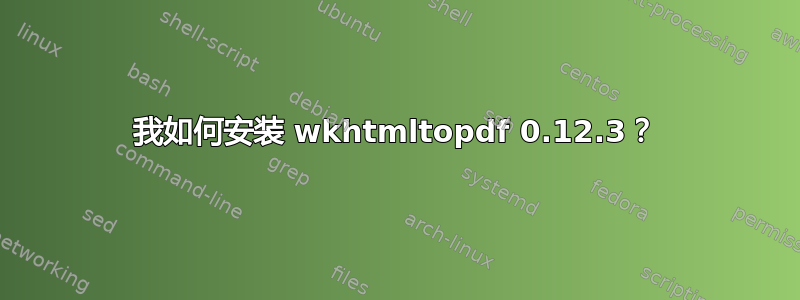
答案1
您可以在没有该文件的情况下安装它,只需打开终端并运行:
sudo apt-get install wkhtmltopdf
然后从命令行使用它,如:
wkhtmltopdf example.org
wkhtmltoimage example.org
或者您可以使用窗口管理器将下载的文件复制到 /usr 文件夹或sudo mv * /usr在解压缩 tar.xz 文件的目录中运行。
或者你可以使用以下命令运行你解压的文件:
chmod -R u+x /extracted/path
./extracted/path/bin/wkhtmltopdf <arguments>
干杯。
答案2
二进制文件wkhtmltopdf位于bin/目录中(“bin”代表二进制文件)。因此,要在终端中运行它,cd请使用适当的参数bin/运行./wkhtmltopdf。


