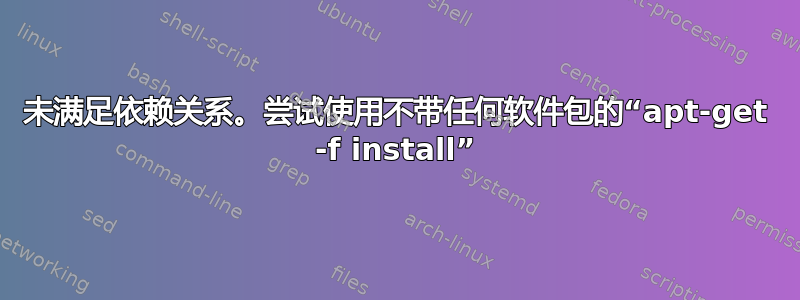
我尝试在我的 Ubuntu 12.04 机器上安装 Google Chrome。我只是按照此处提到的手动安装程序进行操作关联最后,当我准备安装 google-chrome 的 .deb 包时,出现了一些错误,chrome 无法成功安装,不幸的是,此后我开始注意到其他安装也存在一些依赖问题。
我阅读了一些帖子并做了 其他sudo do-release-upgrade操作sudo apt-get -f upgrade,但问题仍然没有得到解决,而且情况变得更糟。例如,当我尝试安装时,vim注意到以下错误:
sudo apt-get -f install vim
Reading package lists... Done
Building dependency tree
Reading state information... Done
You might want to run 'apt-get -f install' to correct these:
The following packages have unmet dependencies:
apt-xapian-index : Depends: python:any (>= 2.7.1-0ubuntu2)
compizconfig-settings-manager : Depends: python:any (>= 2.7.1-0ubuntu2)
gconf2 : Depends: python:any
hplip-data : Depends: python:any (>= 2.7.1-0ubuntu2)
ibus : Depends: python:any (>= 2.7.1-0ubuntu2)
ibus-table : Depends: python:any (>= 2.7.1-0ubuntu2)
landscape-client-ui-install : Depends: python:any
libgcj-common : Depends: python:any
python-appindicator : Depends: python:any (>= 2.7.1-0ubuntu2)
python-apport : Depends: python:any (>= 2.7.1-0ubuntu2)
python-apt : Depends: python:any (>= 2.7.1-0ubuntu2)
python-aptdaemon : Depends: python:any (>= 2.7.1-0ubuntu2)
python-cairo : Depends: python:any (>= 2.7.1-0ubuntu2)
python-chardet : Depends: python:any (>= 2.7.1-0ubuntu2)
python-configglue : Depends: python:any (>= 2.7.1-0ubuntu2)
python-dateutil : Depends: python:any (>= 2.7.1-0ubuntu2)
python-dbus : Depends: python:any (>= 2.7.1-0ubuntu2)
python-debtagshw : Depends: python:any (>= 2.7.1-0ubuntu2)
python-defer : Depends: python:any (>= 2.7.1-0ubuntu2)
python-dirspec : Depends: python:any (>= 2.7.1-0ubuntu2)
python-egenix-mxdatetime : Depends: python:any (>= 2.7.1-0ubuntu2)
python-egenix-mxtools : Depends: python:any (>= 2.7.1-0ubuntu2)
python-gi : Depends: python:any (>= 2.7.1-0ubuntu2)
python-gobject-2 : Depends: python:any (>= 2.7.1-0ubuntu2)
python-gst0.10 : Depends: python:any (>= 2.7.1-0ubuntu2)
python-gtk2 : Depends: python:any (>= 2.7.1-0ubuntu2)
python-httplib2 : Depends: python:any (>= 2.7.1-0ubuntu2)
python-ibus : Depends: python:any (>= 2.7.1-0ubuntu2)
python-launchpadlib : Depends: python:any (>= 2.7.1-0ubuntu2)
python-lazr.restfulclient : Depends: python:any (>= 2.7.1-0ubuntu2)
python-lazr.uri : Depends: python:any (>= 2.7.1-0ubuntu2)
python-libproxy : Depends: python:any (>= 2.7.1-0ubuntu2)
python-libxml2 : Depends: python:any (>= 2.7.1-0ubuntu2)
python-louis : Depends: python:any (>= 2.7.1-0ubuntu2)
python-lxml : Depends: python:any (>= 2.7.1-0ubuntu2)
python-mako : Depends: python:any (>= 2.7.1-0ubuntu2)
python-markupsafe : Depends: python:any (>= 2.7.1-0ubuntu2)
python-notify : Depends: python:any (>= 2.7.1-0ubuntu2)
python-oauth : Depends: python:any (>= 2.7.1-0ubuntu2)
python-openssl : Depends: python:any (>= 2.7.1-0ubuntu2)
python-pexpect : Depends: python:any (>= 2.7.1-0ubuntu2)
python-pkg-resources : Depends: python:any (>= 2.7)
Depends: python:any (< 2.8)
python-problem-report : Depends: python:any (>= 2.7.1-0ubuntu2)
python-pycurl : Depends: python:any (>= 2.7.1-0ubuntu2)
python-pyinotify : Depends: python:any (>= 2.7.1-0ubuntu2)
python-qt4 : Depends: python:any (>= 2.7.1-0ubuntu2)
python-serial : Depends: python:any (>= 2.7.1-0ubuntu2)
python-sip : Depends: python:any (>= 2.7.1-0ubuntu2)
python-software-properties : Depends: python:any (>= 2.7.1-0ubuntu2)
python-twisted-core : Depends: python:any (>= 2.7.1-0ubuntu2)
python-twisted-names : Depends: python:any (>= 2.7.1-0ubuntu2)
python-twisted-web : Depends: python:any (>= 2.7.1-0ubuntu2)
python-wadllib : Depends: python:any (>= 2.7.1-0ubuntu2)
python-xapian : Depends: python:any (>= 2.7.1-0ubuntu2)
python-xdg : Depends: python:any (>= 2.7.1-0ubuntu2)
python-xkit : Depends: python:any (>= 2.7.1-0ubuntu2)
python-zeitgeist : Depends: python:any (>= 2.7.1-0ubuntu2)
python-zope.interface : Depends: python:any (>= 2.7.1-0ubuntu2)
scons : Depends: python:any (>= 2.7.1-0ubuntu2)
software-center : Depends: python:any (>= 2.7.1-0ubuntu2)
Recommends: xz-utils (>= 5.1.1alpha+20120614-1) but 5.1.1alpha+20110809-3 is to be installed
software-center-aptdaemon-plugins : Depends: python:any (>= 2.7.1-0ubuntu2)
ubuntu-system-service : Depends: python:any (>= 2.7.1-0ubuntu2)
unity : Depends: python:any
Recommends: unity-scope-devhelp but it is not going to be installed
Recommends: unity-scope-guayadeque but it is not going to be installed
Recommends: unity-scope-chromiumbookmarks but it is not going to be installed
Recommends: unity-scope-calculator but it is not going to be installed
Recommends: unity-scope-zotero but it is not going to be installed
Recommends: unity-scope-gdrive but it is not going to be installed
Recommends: unity-scope-manpages but it is not going to be installed
Recommends: unity-scope-audacious but it is not going to be installed
Recommends: unity-scope-virtualbox but it is not going to be installed
Recommends: unity-scope-gmusicbrowser but it is not going to be installed
Recommends: unity-scope-colourlovers but it is not going to be installed
Recommends: unity-scope-clementine but it is not going to be installed
Recommends: unity-scope-gourmet but it is not going to be installed
Recommends: unity-scope-tomboy but it is not going to be installed
Recommends: unity-scope-openclipart but it is not going to be installed
Recommends: unity-lens-photos but it is not going to be installed
Recommends: unity-scope-texdoc but it is not going to be installed
Recommends: unity-lens-friends but it is not going to be installed
Recommends: unity-scope-firefoxbookmarks but it is not going to be installed
Recommends: unity-scope-yelp but it is not going to be installed
Recommends: unity-scope-musique but it is not going to be installed
Recommends: hud but it is not going to be installed
vim : Depends: vim-runtime (= 2:7.4.052-1ubuntu3) but it is not going to be installed
E: Unmet dependencies. Try 'apt-get -f install' with no packages (or specify a solution).
输出apt-cache policy python:
python:
Installed: 2.7.3-0ubuntu2
Candidate: 2.7.5-5ubuntu3
Version table:
2.7.5-5ubuntu3 0
500 http://archive.ubuntu.com/ubuntu/ trusty/main i386 Packages
*** 2.7.3-0ubuntu2 0
100 /var/lib/dpkg/status
@ByteCommander: dpkg 抛出以下错误
sudo dpkg -i python_2.7.5-5ubuntu3_i386.deb
(Reading database ... 179286 files and directories currently installed.)
Preparing to unpack python_2.7.5-5ubuntu3_i386.deb ...
Unpacking python (2.7.5-5ubuntu3) over (2.7.3-0ubuntu2) ...
dpkg: dependency problems prevent configuration of python:
python depends on python2.7 (>= 2.7.5-1~); however:
Version of python2.7 on system is 2.7.3-0ubuntu3.1.
python depends on python-minimal (= 2.7.5-5ubuntu3); however:
Version of python-minimal on system is 2.7.3-0ubuntu2.
python depends on libpython-stdlib (= 2.7.5-5ubuntu3); however:
Package libpython-stdlib is not installed.
dpkg: error processing package python (--install):
dependency problems - leaving unconfigured
Processing triggers for man-db (2.6.7.1-1ubuntu1) ...
Errors were encountered while processing:
python
sudo dpkg -i *.deb:产生了与上述相同的错误。
sudo dpkg --configure -a- 产生了类似的错误,此外还抛出了以下错误信息。
dpkg: error processing package python-debtagshw (--configure):
dependency problems - leaving unconfigured
dpkg: too many errors, stopping
Errors were encountered while processing:
python-minimal
libpython-stdlib:i386
python
python-apport
libpurple-bin
software-center
python-pexpect
python-gdbm
python-renderpm
python-xkit
python-lazr.uri
python2.7
landscape-client-ui-install
python-pycurl
python-appindicator
python-cairo
python-gobject-2
python-louis
ibus
python-serial
python-cups
python-problem-report
unity-control-center
python-dateutil
python-gnomekeyring
compizconfig-settings-manager
python-compizconfig
python-gtk2
python-gi-cairo
python-gobject
libgcj-common
python-reportlab-accel
python-pyinotify
python-chardet
python-xapian
python-pam
python-twisted-core
python-gst0.10
software-center-aptdaemon-plugins
python-xdg
ibus-table
python-dirspec
python-zeitgeist
system-config-printer-common
python-qt4
python-wadllib
python-virtkey
python-markupsafe
scons
python-notify
python-debtagshw
Processing was halted because there were too many errors.
任何有助于解决此问题的帮助都将不胜感激。谢谢。
答案1
请运行以下命令:
mkdir tempdir
cd tempdir
apt-get download python python2.7 python-minimal libpython-stdlib
然后重复以下两个命令几次:
sudo dpkg -i *.deb
sudo dpkg --configure -a
请报告您是否收到错误消息并将其添加到您的问题中。


