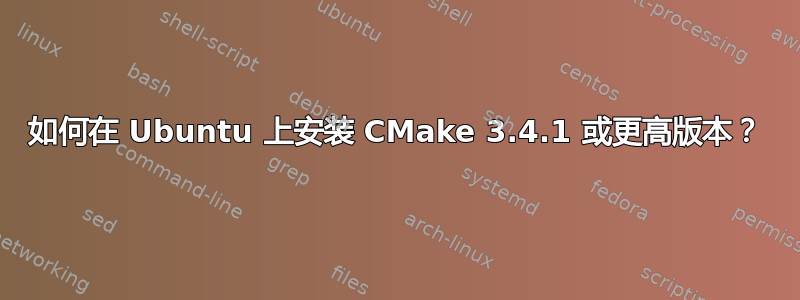
我曾尝试在 Ubuntu 15.10 上安装当前版本的 CMake,但结果只安装了 3.4.1 版本。
sudo apt-get install software-properties-common
sudo add-apt-repository ppa:george-edison55/cmake-3.x
sudo apt-get update
sudo apt-get install cmake
如何安装3.4.3或更高版本?
答案1
由于 15.10 将在短短几周内终止使用,因此您应该升级到 16.04,其中已经包含 CMake 3.5.1。
答案2
Ubuntu 15.10:构建新的 cmake-3.5.1 包相当容易:1)在 中添加两行 →deb-src http://[url]/ubuntu/ xenial main和 ,deb-src http://[url]/ubuntu/ xenial-updates main然后/etc/apt/sources.list执行:sudo apt-get update
2)sudo apt-get build-dep cmake,sudo apt-get install fakeroot...并更新到几个 16.04 软件包:下载 debhelper_9.20160115ubuntu3_all.deb、dh-strip-nondeterminism_0.015-1_all.deb、libarchive-zip-perl_1.56-2_all.deb、libfile-stripnondeterminism-perl_0.015-1_all.deb,然后安装sudo dpkg -i *.deb
3)apt-get 将使用以下命令自动下载源代码并在 /home/name/folder/ 中构建五个 cmake 包:apt-get -b source cmake=5.3.1-1ubuntu1.... 结果:cmake_3.5.1-1ubuntu1_amd64.deb、cmake-curses-gui_3.5.1-1ubuntu1_amd64.deb、cmake-data_3.5.1-1ubuntu1_all.deb、cmake-doc_3.5.1-1ubuntu1_all.deb、cmake-qt-gui_3.5.1-1ubuntu1_amd64.deb
您可以在这里获取副本:cmake https://drive.google.com/file/d/0B7S255p3kFXNcWkxdFNob0xkbW8/view?usp=sharing... 和cmake-data https://drive.google.com/file/d/0B7S255p3kFXNaURhR3lYY2tjaFU/view?usp=sharing


