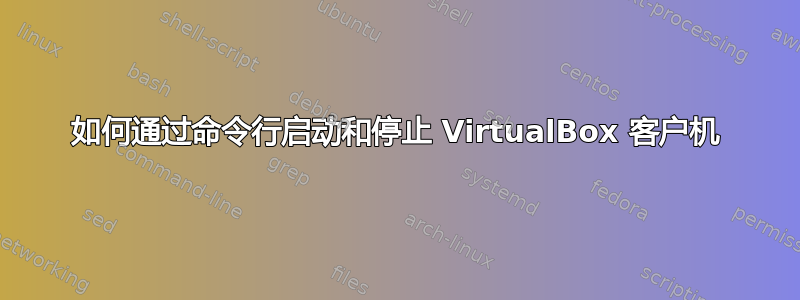
我在 Ubuntu 16.04 上安装了 VirtualBox 作为主机和客户机。我必须通过 SSH 命令行管理客户机(仅启动、停止),但找不到任何可行的解决方案。
答案1
这一切都可以通过使用来实现VBoxManage 后您已建立 ssh 连接:
1.列出您的VMS:
首先使用命令列出可用的虚拟机VBoxManage list vms,我在自己的设置上说明了这一点:
andrew@ilium~$ VBoxManage list vms
"Windows 8" {c4422acd-727b-45a0-9eef-65636bcde44d}
"Windows 10" {a8e262be-a032-4918-9085-63185318a979}
"Trusty Tahr Clean Copy" {c99bcf4b-9fea-4971-b190-425cb0b0cdeb}
"Xenial Xerus Clean Copy" {850122b9-c65f-425b-abb3-ffda68e159c6}
"Precise Pangolin Clean Copy" {169086e6-a3f4-42e7-8a89-63dcb273143f}
"Precise Pangolin Working Copy" {ff8312b6-cfae-4877-aa93-d71036d8882c}
"Xenial Xerus for MPlayer" {44902710-4368-4c06-9d24-3cb55328d31c}
"Xenial Xerus for vlc" {a62ad306-17d9-4ee3-8c1a-e4439c3b0e05}
"Xenial Xerus mingw64" {584d8513-6a16-49c7-b020-d657b93d5552}
"Trusty Tahr Working copy..." {433349e9-52eb-4066-bae7-623592871839}
"Xenial Xerus Working copy..." {dda23e74-cdb5-4c7d-8836-31be4129c02a}
andrew@ilium~$
注意:如果您不确定实际上哪个虚拟机跑步你可以用VBoxManage list runningvms...来代替
2.启动虚拟机:
VBoxManage您要使用的命令和选项开始虚拟机有这些:
startvm <uuid|vmname>...
[--type gui|sdl|headless|separate]
因此开始在我的示例中,您可以使用“Trusty Tahr Clean Copy”VM:
VBoxManage startvm "Trusty Tahr Clean Copy" --type gui
3.停止虚拟机:
到停止您将再次使用 VM VBoxManage,但这次带有controlvm选项:
controlvm <uuid|vmname>
pause|resume|reset|poweroff|savestate|
在我的例子中关闭“Trusty Tahr Clean Copy” VM 的命令将是:
VBoxManage controlvm "Trusty Tahr Clean Copy" savestate
这一切都可以通过 ssh 顺利完成,毕竟谁还需要 GUI 呢 :)
答案2
要正常关机,请使用:
VBoxManage controlvm "Name" acpipowerbutton


