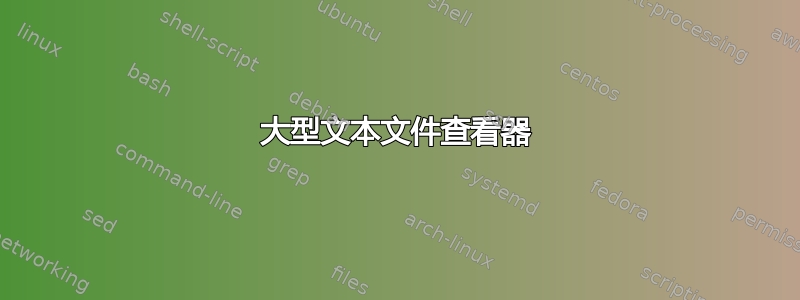
我希望能够查看非常大的文本文件的内容。这里很多人都在编辑器中问过这个问题,但我不需要编辑,只需要查看。我希望能够立即跳转到多 GB 文件中的任意位置。(如果不需要准确的行号,这应该是可能的。)
“less” 有点用,但界面笨重,命令难记。有像样的 GUI 会更好。
有人知道这样的事吗?
答案1
glogg - 使用 Qt 的智能交互式日志浏览器
编辑:glogg首先可以使用您最喜欢的包管理器轻松安装启用 Universe 存储库。一旦此步骤完成,您就可以简单地发出命令apt install glogg或以通常的方式使用软件中心。
主要特点
Runs on Unix-like systems, Windows and Mac thanks to Qt
Provides a second window showing the result of the current search
Supports grep/egrep like regular expressions
Colorizes the log and the search results
Displays a context view of where in the log the lines of interest are
Is fast and reads the file directly from disk, without loading it into memory
Follows a log that is written to disk in real time
Allow to insert marks in the logs to interesting lines
Supports vim/less like keyboard commands to move around the file
Is open source, released under the GPL


