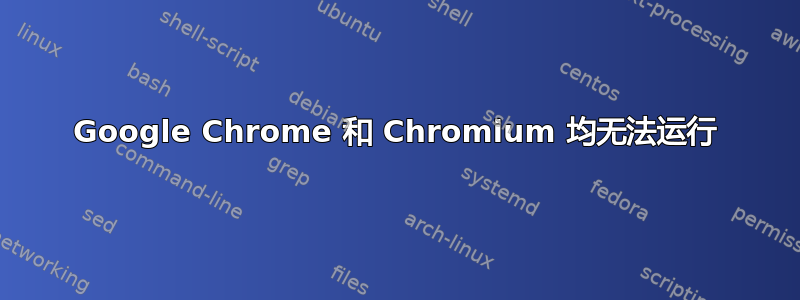
我一直使用谷歌浏览器进行浏览;我想我当时尝试将系统升级到 16.04(但失败了)并且现在谷歌浏览器无法正常工作(不确定是不是这个原因)。
它显示了这个错误:
[6405:6437:0806/161203:ERROR:nss_util.cc(744)] Error initializing NSS with a persistent database (sql:/home/maldini/.pki/nssdb): /usr/lib/libsoftokn3.so: undefined symbol: PR_GetEnvSecure
[6405:6437:0806/161203:ERROR:nss_util.cc(212)] Error initializing NSS without a persistent database: NSS error code: -5925
[6405:6437:0806/161203:FATAL:nss_util.cc(214)] nss_error=-5925, os_error=0
Aborted (core dumped)
我一直在寻找解决这个问题的方法,每次看到人们都会参考这里的答案:Google Chrome 错误:初始化 NSS 时出错,没有持久数据库
我试过了,但不起作用。我发现的其他解决方案是安装并使用 Chromium 浏览器。我确实安装了它,但它也没有用,它显示了上述相同的错误。
更新
当我尝试以 sudo 身份运行 chromium 时,这是我终端的输出:
sudo chromium-browser
[0820/003010:ERROR:nss_util.cc(98)] Failed to create /home/maldini/.pki/nssdb directory.
[0820/003010:FATAL:chrome_main_delegate.cc(411)] Check failed: process_type.empty(). Unable to get the user data directory for process type: zygote
#0 0x7f3b087afdee base::debug::StackTrace::StackTrace()
#1 0x7f3b087ce42e logging::LogMessage::~LogMessage()
#2 0x5646620584eb <unknown>
#3 0x7f3b10187da2 <unknown>
#4 0x7f3b101867fd content::ContentMain()
#5 0x5646620578ea <unknown>
#6 0x7f3afce73830 __libc_start_main
#7 0x5646620577a9 <unknown>
输出
sudo dpkg -i google-chrome-stable_current_amd64.deb
Selecting previously unselected package google-chrome-stable.
(Reading database ... 244298 files and directories currently installed.)
Preparing to unpack google-chrome-stable_current_amd64.deb ...
Unpacking google-chrome-stable (52.0.2743.116-1) ...
Setting up google-chrome-stable (52.0.2743.116-1) ...
update-alternatives: using /usr/bin/google-chrome-stable to provide /usr/bin/x-www-browser (x-www-browser) in auto mode
update-alternatives: using /usr/bin/google-chrome-stable to provide /usr/bin/gnome-www-browser (gnome-www-browser) in auto mode
update-alternatives: using /usr/bin/google-chrome-stable to provide /usr/bin/google-chrome (google-chrome) in auto mode
Processing triggers for gnome-menus (3.13.3-6ubuntu3) ...
Processing triggers for desktop-file-utils (0.22-1ubuntu5) ...
Processing triggers for mime-support (3.59ubuntu1) ...
Processing triggers for bamfdaemon (0.5.3~bzr0+16.04.20160415-0ubuntu1) ...
Rebuilding /usr/share/applications/bamf-2.index...
Processing triggers for man-db (2.7.5-1) ...
答案1
我有同样的问题:
$ google-chrome-stable
[12296:12330:0719/235802.416830:ERROR:nss_util.cc(706)] Error initializing NSS with a persistent database (sql:/home/andy/.pki/nssdb): /usr/lib/libsoftokn3.so: undefined symbol: PR_GetEnvSecure
[12296:12330:0719/235802.416884:ERROR:nss_util.cc(201)] Error initializing NSS without a persistent database: NSS error code: -5925
[12296:12330:0719/235802.416891:FATAL:nss_util.cc(203)] nss_error=-5925, os_error=0
Aborted (core dumped)
我发现在我的 Ubuntu 16.04 上进行部分升级时,libnss3-nssdb 被删除了,而 libnss3 被升级了。现在我尝试安装 libnss3-nssdb:
$ sudo apt install libnss3-nssdb
...
The following packages have unmet dependencies:
libnss3-nssdb : Depends: libnss3 (= 2:3.21-1ubuntu4) but 2:3.26.2-0ubuntu0.12.04.1 is to be installed
E: Unable to correct problems, you have held broken packages.
然后降级 libnss3:
$ sudo apt install libnss3=2:3.21-1ubuntu4
最后它终于起作用了。
答案2
从您的错误和评论输出来看,您一直以高级用户身份运行应用程序,这使得您失去了对主文件夹部分内容的权限。
您可以通过运行此命令将权限返回给您的用户 ID 来解决此问题:
$ sudo chown -R [youruserID]:[youruserID] ~[youruserID]
更改[youruserID]为您登录的用户名。不要在命令中包含括号。第二个[youruserID]是您的 groupID,默认情况下与您的 userID 相同。
通过运行您运行的相同命令,我能够复制您问题中的错误:
$ sudo chromium-browser
使用上述命令修复个人信息后chown,请从以下网址下载 Google 提供的最新版本,重新安装 Google Chrome:
https://www.google.com/chrome/browser/desktop/
deb通过从文件浏览器双击文件来安装它,或者从命令行安装它:
$ sudo dpkg -i google-chrome-stable_current_amd64.deb
按照Chromium与第一次相同的方式直接从默认存储库进行安装:
$ sudo apt-get install chromium-browser
答案3
这可能对你不起作用。我收到了相关的错误消息,并通过调用解决了它chromium-browser --user-data-dir=/path/to/some/temp/directory/i/made/up/to/hold/my/browsing/profile/and/history。
嗨嗨。


