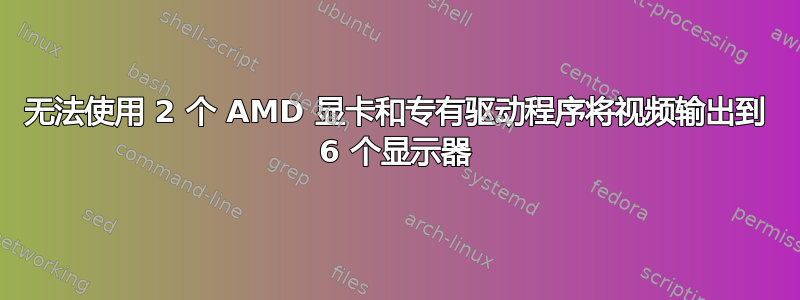
我有 6 台不同的显示器和 2 块相同的 MSI R9 270 显卡。我有 3 台显示器通过 DisplayPort、HDMI 和一个 DVI 连接到每张卡。阅读完以下内容后,我决定使用较旧的 Ubuntu 14.04.4 LTS(64 位):http://www.omgubuntu.co.uk/2016/03/ubuntu-drops-amd-catalyst-fglrx-driver-16-04。
使用 Windows 10(64 位)时,安装后我能够非常轻松地配置 6 个显示器的布局。在 Ubuntu 14.04 上,安装专有 fglrx-updates 驱动程序后,我只能使用第一个显卡获得视频输出。Catalyst Control Center 仅检测第一个显卡和与其连接的 3 个显示器。其他 3 个显示器保持待机模式(已打开电源,但不接收任何视频输入)。
我尝试使用 PCI 总线地址将第二块显卡添加到 /etc/X11/xorg.conf,但什么也没发生。不过,根据我的理解,xorg.conf 是用于开源驱动程序的。我可能最好使用专有驱动程序,因为我打算在 PC 上玩游戏,并且希望获得更好的性能。
这是我的系统配置:
- CPU:AMD FX-8350 8 核 CPU 超频至 4.4GHz
- GPU:2 个相同的 MSI R9-270
- 主板:技嘉GA-990FXA-UD3 rev4.0
- 固态硬盘:三星 850 EVO 250GB
- 硬盘:2TB 7200rpm HGST
- 电源:Corsair HX850
- 内存:2x8GB DDR3 Corsair Vengeance Pro 1600MHz
- 显示器:2x AOC i2367fh(均为 HDMI)、一台旧宏碁显示器(GPU1 上的 DVI 到 VGA)和 3 台旧戴尔显示器(一台是 GPU2 上的 DVI,其他的是 DisplayPort 到 VGA)
这是我的输出:lspci | grep VGA
01:00.0 VGA compatible controller: Advanced Micro Devices, Inc. [AMD/ATI] Curacao PRO [Radeon R7 370 / R9 270/370 OEM]
05:00.0 VGA compatible controller: Advanced Micro Devices, Inc. [AMD/ATI] Curacao PRO [Radeon R7 370 / R9 270/370 OEM]
这是我的输出:sudo lshw -c video
*-display
description: VGA compatible controller
product: Curacao PRO [Radeon R7 370 / R9 270/370 OEM]
vendor: Advanced Micro Devices, Inc. [AMD/ATI]
physical id: 0
bus info: pci@0000:01:00.0
version: 00
width: 64 bits
clock: 33MHz
capabilities: pm pciexpress msi vga_controller bus_master cap_list rom
configuration: driver=fglrx_pci latency=0
resources: irq:40 memory:c0000000-cfffffff memory:fea00000-fea3ffff ioport:e000(size=256) memory:fea40000-fea5ffff
*-display
description: VGA compatible controller
product: Curacao PRO [Radeon R7 370 / R9 270/370 OEM]
vendor: Advanced Micro Devices, Inc. [AMD/ATI]
physical id: 0
bus info: pci@0000:05:00.0
version: 00
width: 64 bits
clock: 33MHz
capabilities: pm pciexpress msi vga_controller bus_master cap_list rom
configuration: driver=fglrx_pci latency=0
resources: irq:41 memory:b0000000-bfffffff memory:fe600000-fe63ffff ioport:b000(size=256) memory:fe640000-fe65ffff
这是我当前的 xorg.conf
Section "ServerLayout"
Identifier "aticonfig Layout"
Screen 0 "aticonfig-Screen[0]-0" 0 0
EndSection
Section "Module"
EndSection
Section "Monitor"
Identifier "aticonfig-Monitor[0]-0"
Option "VendorName" "ATI Proprietary Driver"
Option "ModelName" "Generic Autodetecting Monitor"
Option "DPMS" "true"
EndSection
Section "Device"
Identifier "aticonfig-Device[0]-0"
Driver "fglrx"
BusID "PCI:1:0:0"
EndSection
Section "Device"
Identifier "card2"
Driver "fglrx"
BusID "PCI:5:0:0"
EndSection
Section "Screen"
Identifier "aticonfig-Screen[0]-0"
Device "aticonfig-Device[0]-0"
Monitor "aticonfig-Monitor[0]-0"
DefaultDepth 24
SubSection "Display"
Viewport 0 0
Depth 24
EndSubSection
EndSection


