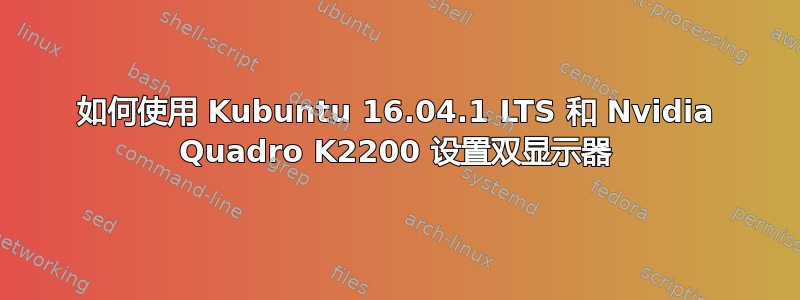
我的 Dell Precision Tower 3620 配有两台 Dell P2717H 显示器,但出现了问题。两台显示器均通过 DisplayPort 电缆连接到 Nvidia 卡。
我有一个全新安装的 Kubuntu 16.04.1,我已经为此奋斗了超过 12 个小时,但似乎无法让它们像双显示器一样工作。
两个图形控制器是:
00:02.0 VGA compatible controller: Intel Corporation Sky Lake Integrated Graphics (rev 06)
01:00.0 VGA compatible controller: NVIDIA Corporation GM107GL [Quadro K2200] (rev a2)
这最新版本(Linux 64 位) 驱动程序的版本为 367.35。我已从存储库安装了它:
# cat /etc/apt/sources.list.d/graphics-drivers-ubuntu-ppa-xenial.list
deb http://ppa.launchpad.net/graphics-drivers/ppa/ubuntu xenial main
我已经尝试过NVIDIA 加速 Linux 图形驱动程序自述文件和安装指南,但没有成功。(我曾尝试过为显示器使用不同的命名,怀疑 DFP-3 和 DFP-4 是保留字,但最终还是使用了它们,因为在 MetaModes 中显示器无论如何都会被识别为它们。)
xorg.conf:
# cat /etc/X11/xorg.conf
Section "Monitor"
# HorizSync source: option, VertRefresh source: option
Identifier "DFP-3"
VendorName "Unknown"
ModelName "DELL P2717H"
HorizSync 30.0 - 83.0
VertRefresh 56.0 - 76.0
Option "DPMS"
EndSection
Section "Monitor"
# HorizSync source: option, VertRefresh source: option
Identifier "DFP-4"
VendorName "Unknown"
ModelName "DELL P2717H"
HorizSync 30.0 - 83.0
VertRefresh 56.0 - 76.0
Option "DPMS"
EndSection
Section "Device"
Identifier "nvidia3"
Driver "nvidia"
VendorName "NVIDIA Corporation"
# Option "TwinView" "true"
Option "RenderAccel" "true"
Option "UseEdidFreqs" "true"
Option "MetaModes" "DFP-3: 1920x1080 +0+0, DFP-4: 1920x1080 +1920+0"
# "DP-2: nvidia-auto-select @1920x1080 +0+0 {ViewPortIn=1920x1080, ViewPortOut=1920x1080+0+0},
# DP-3: 1920x1080 @1920x1080 +0+0 {ViewPortIn=1920x1080, ViewPortOut=1920x1080+0+0}"
# Option "SecondMonitorHorizSync" "30.0-83.0"
# Option "SecondMonitorVertRefresh" "56.0-76.0"
BoardName "Quadro K2200"
BusID "PCI:1:0:0"
EndSection
Section "Device"
Identifier "nvidia4"
Driver "nvidia"
VendorName "NVIDIA Corporation"
# Option "TwinView" "true"
Option "RenderAccel" "true"
Option "UseEdidFreqs" "true"
Option "MetaModes" "DFP-3: 1920x1080 +0+0, DFP-4: 1920x1080 +1920+0"
Option "MetaModeOrientation" "DFP-4 LeftOf DFP-3"
Option "ConnectedMonitor" "DFP-4,DFP-3"
# Option "SecondMonitorHorizSync" "30.0-83.0"
# Option "SecondMonitorVertRefresh" "56.0-76.0"
BoardName "Quadro K2200"
BusID "PCI:1:0:0"
EndSection
Section "Screen"
Identifier "Screen3"
Device "nvidia3"
Monitor "DFP-3"
DefaultDepth 24
SubSection "Display"
Viewport 0 0
Depth 24
# Modes "3840x1080" "2560x1024" "1024x768" "1600x600" "1280x480"
Modes "1920x1080"
EndSubSection
EndSection
Section "Screen"
Identifier "Screen4"
Device "nvidia4"
Monitor "DFP-4"
DefaultDepth 24
SubSection "Display"
Viewport 0 1
Depth 24
Modes "1920x1080"
EndSubSection
EndSection
Section "ServerLayout"
Identifier "Multihead"
Screen 0 "Screen3" 0 0
Screen 1 "Screen4" RightOf "Screen3"
# Option "Xinerama" "on"
EndSection
Xorg.0.log:
[ 504.073] (--) Log file renamed from "/var/log/Xorg.pid-4431.log" to "/var/log/Xorg.0.log"
[ 504.073]
X.Org X Server 1.18.3
Release Date: 2016-04-04
[ 504.073] X Protocol Version 11, Revision 0
[ 504.073] Build Operating System: Linux 3.13.0-92-generic x86_64 Ubuntu
[ 504.073] Current Operating System: Linux simson 4.4.0-34-generic #53-Ubuntu SMP Wed Jul 27 16:06:39 UTC 2016 x86_64
[ 504.073] Kernel command line: BOOT_IMAGE=/boot/vmlinuz-4.4.0-34-generic.efi.signed root=UUID=03ea436e-d69b-4c1a-aab7-ac75aeabeea3 ro
[ 504.073] Build Date: 22 July 2016 07:50:34AM
[ 504.073] xorg-server 2:1.18.3-1ubuntu2.3 (For technical support please see http://www.ubuntu.com/support)
[ 504.073] Current version of pixman: 0.33.6
[ 504.073] Before reporting problems, check http://wiki.x.org
to make sure that you have the latest version.
[ 504.074] Markers: (--) probed, (**) from config file, (==) default setting,
(++) from command line, (!!) notice, (II) informational,
(WW) warning, (EE) error, (NI) not implemented, (??) unknown.
[ 504.074] (==) Log file: "/var/log/Xorg.0.log", Time: Thu Aug 18 18:09:06 2016
[ 504.074] (==) Using config file: "/etc/X11/xorg.conf"
[ 504.074] (==) Using system config directory "/usr/share/X11/xorg.conf.d"
[ 504.074] (==) ServerLayout "Multihead"
[ 504.074] (**) |-->Screen "Screen3" (0)
[ 504.074] (**) | |-->Monitor "DFP-3"
[ 504.074] (**) | |-->Device "nvidia3"
[ 504.074] (**) |-->Screen "Screen4" (1)
[ 504.074] (**) | |-->Monitor "DFP-4"
[ 504.074] (**) | |-->Device "nvidia4"
[ 504.074] (==) Automatically adding devices
[ 504.074] (==) Automatically enabling devices
[ 504.074] (==) Automatically adding GPU devices
[ 504.074] (==) Max clients allowed: 256, resource mask: 0x1fffff
[ 504.074] (WW) The directory "/usr/share/fonts/X11/cyrillic" does not exist.
[ 504.074] Entry deleted from font path.
[ 504.074] (WW) The directory "/usr/share/fonts/X11/100dpi/" does not exist.
[ 504.074] Entry deleted from font path.
[ 504.074] (WW) The directory "/usr/share/fonts/X11/75dpi/" does not exist.
[ 504.074] Entry deleted from font path.
[ 504.074] (WW) The directory "/usr/share/fonts/X11/100dpi" does not exist.
[ 504.074] Entry deleted from font path.
[ 504.074] (WW) The directory "/usr/share/fonts/X11/75dpi" does not exist.
[ 504.074] Entry deleted from font path.
[ 504.074] (==) FontPath set to:
/usr/share/fonts/X11/misc,
/usr/share/fonts/X11/Type1,
built-ins
[ 504.074] (==) ModulePath set to "/usr/lib/x86_64-linux-gnu/xorg/extra-modules,/usr/lib/xorg/extra-modules,/usr/lib/xorg/modules"
[ 504.074] (II) The server relies on udev to provide the list of input devices.
If no devices become available, reconfigure udev or disable AutoAddDevices.
[ 504.074] (II) Loader magic: 0x558663880da0
[ 504.074] (II) Module ABI versions:
[ 504.074] X.Org ANSI C Emulation: 0.4
[ 504.074] X.Org Video Driver: 20.0
[ 504.074] X.Org XInput driver : 22.1
[ 504.074] X.Org Server Extension : 9.0
[ 504.075] (++) using VT number 7
[ 504.075] (II) systemd-logind: logind integration requires -keeptty and -keeptty was not provided, disabling logind integration
[ 504.075] (II) xfree86: Adding drm device (/dev/dri/card0)
[ 504.075] (II) xfree86: Adding drm device (/dev/dri/card1)
[ 504.076] (--) PCI: (0:0:2:0) 8086:1912:1028:06b7 rev 6, Mem @ 0xf5000000/16777216, 0xd0000000/268435456, I/O @ 0x0000f000/64
[ 504.076] (--) PCI:*(0:1:0:0) 10de:13ba:10de:1097 rev 162, Mem @ 0xf6000000/16777216, 0xe0000000/268435456, 0xf0000000/33554432, I/O @ 0x0000e000/128, BIOS @ 0x????????/524288
[ 504.076] (WW) "glamoregl" will not be loaded unless you've specified it to be loaded elsewhere.
[ 504.076] (II) "glx" will be loaded by default.
[ 504.076] (II) LoadModule: "glx"
[ 504.076] (II) Loading /usr/lib/x86_64-linux-gnu/xorg/extra-modules/libglx.so
[ 504.079] (II) Module glx: vendor="NVIDIA Corporation"
[ 504.079] compiled for 4.0.2, module version = 1.0.0
[ 504.079] Module class: X.Org Server Extension
[ 504.079] (II) NVIDIA GLX Module 367.35 Mon Jul 11 22:39:07 PDT 2016
[ 504.079] (II) LoadModule: "nvidia"
[ 504.079] (II) Loading /usr/lib/x86_64-linux-gnu/xorg/extra-modules/nvidia_drv.so
[ 504.079] (II) Module nvidia: vendor="NVIDIA Corporation"
[ 504.079] compiled for 4.0.2, module version = 1.0.0
[ 504.079] Module class: X.Org Video Driver
[ 504.079] (II) NVIDIA dlloader X Driver 367.35 Mon Jul 11 22:14:48 PDT 2016
[ 504.079] (II) NVIDIA Unified Driver for all Supported NVIDIA GPUs
[ 504.082] (II) Loading sub module "fb"
[ 504.082] (II) LoadModule: "fb"
[ 504.082] (II) Loading /usr/lib/xorg/modules/libfb.so
[ 504.082] (II) Module fb: vendor="X.Org Foundation"
[ 504.082] compiled for 1.18.3, module version = 1.0.0
[ 504.082] ABI class: X.Org ANSI C Emulation, version 0.4
[ 504.082] (II) Loading sub module "wfb"
[ 504.082] (II) LoadModule: "wfb"
[ 504.083] (II) Loading /usr/lib/xorg/modules/libwfb.so
[ 504.083] (II) Module wfb: vendor="X.Org Foundation"
[ 504.083] compiled for 1.18.3, module version = 1.0.0
[ 504.083] ABI class: X.Org ANSI C Emulation, version 0.4
[ 504.083] (II) Loading sub module "ramdac"
[ 504.083] (II) LoadModule: "ramdac"
[ 504.083] (II) Module "ramdac" already built-in
[ 504.083] (**) NVIDIA(0): Depth 24, (--) framebuffer bpp 32
[ 504.083] (==) NVIDIA(0): RGB weight 888
[ 504.083] (==) NVIDIA(0): Default visual is TrueColor
[ 504.083] (==) NVIDIA(0): Using gamma correction (1.0, 1.0, 1.0)
[ 504.083] (**) NVIDIA(0): Option "RenderAccel" "true"
[ 504.083] (**) NVIDIA(0): Option "UseEdidFreqs" "true"
[ 504.083] (**) NVIDIA(0): Enabling RENDER acceleration
[ 504.083] (**) NVIDIA(0): Option "MetaModes" "DFP-3: 1920x1080 +0+0, DFP-4: 1920x1080 +1920+0"
[ 504.083] (**) NVIDIA(0): Enabling 2D acceleration
[ 504.547] (--) NVIDIA(0): Valid display device(s) on GPU-0 at PCI:1:0:0
[ 504.547] (--) NVIDIA(0): CRT-0
[ 504.547] (--) NVIDIA(0): DFP-0
[ 504.547] (--) NVIDIA(0): DFP-1
[ 504.547] (--) NVIDIA(0): DFP-2
[ 504.547] (--) NVIDIA(0): DFP-3
[ 504.547] (--) NVIDIA(0): DFP-4 (boot)
[ 504.550] (--) NVIDIA(0): CRT-0: disconnected
[ 504.550] (--) NVIDIA(0): CRT-0: 400.0 MHz maximum pixel clock
[ 504.550] (--) NVIDIA(0):
[ 504.552] (--) NVIDIA(0): DFP-0: disconnected
[ 504.552] (--) NVIDIA(0): DFP-0: Internal TMDS
[ 504.552] (--) NVIDIA(0): DFP-0: 330.0 MHz maximum pixel clock
[ 504.552] (--) NVIDIA(0):
[ 504.553] (--) NVIDIA(0): DFP-1: disconnected
[ 504.553] (--) NVIDIA(0): DFP-1: Internal TMDS
[ 504.553] (--) NVIDIA(0): DFP-1: 165.0 MHz maximum pixel clock
[ 504.553] (--) NVIDIA(0):
[ 504.554] (--) NVIDIA(0): DFP-2: disconnected
[ 504.554] (--) NVIDIA(0): DFP-2: Internal TMDS
[ 504.554] (--) NVIDIA(0): DFP-2: 165.0 MHz maximum pixel clock
[ 504.554] (--) NVIDIA(0):
[ 504.554] (--) NVIDIA(0): DELL P2717H (DFP-3): connected
[ 504.554] (--) NVIDIA(0): DELL P2717H (DFP-3): Internal DisplayPort
[ 504.555] (--) NVIDIA(0): DELL P2717H (DFP-3): 960.0 MHz maximum pixel clock
[ 504.555] (--) NVIDIA(0):
[ 504.555] (--) NVIDIA(0): DELL P2717H (DFP-4): connected
[ 504.555] (--) NVIDIA(0): DELL P2717H (DFP-4): Internal DisplayPort
[ 504.555] (--) NVIDIA(0): DELL P2717H (DFP-4): 960.0 MHz maximum pixel clock
[ 504.555] (--) NVIDIA(0):
[ 504.556] (II) NVIDIA(0): NVIDIA GPU Quadro K2200 (GM107GL-A) at PCI:1:0:0 (GPU-0)
[ 504.556] (--) NVIDIA(0): Memory: 4194304 kBytes
[ 504.556] (--) NVIDIA(0): VideoBIOS: 82.07.7a.00.1c
[ 504.556] (II) NVIDIA(0): Detected PCI Express Link width: 16X
[ 504.556] (**) NVIDIA(0): Using HorizSync/VertRefresh ranges from the EDID for display
[ 504.556] (**) NVIDIA(0): device DELL P2717H (DFP-3) (Using EDID frequencies has
[ 504.556] (**) NVIDIA(0): been enabled on all display devices.)
[ 504.557] (**) NVIDIA(0): Using HorizSync/VertRefresh ranges from the EDID for display
[ 504.557] (**) NVIDIA(0): device DELL P2717H (DFP-4) (Using EDID frequencies has
[ 504.557] (**) NVIDIA(0): been enabled on all display devices.)
[ 504.558] (II) NVIDIA(0): Validated MetaModes:
[ 504.558] (II) NVIDIA(0): "DFP-3:1920x1080+0+0,DFP-4:1920x1080+1920+0"
[ 504.558] (II) NVIDIA(0): Virtual screen size determined to be 3840 x 1080
[ 504.562] (--) NVIDIA(0): DPI set to (81, 80); computed from "UseEdidDpi" X config
[ 504.562] (--) NVIDIA(0): option
[ 504.562] (--) Depth 24 pixmap format is 32 bpp
[ 504.563] (II) NVIDIA: Using 12288.00 MB of virtual memory for indirect memory
[ 504.563] (II) NVIDIA: access.
[ 504.578] (II) NVIDIA(0): Setting mode "DFP-3:1920x1080+0+0,DFP-4:1920x1080+1920+0"
[ 504.775] (==) NVIDIA(0): Disabling shared memory pixmaps
[ 504.775] (==) NVIDIA(0): Backing store enabled
[ 504.775] (==) NVIDIA(0): Silken mouse enabled
[ 504.775] (**) NVIDIA(0): DPMS enabled
[ 504.775] (II) Loading sub module "dri2"
[ 504.775] (II) LoadModule: "dri2"
[ 504.775] (II) Module "dri2" already built-in
[ 504.775] (II) NVIDIA(0): [DRI2] Setup complete
[ 504.775] (II) NVIDIA(0): [DRI2] VDPAU driver: nvidia
[ 504.775] (--) RandR disabled
[ 504.777] (II) SELinux: Disabled on system
[ 504.778] (II) Initializing extension GLX
[ 504.778] (II) Indirect GLX disabled.
[ 504.799] (II) config/udev: Adding input device Power Button (/dev/input/event2)
[ 504.799] (**) Power Button: Applying InputClass "evdev keyboard catchall"
[ 504.799] (II) LoadModule: "evdev"
[ 504.799] (II) Loading /usr/lib/xorg/modules/input/evdev_drv.so
[ 504.799] (II) Module evdev: vendor="X.Org Foundation"
[ 504.799] compiled for 1.18.1, module version = 2.10.1
[ 504.799] Module class: X.Org XInput Driver
[ 504.799] ABI class: X.Org XInput driver, version 22.1
[ 504.799] (II) Using input driver 'evdev' for 'Power Button'
[ 504.799] (**) Power Button: always reports core events
[ 504.799] (**) evdev: Power Button: Device: "/dev/input/event2"
[ 504.799] (--) evdev: Power Button: Vendor 0 Product 0x1
[ 504.799] (--) evdev: Power Button: Found keys
[ 504.799] (II) evdev: Power Button: Configuring as keyboard
[ 504.799] (**) Option "config_info" "udev:/sys/devices/LNXSYSTM:00/LNXPWRBN:00/input/input2/event2"
[ 504.799] (II) XINPUT: Adding extended input device "Power Button" (type: KEYBOARD, id 6)
[ 504.799] (**) Option "xkb_rules" "evdev"
[ 504.799] (**) Option "xkb_model" "pc105"
[ 504.799] (**) Option "xkb_layout" "fi"
[ 504.808] (II) config/udev: Adding input device Video Bus (/dev/input/event3)
[ 504.808] (**) Video Bus: Applying InputClass "evdev keyboard catchall"
[ 504.808] (II) Using input driver 'evdev' for 'Video Bus'
[ 504.808] (**) Video Bus: always reports core events
[ 504.808] (**) evdev: Video Bus: Device: "/dev/input/event3"
[ 504.808] (--) evdev: Video Bus: Vendor 0 Product 0x6
[ 504.808] (--) evdev: Video Bus: Found keys
[ 504.808] (II) evdev: Video Bus: Configuring as keyboard
[ 504.808] (**) Option "config_info" "udev:/sys/devices/LNXSYSTM:00/LNXSYBUS:00/PNP0A08:00/LNXVIDEO:00/input/input6/event3"
[ 504.808] (II) XINPUT: Adding extended input device "Video Bus" (type: KEYBOARD, id 7)
[ 504.808] (**) Option "xkb_rules" "evdev"
[ 504.808] (**) Option "xkb_model" "pc105"
[ 504.808] (**) Option "xkb_layout" "fi"
[ 504.808] (II) config/udev: Adding input device Power Button (/dev/input/event1)
[ 504.808] (**) Power Button: Applying InputClass "evdev keyboard catchall"
[ 504.808] (II) Using input driver 'evdev' for 'Power Button'
[ 504.808] (**) Power Button: always reports core events
[ 504.808] (**) evdev: Power Button: Device: "/dev/input/event1"
[ 504.808] (--) evdev: Power Button: Vendor 0 Product 0x1
[ 504.808] (--) evdev: Power Button: Found keys
[ 504.808] (II) evdev: Power Button: Configuring as keyboard
[ 504.808] (**) Option "config_info" "udev:/sys/devices/LNXSYSTM:00/LNXSYBUS:00/PNP0C0C:00/input/input1/event1"
[ 504.808] (II) XINPUT: Adding extended input device "Power Button" (type: KEYBOARD, id 8)
[ 504.808] (**) Option "xkb_rules" "evdev"
[ 504.808] (**) Option "xkb_model" "pc105"
[ 504.808] (**) Option "xkb_layout" "fi"
[ 504.808] (II) config/udev: Adding input device Sleep Button (/dev/input/event0)
[ 504.808] (**) Sleep Button: Applying InputClass "evdev keyboard catchall"
[ 504.808] (II) Using input driver 'evdev' for 'Sleep Button'
[ 504.808] (**) Sleep Button: always reports core events
[ 504.808] (**) evdev: Sleep Button: Device: "/dev/input/event0"
[ 504.808] (--) evdev: Sleep Button: Vendor 0 Product 0x3
[ 504.809] (--) evdev: Sleep Button: Found keys
[ 504.809] (II) evdev: Sleep Button: Configuring as keyboard
[ 504.809] (**) Option "config_info" "udev:/sys/devices/LNXSYSTM:00/LNXSYBUS:00/PNP0C0E:00/input/input0/event0"
[ 504.809] (II) XINPUT: Adding extended input device "Sleep Button" (type: KEYBOARD, id 9)
[ 504.809] (**) Option "xkb_rules" "evdev"
[ 504.809] (**) Option "xkb_model" "pc105"
[ 504.809] (**) Option "xkb_layout" "fi"
[ 504.809] (II) config/udev: Adding input device HDA NVidia HDMI/DP,pcm=3 (/dev/input/event15)
[ 504.809] (II) No input driver specified, ignoring this device.
[ 504.809] (II) This device may have been added with another device file.
[ 504.809] (II) config/udev: Adding input device HDA NVidia HDMI/DP,pcm=7 (/dev/input/event16)
[ 504.809] (II) No input driver specified, ignoring this device.
[ 504.809] (II) This device may have been added with another device file.
[ 504.809] (II) config/udev: Adding input device HDA NVidia HDMI/DP,pcm=8 (/dev/input/event17)
[ 504.809] (II) No input driver specified, ignoring this device.
[ 504.809] (II) This device may have been added with another device file.
[ 504.882] (--) NVIDIA(GPU-0): DELL P2717H (DFP-3): connected
[ 504.882] (--) NVIDIA(GPU-0): DELL P2717H (DFP-3): Internal DisplayPort
[ 504.882] (--) NVIDIA(GPU-0): DELL P2717H (DFP-3): 960.0 MHz maximum pixel clock
[ 504.882] (--) NVIDIA(GPU-0):
[ 504.882] (--) NVIDIA(GPU-0): DELL P2717H (DFP-4): connected
[ 504.882] (--) NVIDIA(GPU-0): DELL P2717H (DFP-4): Internal DisplayPort
[ 504.882] (--) NVIDIA(GPU-0): DELL P2717H (DFP-4): 960.0 MHz maximum pixel clock
[ 504.882] (--) NVIDIA(GPU-0):
[ 505.458] (--) NVIDIA(GPU-0): CRT-0: disconnected
[ 505.458] (--) NVIDIA(GPU-0): CRT-0: 400.0 MHz maximum pixel clock
[ 505.458] (--) NVIDIA(GPU-0):
[ 505.461] (--) NVIDIA(GPU-0): DFP-0: disconnected
[ 505.461] (--) NVIDIA(GPU-0): DFP-0: Internal TMDS
[ 505.461] (--) NVIDIA(GPU-0): DFP-0: 330.0 MHz maximum pixel clock
[ 505.461] (--) NVIDIA(GPU-0):
[ 505.462] (--) NVIDIA(GPU-0): DFP-1: disconnected
[ 505.462] (--) NVIDIA(GPU-0): DFP-1: Internal TMDS
[ 505.462] (--) NVIDIA(GPU-0): DFP-1: 165.0 MHz maximum pixel clock
[ 505.462] (--) NVIDIA(GPU-0):
[ 505.463] (--) NVIDIA(GPU-0): DFP-2: disconnected
[ 505.463] (--) NVIDIA(GPU-0): DFP-2: Internal TMDS
[ 505.463] (--) NVIDIA(GPU-0): DFP-2: 165.0 MHz maximum pixel clock
[ 505.463] (--) NVIDIA(GPU-0):
[ 505.463] (--) NVIDIA(GPU-0): DELL P2717H (DFP-3): connected
[ 505.463] (--) NVIDIA(GPU-0): DELL P2717H (DFP-3): Internal DisplayPort
[ 505.463] (--) NVIDIA(GPU-0): DELL P2717H (DFP-3): 960.0 MHz maximum pixel clock
[ 505.463] (--) NVIDIA(GPU-0):
[ 505.463] (--) NVIDIA(GPU-0): DELL P2717H (DFP-4): connected
[ 505.463] (--) NVIDIA(GPU-0): DELL P2717H (DFP-4): Internal DisplayPort
[ 505.463] (--) NVIDIA(GPU-0): DELL P2717H (DFP-4): 960.0 MHz maximum pixel clock
[ 505.463] (--) NVIDIA(GPU-0):
[ 505.600] (II) NVIDIA(0): Setting mode "DP-2: 1920x1080 @1920x1080 +0+0 {ViewPortIn=1920x1080, ViewPortOut=1920x1080+0+0}, DP-3: nvidia-auto-select @1920x1080 +0+0 {ViewPortIn=1920x1080, ViewPortOut=1920x1080+0+0}"
[ 506.173] (--) NVIDIA(GPU-0): CRT-0: disconnected
[ 506.173] (--) NVIDIA(GPU-0): CRT-0: 400.0 MHz maximum pixel clock
[ 506.173] (--) NVIDIA(GPU-0):
[ 506.175] (--) NVIDIA(GPU-0): DFP-0: disconnected
[ 506.175] (--) NVIDIA(GPU-0): DFP-0: Internal TMDS
[ 506.175] (--) NVIDIA(GPU-0): DFP-0: 330.0 MHz maximum pixel clock
[ 506.175] (--) NVIDIA(GPU-0):
[ 506.176] (--) NVIDIA(GPU-0): DFP-1: disconnected
[ 506.176] (--) NVIDIA(GPU-0): DFP-1: Internal TMDS
[ 506.176] (--) NVIDIA(GPU-0): DFP-1: 165.0 MHz maximum pixel clock
[ 506.176] (--) NVIDIA(GPU-0):
[ 506.177] (--) NVIDIA(GPU-0): DFP-2: disconnected
[ 506.177] (--) NVIDIA(GPU-0): DFP-2: Internal TMDS
[ 506.177] (--) NVIDIA(GPU-0): DFP-2: 165.0 MHz maximum pixel clock
[ 506.177] (--) NVIDIA(GPU-0):
[ 506.177] (--) NVIDIA(GPU-0): DELL P2717H (DFP-3): connected
[ 506.177] (--) NVIDIA(GPU-0): DELL P2717H (DFP-3): Internal DisplayPort
[ 506.177] (--) NVIDIA(GPU-0): DELL P2717H (DFP-3): 960.0 MHz maximum pixel clock
[ 506.177] (--) NVIDIA(GPU-0):
[ 506.177] (--) NVIDIA(GPU-0): DELL P2717H (DFP-4): connected
[ 506.177] (--) NVIDIA(GPU-0): DELL P2717H (DFP-4): Internal DisplayPort
[ 506.177] (--) NVIDIA(GPU-0): DELL P2717H (DFP-4): 960.0 MHz maximum pixel clock
[ 506.177] (--) NVIDIA(GPU-0):
如前所述,我尝试了几种方法,例如只使用一个 xorg.conf 设备和使用 TwinView。在最好的情况下,当 X 启动时,两个显示器都能正确显示(一个巨大的桌面,中间是 K 徽标),但最后屏幕上只有光标,没有其他内容(没有面板,没有桌面图像,只有光标,可以在两个屏幕上很好地移动)。
第二种方法是从 nvidia-settings 开始。nvidia-settings 开始时只有一个屏幕可见。下拉菜单有三个项目:X screen 0、DELL P2717H (DFP-3)、DELL P2717H (DFP-4)。我尝试添加第二个屏幕(X screen 1),然后将 DFP-3 和 4 设置为它们。然后保存 xorg.conf 输出并重新启动,我得出的设置是,一个屏幕正常,另一个只有 X 光标。其他人报告了此类行为,但我找到的任何修复方法都不起作用。(由于缺少积分,无法在此处放置任何引用链接。)
我提供的 X 输出日志是通过谷歌搜索并删除各种警告和错误的结果。它可以检测两个显示器,甚至可以正确计算桌面的虚拟大小,但它就是不起作用。:-(
奇怪的是,系统设置 > 显示配置不允许显示双屏:我可以从 DP-3 和 DP-2 中选择主显示屏,但一次只能显示一个屏幕。(有人报告说重新单击启用框解决了一些问题,但这对我来说不起作用)。
我想知道 X 日志如何显示 DFP-3 和 DFP-4 以及 X 配置 DP-2 和 DP-3。这可能与问题无关,但为什么 X 日志有:
[ 505.600] (II) NVIDIA(0): Setting mode "DP-2: 1920x1080 @1920x1080 +0+0 {ViewPortIn=1920x1080, ViewPortOut=1920x1080+0+0}, DP-3: nvidia-auto-select @1920x1080 +0+0 {ViewPortIn=1920x1080, ViewPortOut=1920x1080+0+0}"
我尝试为 DP-2 和 DP-3 添加 MetaMode,但这也无济于事。
我也尝试过不同版本的 nvidia 驱动程序,但仍然无法使用双显示器。
我必须使用 Windows 进行工作,而 Win 10 Pro 可以流畅地处理显示。选择戴尔的一个原因是它对 *nix 的支持(似乎)很好。我只希望我也可以使用 Kubuntu 进行显示。
非常感谢任何帮助和/或指点!
编辑于2016.8.22:
现在我有一个工作设置,所以这里是几天来的进展情况。
我玩了 X 软件包,由于输入错误和控制台连接没有历史记录,我最终得到了严重破坏的依赖关系,我最好的选择是重新安装 Kubuntu。这是一个很容易做出的决定,因为我还没有从旧系统进行数据迁移。
重新安装 Kubuntu 后,无需 nvidia 驱动程序即可正确检测到两个显示器(现在是 DP-1 和 DP-2)。
我想知道为什么它现在成功了,然后想起在尝试来自 PPA 存储库的 nvidia 之前,我手动尝试通过 Nvidia 脚本安装驱动程序,但失败了。因此,原始的 Nvidia 安装脚本肯定损坏了某些东西。
最后,我决定测试一下 Ubuntu 16.04.01 如何处理这个问题。全新安装后,两个显示器均能正确识别。
我决定通过 Ubuntu 从旧电脑迁移数据。
然而,整个系统多次停止运行,需要重置 PC。通常 X 只是冻结,但鼠标光标仍然可以移动。
我通过以下nvidia driver 361.42方式安装:
- 从 Ubuntu 菜单进入
Software & Updates,然后从那里 - 附加驱动程序选项卡标识了该卡
NVIDIA Corporation: GM107GL [Quadro K2200] - 选择最上面的项目:使用 NVIDIA 二进制驱动程序 - 来自 nvidia-361 的版本 361.42(专有,已测试)
- 安装完成后,重新启动系统
到目前为止一切运行顺利,没有系统停止。:)


