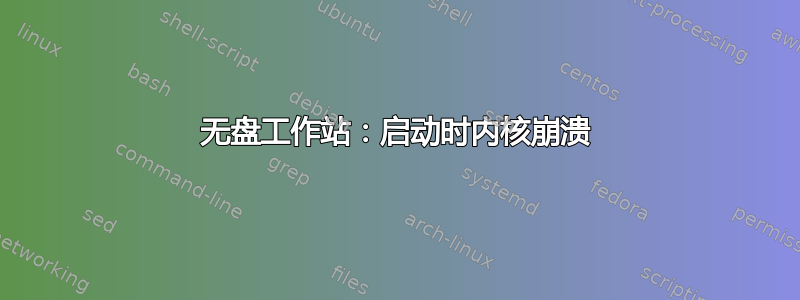
我正在尝试基于 ubuntu server 1604 搭建一个无盘工作站环境
设备:
pc1: ubuntu server 1604 ->diskless server
pc2: ubuntu server 1604 ->for diskless filesystem,kernel and initrd.img
pc3: diskless,network boot->pxe client
教程:
https://help.ubuntu.com/community/DisklessUbuntuHowto
我完成了大部分步骤,包括 isc-dhcp-server、nfs-kernel-server、tftpd-hpa。
当 pxe 客户端启动时:
1 pxelinux.0 loaded
2 vmlinuz--4.4.0-31-generic loaded OK
3 initrd.img--4.4.0-31-generic loaded OK
然后图片
pxelinux.cfg/默认:
DEFAULT 1604
LABEL 1604
KERNEL vmlinuz-4.4.0-31-generic
APPEND root=/dev/nfs nfsroot=18.18.227.249:/nfsroot/ubuntuserver1604 initrd=initrd.img-4.4.0-31-generic ip=manual rw
在 /nfsroot/ubuntuserver1604/etc/fstab 中:
# /etc/fstab: static file system information.
#
# Use 'blkid' to print the universally unique identifier for a
# device; this may be used with UUID= as a more robust way to name devices
# that works even if disks are added and removed. See fstab(5).
#
# <file system> <mount point> <type> <options> <dump> <pass>
# / was on /dev/xvda1 during installation
#UUID=89909776-88ec-40cc-adb5-6db1c322a3f9 / ext4 errors=remount-ro 0 1
# swap was on /dev/xvda5 during installation
#UUID=73a6056d-c4cf-4634-a3be-f224cecbe64c none swap sw 0 0
proc /proc proc defaults 0 0
/dev/nfs/ / nfs defaults 1 1
none /tmp tmpfs defaults 0 0
none /var/run tmpfs defaults 0 0
none /var/lock tmpfs defaults 0 0
none /var/tmp tmpfs defaults 0 0


