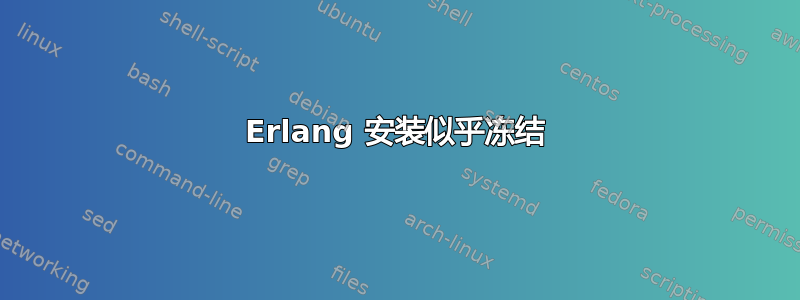
答案1
考虑使用克尔构建和管理 Basho 的 Erlang。
这次构建将需要一些时间,最终输出应该看起来像这样:
$ kerl build git https://github.com/basho/otp.git OTP_R16B02_basho10 R16B02-basho10
Checking Erlang/OTP git repository from https://github.com/basho/otp.git...
Building Erlang/OTP R16B02-basho10 from git, please wait...
DOCUMENTATION INFORMATION (See: /home/sutt/.kerl/builds/R16B02-basho10/otp_build_git.log)
* documentation :
* fop is missing.
* Using fakefop to generate placeholder PDF files.
Erlang/OTP R16B02-basho10 from git has been successfully built
安装 Erlang R16B02:
$ kerl install R16B02-basho10 ~/.kerl/installs/R16B02-basho10/
Installing Erlang/OTP git (R16B02-basho10) in /home/sutt/.kerl/installs/R16B02-basho10...
You can activate this installation running the following command:
. /home/sutt/.kerl/installs/R16B02-basho10/activate
Later on, you can leave the installation typing:
kerl_deactivate
激活它,并验证它是否已激活:
$ . /home/sutt/.kerl/installs/R16B02-basho10/activate
$ kerl active
The current active installation is:
/home/sutt/.kerl/installs/R16B02-basho10
Git 克隆 Riak 代码:
git clone https://github.com/basho/riak.git
cd riak
可选:切换到标签:
git checkout -q tags/riak-2.2.0
在 Erlang R16B02-basho10 激活的情况下,您应该能够运行make。
您可以简单地编译:
make
或者你可以做一个Erlang 版本:
make rel
开发版本(用于测试):
make devrel DEVNODES=$(nproc)
或者特定于您的操作系统的软件包(.deb):
make package
看看这是否会给你带来更好的结果。
答案2
我在搜索为什么 Erlang/OTP 在 WSL 上安装需要很长时间时偶然发现了这个页面。
我在关注这篇文章时遇到了完全相同的问题:https://www.erlang.org/doc/installation_guide/install
安装opt/jit.....mk在“make”过程中卡在处理某个文件。问题是因为我在/mnt/目录中。WSL 在写入/读取时很慢/mnt/,因此卡住了。我使用了普通/home/<username/目录,眨眼间就完成了。
我想在这个帖子上发布此内容 - 希望能帮助遇到此问题并偶然发现此页面的人。


