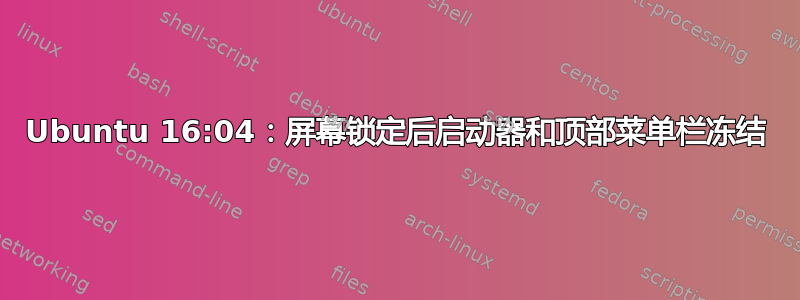
我是 Ubuntu 新手。:)
到目前为止,我对 Ubuntu 非常满意,但有一个奇怪的问题。我已经从头开始重新安装了 Ubuntu 16.04 两次,但问题不断重复出现:
当我的电脑处于屏幕锁定状态时,我可以登录,并且可以使用鼠标和键盘使用活动窗口,但启动器和顶部菜单栏都没有响应。使用 Alt+F2 等可以,但我无法按下或启动启动器上的任何程序,并且按下顶部菜单栏中的任何内容也没有反应。
每次重新启动/重新引导都可以立即解决问题,但当然非常不方便。
以下是我的系统的一些详细信息。我很感激任何意见或建议。:)
g@NUC1 ~ $ cat /proc/version
Linux version 4.4.0-36-generic (buildd@lcy01-01) (gcc version 5.4.0 20160609 (Ubuntu 5.4.0-6ubuntu1~16.04.2) ) #55-Ubuntu SMP Thu Aug 11 18:01:55 UTC 2016
g@NUC1 ~ $ sudo lshw -short
H/W path Device Class Description
======================================================
system Desktop Computer
/0 bus NUC6i5SYB
/0/0 memory 64KiB BIOS
/0/22 memory 64KiB L1 cache
/0/23 memory 64KiB L1 cache
/0/24 memory 512KiB L2 cache
/0/25 memory 4MiB L3 cache
/0/26 processor Intel(R) Core(TM) i5-6260U CPU @ 1.80
/0/27 memory 16GiB System Memory
/0/27/0 memory 8GiB SODIMM Synchronous 2133 MHz (0.5
/0/27/1 memory 8GiB SODIMM Synchronous 2133 MHz (0.5
/0/100 bridge Sky Lake Host Bridge/DRAM Registers
/0/100/2 display Sky Lake Integrated Graphics
/0/100/14 bus Intel Corporation
/0/100/14/0 usb2 bus xHCI Host Controller
/0/100/14/0/2 bus USB hub
/0/100/14/1 usb1 bus xHCI Host Controller
/0/100/14/1/1 input Dell USB Keyboard
/0/100/14/1/2 bus USB hub
/0/100/14/1/2/2 input EIZO USB HID Monitor
/0/100/14/1/3 input Optical USB Mouse
/0/100/14/1/7 communication Bluetooth wireless interface
/0/100/14.2 generic Intel Corporation
/0/100/16 communication Intel Corporation
/0/100/17 storage Intel Corporation
/0/100/1c bridge Intel Corporation
/0/100/1c/0 wlp1s0 network Wireless 8260
/0/100/1e generic Intel Corporation
/0/100/1e.6 generic Intel Corporation
/0/100/1f bridge Intel Corporation
/0/100/1f.2 memory Memory controller
/0/100/1f.3 multimedia Intel Corporation
/0/100/1f.4 bus Intel Corporation
/0/100/1f.6 eno1 network Ethernet Connection I219-V
/0/1 scsi0 storage
/0/1/0.0.0 /dev/sda disk 240GB INTEL SSDSC2BW24
/0/1/0.0.0/1 volume 236MiB Windows FAT volume
/0/1/0.0.0/2 /dev/sda2 volume 215GiB EXT4 volume
/0/1/0.0.0/3 /dev/sda3 volume 8398MiB Linux swap volume
/0/2 scsi2 storage
/0/2/0.0.0 /dev/sdb disk 256GB SanDisk SD8SNAT2
/0/2/0.0.0/1 /dev/sdb1 volume 238GiB EXT4 volume
g@NUC1 ~ $ df -h
Filesystem Size Used Avail Use% Mounted on
udev 7.7G 0 7.7G 0% /dev
tmpfs 1.6G 9.5M 1.6G 1% /run
/dev/sda2 212G 4.8G 197G 3% /
tmpfs 7.7G 16M 7.7G 1% /dev/shm
tmpfs 5.0M 4.0K 5.0M 1% /run/lock
tmpfs 7.7G 0 7.7G 0% /sys/fs/cgroup
/dev/sda1 234M 3.6M 230M 2% /boot/efi
/dev/sdb1 235G 2.4G 221G 2% /home
tmpfs 1.6G 76K 1.6G 1% /run/user/1000
/home/g/.Private 235G 2.4G 221G 2% /home/g
g@NUC1 ~ $ free -m
total used free shared buff/cache available
Mem: 15749 911 13671 336 1166 14182
Swap: 8398 0 8398
答案1
我发现从终端重新启动 Unity 通常可以解决问题,但通常我的许多应用程序都会关闭。


