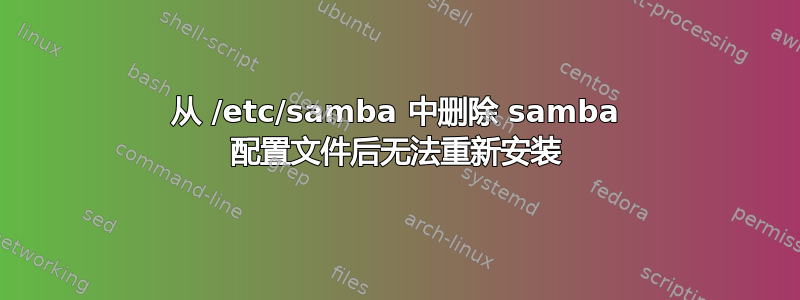
我对 Samba 的配置文件损坏感到恼火。我刚刚删除了该/etc/samba文件夹。现在我想重新安装 Samba,但我做不到。
这是我做的:
sudo apt-get install samba
sudo vim /etc/samba/... # broke something in the config
sudo apt-get remove --purge samba
# realized that the config file in the `/etc/samba` is still there.
sudo rm -r /etc/samba
sudo apt-get install samba # getting error
我想删除 Samba(全部删除)然后像之前什么都没发生过一样安装它?
这个怎么做?
[编辑]
dpkg: error processing package samba (--configure):
subprocess installed post-installation script returned error exit status 1
Processing triggers for systemd (215-17+deb8u4) ...
Errors were encountered while processing:
samba
E: Sub-process /usr/bin/dpkg returned an error code (1)
和
- 第一次安装为 54.2MB
- 卸载文件大小为 11.5MB
- 第二次安装是11.5MB
答案1
嗯,您的安装除了单独安装 samba 包之外,还安装了更多依赖包。那么为什么您的下一次安装不需要先前下载的文件大小呢?因此,如果您需要像您要求的那样完全删除它,那么您需要卸载它并删除不需要的依赖项。
sudo apt-get remove --purge samba samba-*
sudo apt-get autoremove
之后,如果您在 /etc/samba 中找到配置文件,最好将其重命名。
sudo mv /etc/samba /etc/samba.old
现在你可以通过发出命令来安装 samba
sudo apt-get install samba
就是这样。


