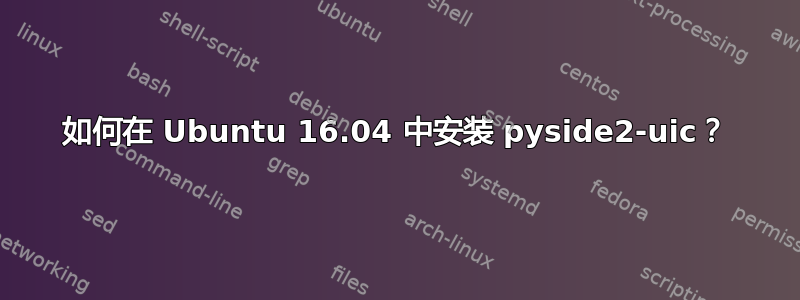
你可以像这样安装 PySide2:
apt-get update
apt-get install -y software-properties-common
add-apt-repository -y ppa:thopiekar/pyside-git
apt-get update
apt-get install -y python
apt-get install -y python-dev
apt-get install -y python-pyside2
但是如何安装pyside2-uic可执行文件及其依赖项(pyside2uicPython 模块)?
答案1
该文件由您提供的 PPA 中的软件包pyside2-uic提供。因此,您可以使用以下命令进行安装:pyside2-toolspyside2-tools
sudo apt-get install pyside2-tools
答案2
总结
安装
pyside2-tools。sudo apt-get install pyside2-tools强制
pyside2-uic作为 Python 3 脚本运行。/usr/bin/pyside2-uic使用您最喜欢的宗教战争文本编辑器以超级用户身份手动编辑- 就我而言,vim。sudo vim /usr/bin/pyside2-uic编辑第一行如下:
#! /usr/bin/python3
瞧!
什么?
安装pyside2-tools 没有/usr/bin/pyside2-uic按照建议手动编辑埃德温克斯尔的先前的答案运行时导致致命异常pyside2-uic:
$ pyside2-uic
Traceback (most recent call last):
File "/usr/bin/pyside2-uic", line 28, in <module>
from pyside2uic.driver import Driver
ImportError: No module named pyside2uic.driver
原因似乎是PySide2 PPA安装pyside2uicPython 3 的软件包,但是不是Python 2。
即使该 PPA做过正确安装这pyside2uic两个软件包,但生成的pyside2-uic脚本仍然只能供 Python 2 用户使用。Python 3 用户将无计可施。由于 Python 2 即将停产,那会很糟糕。
最终,唯一可行的长期解决方案是该 PPA 提供两个不同的软件包:
python3-pyside-tools,为 Python 3 特定的 PySide 2 实用程序提供 Python 3 特定的文件名(例如/usr/bin/pyside2-uic-py3)。python2-pyside-tools,为 Python 2 特定的 PySide 2 实用程序提供 Python 2 特定的文件名(例如/usr/bin/pyside2-uic-py2)。
Python 2 和 3 是两种不同的语言。你得把它们分开。
在那奇妙的一天到来之前,上述解决方案将不得不继续。感谢所有 PySide 2 的包装,托马斯·卡尔·皮特罗夫斯基。


