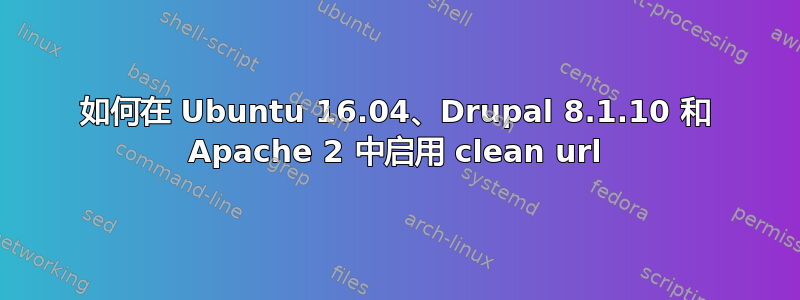
我正在尝试使用 Ubuntu 16.04、Apache 2 和 PHP7 在虚拟专用服务器 (OVH) 上安装 Drupal 8.1.10。我遵循了本教程:
https://www.howtoforge.com/tutorial/how-to-install-drupal_8-with-apache-and-ssl-on-ubuntu-15-10/
我卡在了需求层面。Drupal 告诉我 clean url 未启用。我已将其添加到我的 apache2.conf 和 drupal.conf 中:
<Directory "/var/www/drupal">
Options Indexes FollowSymLinks
AllowOverride All
Require all granted
RewriteEngine on
RewriteBase /
RewriteCond %{REQUEST_FILENAME} !-f
RewriteCond %{REQUEST_FILENAME} !-d
RewriteCond %{REQUEST_URI} !=/favicon.ico
RewriteRule ^ index.php [L]
</Directory>
<FilesMatch "\.(cgi|shtml|phtml|php)$">
SSLOptions +StdEnvVars
</FilesMatch>
<Directory /usr/lib/cgi-bin>
SSLOptions +StdEnvVars
</Directory>
仍然不起作用。我已经搜索了几个小时,但找不到解决方案。
有什么帮助吗?谢谢
答案1
使用以下步骤在 Ubuntu 16.04 中启用清理 URL:
启用 Apache 模式重写 -
a2enmod rewrite将以下代码放入
/etc/apache2/sites-available/000-default.conf<Directory /var/www/html> Allowoverride All </Directory>service apache2 restart
这对我有用......


