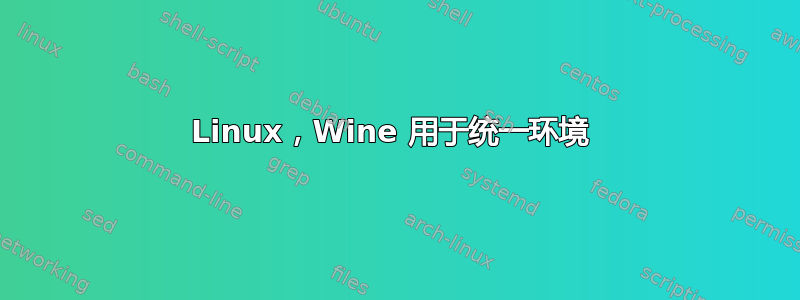
如何在 Unity 桌面环境中下载 Wine?我一直尝试使用在线找到的命令进行下载,但没有任何帮助。我发现在 xfce4 中下载它很容易,但现在我使用的是 Unity。
答案1
这很简单。启动终端并运行:
sudo apt-get update
sudo apt-get install wine
那就可以了!
如果您想获取最新的开发版本,您必须卸载任何以前安装的版本并使用外部 PPA:
sudo dpkg --add-architecture i386
sudo add-apt-repository ppa:wine/wine-builds
sudo apt-get update
sudo apt-get install --install-recommends winehq-devel


