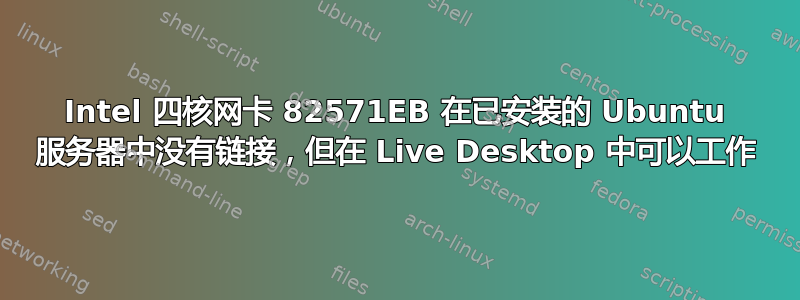
我在 HP ML310e Gen 8 v2 服务器(还具有板载双端口 Broadcom BCM5720)中有一个英特尔四端口千兆以太网控制器。
当我从 Ubuntu 桌面实时 USB(16.04)启动时,所有六个端口均按预期工作:连接电缆后,它们立即建立链接,端口上的 LED 立即亮起,并且交换机上相应的 LED 也亮起。
我安装了 Ubuntu Server (16.04),但 Intel 端口根本没有链接。LED 灯从不亮,ethtool 报告每个端口的“检测到链接:否”。使用已证实良好的电缆。Broadcom 端口工作正常。我能够使用 ethtool -p 使 Intel 卡上每个端口的 LED 灯闪烁。
我在这里发现了一份表面上类似的问题的报告:https://bbs.archlinux.org/viewtopic.php?id=159454然而这个问题已经通过以下方式解决:
echo on > /sys/bus/pci/devices/0000\:09\:00.0/power/control
(对于每个正确的 PCI ID) - 在我的例子中,该键已设置为“开”。
当我启动 Live USB 桌面时,该卡工作正常,因此我相信该卡和电缆没有问题,但我无法从已安装的 Ubuntu Server 上使其工作。这是我现在尝试的第三次从头开始安装。在之前的尝试中,我还尝试从英特尔网站下载和构建 e1000e 驱动程序,但没有任何效果。
非常感谢社区提供的任何建议 - 谢谢。
lshw报告:
driver=e1000e
driverversion=3.2.6-k
firmware=5.12-2
lscpi来自、lshw和 的完整相关输出uname:
~$ lspci -nnk | grep -i eth
03:00.0 Ethernet controller [0200]: Broadcom Corporation NetXtreme BCM5720 Gigabit Ethernet PCIe [14e4:165f]
Subsystem: Hewlett-Packard Company NetXtreme BCM5720 Gigabit Ethernet PCIe [103c:2133]
03:00.1 Ethernet controller [0200]: Broadcom Corporation NetXtreme BCM5720 Gigabit Ethernet PCIe [14e4:165f]
Subsystem: Hewlett-Packard Company NetXtreme BCM5720 Gigabit Ethernet PCIe [103c:2133]
09:00.0 Ethernet controller [0200]: Intel Corporation 82571EB Gigabit Ethernet Controller (Copper) [8086:10bc] (rev 06)
09:00.1 Ethernet controller [0200]: Intel Corporation 82571EB Gigabit Ethernet Controller (Copper) [8086:10bc] (rev 06)
0a:00.0 Ethernet controller [0200]: Intel Corporation 82571EB Gigabit Ethernet Controller (Copper) [8086:10bc] (rev 06)
0a:00.1 Ethernet controller [0200]: Intel Corporation 82571EB Gigabit Ethernet Controller (Copper) [8086:10bc] (rev 06)
~$ lshw -C net
*-network:0 DISABLED
description: Ethernet interface
product: 82571EB Gigabit Ethernet Controller (Copper)
vendor: Intel Corporation
physical id: 0
bus info: pci@0000:09:00.0
logical name: enp9s0f0
version: 06
serial: 00:24:81<redacted because paranoia>
capacity: 1Gbit/s
width: 32 bits
clock: 33MHz
capabilities: pm msi pciexpress bus_master cap_list ethernet physical tp 10bt 10bt-fd 100bt 100bt-fd 1000bt-fd autonegotiation
configuration: autonegotiation=on broadcast=yes driver=e1000e driverversion=3.2.6-k firmware=5.12-2 latency=0 link=no multicast=yes port=twisted pair
resources: irq:30 memory:fbce0000-fbcfffff memory:fbc00000-fbc7ffff ioport:4000(size=32)
*-network:1 DISABLED
description: Ethernet interface
product: 82571EB Gigabit Ethernet Controller (Copper)
vendor: Intel Corporation
physical id: 0.1
bus info: pci@0000:09:00.1
logical name: enp9s0f1
version: 06
serial: 00:24:81:<redacted>
capacity: 1Gbit/s
width: 32 bits
clock: 33MHz
capabilities: pm msi pciexpress bus_master cap_list ethernet physical tp 10bt 10bt-fd 100bt 100bt-fd 1000bt-fd autonegotiation
configuration: autonegotiation=on broadcast=yes driver=e1000e driverversion=3.2.6-k firmware=5.12-2 latency=0 link=no multicast=yes port=twisted pair
resources: irq:32 memory:fbbe0000-fbbfffff memory:fbb00000-fbb7ffff ioport:4020(size=32)
*-network:0 DISABLED
description: Ethernet interface
product: 82571EB Gigabit Ethernet Controller (Copper)
vendor: Intel Corporation
physical id: 0
bus info: pci@0000:0a:00.0
logical name: enp10s0f0
version: 06
serial: 00:24:81:<redacted>
capacity: 1Gbit/s
width: 32 bits
clock: 33MHz
capabilities: pm msi pciexpress bus_master cap_list ethernet physical tp 10bt 10bt-fd 100bt 100bt-fd 1000bt-fd autonegotiation
configuration: autonegotiation=on broadcast=yes driver=e1000e driverversion=3.2.6-k firmware=5.12-2 latency=0 link=no multicast=yes port=twisted pair
resources: irq:33 memory:fbee0000-fbefffff memory:fbe00000-fbe7ffff ioport:5000(size=32)
*-network:1 DISABLED
description: Ethernet interface
product: 82571EB Gigabit Ethernet Controller (Copper)
vendor: Intel Corporation
physical id: 0.1
bus info: pci@0000:0a:00.1
logical name: enp10s0f1
version: 06
serial: 00:24:81:<redacted>
capacity: 1Gbit/s
width: 32 bits
clock: 33MHz
capabilities: pm msi pciexpress bus_master cap_list ethernet physical tp 10bt 10bt-fd 100bt 100bt-fd 1000bt-fd autonegotiation
configuration: autonegotiation=on broadcast=yes driver=e1000e driverversion=3.2.6-k firmware=5.12-2 latency=0 link=no multicast=yes port=twisted pair
resources: irq:34 memory:fbde0000-fbdfffff memory:fbd00000-fbd7ffff ioport:5020(size=32)
*-network:0
description: Ethernet interface
product: NetXtreme BCM5720 Gigabit Ethernet PCIe
vendor: Broadcom Corporation
physical id: 0
bus info: pci@0000:03:00.0
logical name: eno1
version: 00
serial: 10:60:4b:ee:39:30
size: 1Gbit/s
capacity: 1Gbit/s
width: 64 bits
clock: 33MHz
capabilities: pm vpd msi msix pciexpress bus_master cap_list rom ethernet physical tp 10bt 10bt-fd 100bt 100bt-fd 1000bt 1000bt-fd autonegotiation
configuration: autonegotiation=on broadcast=yes driver=tg3 driverversion=3.137 duplex=full firmware=5720-v1.30 NCSI v1.1.15.0 ip=10.0.1.141 latency=0 link=yes multicast=yes port=twisted pair speed=1Gbit/s
resources: irq:17 memory:fabf0000-fabfffff memory:fabe0000-fabeffff memory:fabd0000-fabdffff memory:f8000000-f801ffff
*-network:1 DISABLED
description: Ethernet interface
product: NetXtreme BCM5720 Gigabit Ethernet PCIe
vendor: Broadcom Corporation
physical id: 0.1
bus info: pci@0000:03:00.1
logical name: eno2
version: 00
serial: 10:60:4b:ee:39:31
capacity: 1Gbit/s
width: 64 bits
clock: 33MHz
capabilities: pm vpd msi msix pciexpress bus_master cap_list rom ethernet physical tp 10bt 10bt-fd 100bt 100bt-fd 1000bt 1000bt-fd autonegotiation
configuration: autonegotiation=on broadcast=yes driver=tg3 driverversion=3.137 firmware=5720-v1.30 NCSI v1.1.15.0 latency=0 link=no multicast=yes port=twisted pair
resources: irq:18 memory:fabc0000-fabcffff memory:fabb0000-fabbffff memory:faba0000-fabaffff memory:f8020000-f803ffff
$ uname -a
Linux victorious 4.4.0-31-generic #50-Ubuntu SMP Wed Jul 13 00:07:12 UTC 2016 x86_64 x86_64 x86_64 GNU/Linux
根据要求进一步输出:
$ dmesg | grep 09:00
[ 0.132795] pci 0000:09:00.0: [8086:10bc] type 00 class 0x020000
[ 0.132824] pci 0000:09:00.0: reg 0x10: [mem 0xfbce0000-0xfbcfffff]
[ 0.132834] pci 0000:09:00.0: reg 0x14: [mem 0xfbc00000-0xfbc7ffff]
[ 0.132843] pci 0000:09:00.0: reg 0x18: [io 0x4000-0x401f]
[ 0.132915] pci 0000:09:00.0: PME# supported from D0 D3hot D3cold
[ 0.132964] pci 0000:09:00.1: [8086:10bc] type 00 class 0x020000
[ 0.132993] pci 0000:09:00.1: reg 0x10: [mem 0xfbbe0000-0xfbbfffff]
[ 0.133002] pci 0000:09:00.1: reg 0x14: [mem 0xfbb00000-0xfbb7ffff]
[ 0.133012] pci 0000:09:00.1: reg 0x18: [io 0x4020-0x403f]
[ 0.133083] pci 0000:09:00.1: PME# supported from D0 D3hot D3cold
[ 5.898627] e1000e 0000:09:00.0: Interrupt Throttling Rate (ints/sec) set to dynamic conservative mode
[ 6.070261] e1000e 0000:09:00.0 eth0: (PCI Express:2.5GT/s:Width x4) 00:24:81:<redacted because paranoia>
[ 6.070262] e1000e 0000:09:00.0 eth0: Intel(R) PRO/1000 Network Connection
[ 6.070341] e1000e 0000:09:00.0 eth0: MAC: 0, PHY: 4, PBA No: D98771-007
[ 6.070434] e1000e 0000:09:00.1: Interrupt Throttling Rate (ints/sec) set to dynamic conservative mode
[ 6.242251] e1000e 0000:09:00.1 eth1: (PCI Express:2.5GT/s:Width x4) 00:24:81:<redacted>
[ 6.242252] e1000e 0000:09:00.1 eth1: Intel(R) PRO/1000 Network Connection
[ 6.242331] e1000e 0000:09:00.1 eth1: MAC: 0, PHY: 4, PBA No: D98771-007
[ 7.625342] e1000e 0000:09:00.0 enp9s0f0: renamed from eth0
[ 11.802316] e1000e 0000:09:00.1 enp9s0f1: renamed from eth1
$ cat /etc/network/interfaces
# This file describes the network interfaces available on your system
# and how to activate them. For more information, see interfaces(5).
source /etc/network/interfaces.d/*
# The loopback network interface
auto lo
iface lo inet loopback
# The primary network interface
auto eno1
iface eno1 inet static
address <redacted IP in 10. range>
netmask 255.255.255.0
gateway <redacted>
$ ls -l /etc/network/interfaces.d
total 0
答案1
显示为 DISABLED 的接口正是 /etc/network/interfaces 中未声明的接口。请将文件修改为:
# This file describes the network interfaces available on your system
# and how to activate them. For more information, see interfaces(5).
source /etc/network/interfaces.d/*
# The loopback network interface
auto lo
iface lo inet loopback
# The primary network interface
auto eno1
iface eno1 inet static
address <redacted IP in 10. range>
netmask 255.255.255.0
gateway <redacted>
dns-nameservers 10.whatever.the.gateway 8.8.8.8
#auto enp9s0f0
iface enp9s0f0 inet dhcp
#auto enp9s0f1
iface enp9s0f1 inet dhcp
#auto enp10s0f0
iface enp10s0f0 inet dhcp
#auto enp10s0f1
iface enp10s0f1 inet dhcp
顺便说一下,如果声明的接口,eno1预计要访问互联网,则需要 DNS 名称服务器。我已冒昧地在上面的拟议编辑中提出了这一点。
重启并检查:
sudo lshw -C network
Intel 端口不再被禁用了吗?如果是这样,您可以将电缆转移到其中一个端口,重新排列 /etc/network/interfaces 并继续。


