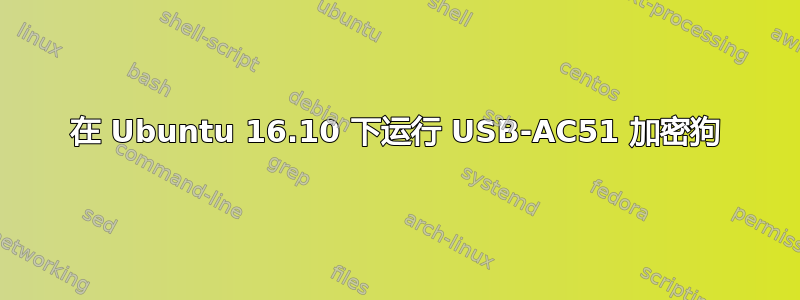
我购买了华硕 AC51 USB 适配器来改善笔记本电脑 WiFi 的范围和速度(板载 WiFi 性能不佳)。在 Win10 下一切正常,但在内核为 的 Ubuntu 16.10 下我无法正确配置它4.8.0-26-generic。
当我插入加密狗时,我得到了这个dmesg:
[ 1181.586842] audit: type=1400 audit(1478640591.453:38): apparmor="DENIED" operation="sendmsg" profile="/usr/lib/telepathy/telepathy-*" name="/run/systemd/journal/socket" pid=5697 comm="telepathy-haze" requested_mask="w" denied_mask="w" fsuid=1000 ouid=0
[ 1227.933561] usb 3-2: new high-speed USB device number 3 using xhci_hcd
[ 1228.089190] usb 3-2: New USB device found, idVendor=0b05, idProduct=17d1
[ 1228.089195] usb 3-2: New USB device strings: Mfr=1, Product=2, SerialNumber=3
[ 1228.089198] usb 3-2: Product: WiFi
[ 1228.089201] usb 3-2: Manufacturer: MediaTek
[ 1228.089203] usb 3-2: SerialNumber: 1.0
[ 1229.283977] rtusb init rt2870 --->
[ 1229.284102]
=== pAd = ffffc7ecc1548000, size = 895688 ===
[ 1229.284164] <-- RTMPAllocTxRxRingMemory, Status=0
[ 1229.284268] <-- RTMPAllocAdapterBlock, Status=0
[ 1229.284359] ==>RT65xx_WLAN_ChipOnOff(): OnOff:1, Reset= 0, pAd->WlanFunCtrl:0x0, Reg-WlanFunCtrl=0xff000002
[ 1229.285052] MCUType = 2
[ 1229.285179] NVM is EFUSE
[ 1229.285179] Endpoint(8) is for In-band Command
[ 1229.285180] Endpoint(4) is for WMM0 AC0
[ 1229.285181] Endpoint(5) is for WMM0 AC1
[ 1229.285181] Endpoint(6) is for WMM0 AC2
[ 1229.285182] Endpoint(7) is for WMM0 AC3
[ 1229.285182] Endpoint(9) is for WMM1 AC0
[ 1229.285183] Endpoint(84) is for Data-In
[ 1229.285183] Endpoint(85) is for Command Rsp
[ 1229.285268] 80211> RFICType = 3
[ 1229.285269] 80211> Number of channel = 44
[ 1229.285270] 80211> Number of rate = 12
[ 1229.285270] 80211> CurTxPower = 0 dBm
[ 1229.285272] 80211> TxStream = 0
[ 1229.285333] crda> requlation requestion by core: 00
[ 1229.285539] 80211> CFG80211_Register
[ 1229.289578] 80211> CFG80211_OpsTxPwrGet ==>
[ 1229.290147] usbcore: registered new interface driver rt2870
[ 1229.305871] ModemManager[1831]: segfault at 0 ip 000055f8f5901b27 sp 00007fffc77e8ea0 error 4 in ModemManager[55f8f58ca000+11e000]
我已经安装了联发科 7610 内核模块:
$ lsmod | grep mt7610u_sta
mt7610u_sta 892928 0
cfg80211 581632 4 iwlwifi,mac80211,mt7610u_sta,iwldvm
iwconfig向我展示了附加界面ra0,但ifconfig没有显示它。
您知道如何修复这个问题吗?
编辑:lsusb:
Bus 002 Device 002: ID 8087:0024 Intel Corp. Integrated Rate Matching Hub
Bus 002 Device 001: ID 1d6b:0002 Linux Foundation 2.0 root hub
Bus 001 Device 003: ID 046d:c52b Logitech, Inc. Unifying Receiver
Bus 001 Device 002: ID 8087:0024 Intel Corp. Integrated Rate Matching Hub
Bus 001 Device 001: ID 1d6b:0002 Linux Foundation 2.0 root hub
Bus 004 Device 001: ID 1d6b:0003 Linux Foundation 3.0 root hub
Bus 003 Device 002: ID 5986:0295 Acer, Inc
Bus 003 Device 003: ID 0b05:17d1 ASUSTek Computer, Inc. AC51 802.11a/b/g/n/ac Wireless Adapter [Mediatek MT7610/Ralink RT2870]
Bus 003 Device 001: ID 1d6b:0002 Linux Foundation 2.0 root hub
rfkill 列表:
0: ideapad_wlan: Wireless LAN
Soft blocked: no
Hard blocked: no
1: phy0: Wireless LAN
Soft blocked: no
Hard blocked: no
2: phy1: Wireless LAN
Soft blocked: no
Hard blocked: no


