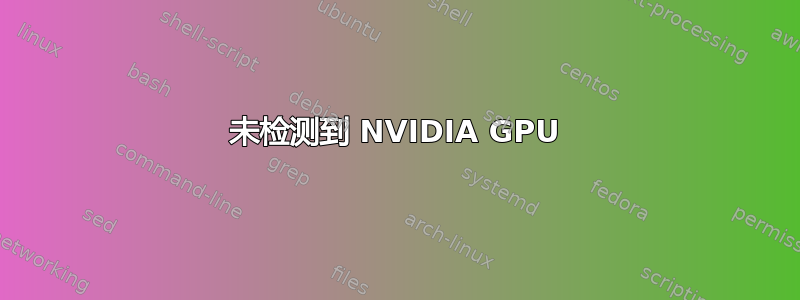
我想安装 NVIDIA 驱动程序在 debian 上,但安装程序告诉我我的机器上没有 NVIDIA GPU。
$ lspci -nn | grep NVIDIA
01:00.0 3D controller [0302]: NVIDIA Corporation GK107M [GeForce GT 740M] [10de:0fdf] (rev a1)
$ nvidia-detect
no NVIDIA GPU detected.
我怎样才能安装这个驱动程序?
答案1
最新版本的 NVIDIA 驱动程序不支持您的图形芯片组。
non-free您应该安装Debian 托管的存储库提供的适当版本。完整的说明位于Debian 维基,但基本上对于您的 740M,您需要版本 340.96,可用于 Jessie(我假设是您正在使用的版本,Debian 8),如下所示:
将
contrib和添加non-free到 中的 Jessie 行/etc/apt/sources.list,所以它看起来像deb http://httpredir.debian.org/debian/ jessie main contrib non-free更新包缓存并安装必要的包:
aptitude update aptitude -r install linux-headers-$(uname -r|sed 's,[^-]*-[^-]*-,,') nvidia-legacy-304xx-kernel-dkms创建适当的配置文件;
- 重启。


