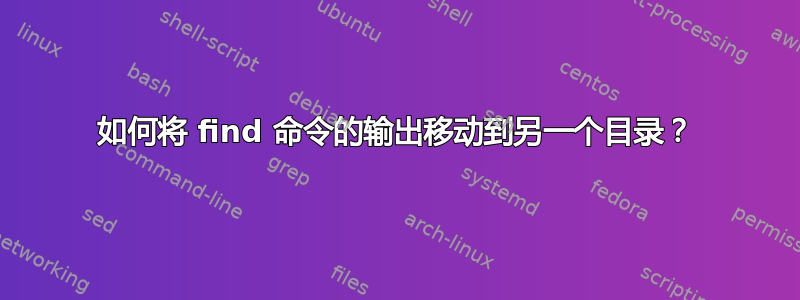
我希望此命令的输出find /home -name *.pdf
将搜索结果中的文件移动到另一个目录,例如使用管道。我该怎么做?
答案1
您不需要任何管道,也xargs可以将文件名作为 的参数mv。
mv只需在以下-exec操作中使用find:
find /home -type f -name '*.pdf' -exec mv -t /destination {} +
- 替换
/destination为实际目标目录 find将处理所有可能的文件名findARG_MAX将通过一次传递尽可能多的文件名来处理,这样就不会触发ARG_MAX- 如果你只查找文件(大概在这种情况下),通过添加来限制搜索向量
-type f - 引用 glob 扩展,
'*.pdf'以便 shell 不会事先扩展它们,而是find处理它们
如果由于某些奇怪的原因,或者出于学习目的,您必须使用 pipe- xargs:
find /home -type f -name '*.pdf' -print0 | xargs -0 mv -t /destination
答案2
如果您的 pdf 名称中没有空格,另一种方法是在终端中运行此命令:
mv $(find /home -type f -name '*.pdf') ./destination
$()将命令运行的输出 ( )应用于find /home -type f -name '*.pdf'其外部的命令 ( mv [...] ./destination)。


