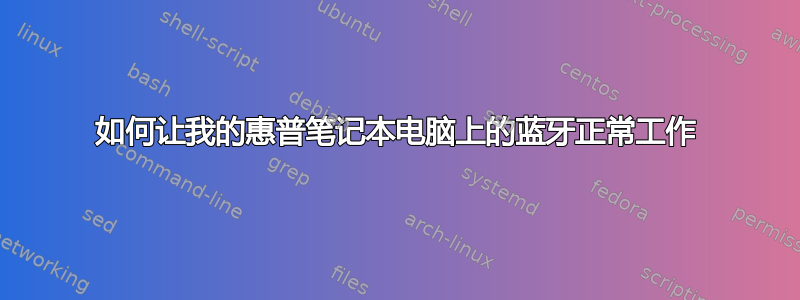
自去年以来,我一直在发布有关此主题的问题,但从未成功。我有一台 HP r-201tx 笔记本电脑,上面安装了 Ubuntu 14.04,除了蓝牙之外,一切似乎都运行良好。蓝牙是 realtek 8723be 类型。我的 wifi 工作正常。但自从我在笔记本电脑上安装了 ubuntu 后,蓝牙就再也没用过。如前所述,我一直在发布有关此主题的问题,但没有人解决我的问题。请帮我解决这个问题。
lspci 的输出是:
manish@manish-HP-15-Notebook-PC:~$ lspci
00:00.0 Host bridge: Intel Corporation Haswell-ULT DRAM Controller (rev 0b)
00:02.0 VGA compatible controller: Intel Corporation Haswell-ULT Integrated Graphics Controller (rev 0b)
00:03.0 Audio device: Intel Corporation Haswell-ULT HD Audio Controller (rev 0b)
00:14.0 USB controller: Intel Corporation 8 Series USB xHCI HC (rev 04)
00:16.0 Communication controller: Intel Corporation 8 Series HECI #0 (rev 04)
00:1b.0 Audio device: Intel Corporation 8 Series HD Audio Controller (rev 04)
00:1c.0 PCI bridge: Intel Corporation 8 Series PCI Express Root Port 1 (rev e4)
00:1c.1 PCI bridge: Intel Corporation 8 Series PCI Express Root Port 2 (rev e4)
00:1c.2 PCI bridge: Intel Corporation 8 Series PCI Express Root Port 3 (rev e4)
00:1c.4 PCI bridge: Intel Corporation 8 Series PCI Express Root Port 5 (rev e4)
00:1c.5 PCI bridge: Intel Corporation 8 Series PCI Express Root Port 6 (rev e4)
00:1d.0 USB controller: Intel Corporation 8 Series USB EHCI #1 (rev 04)
00:1f.0 ISA bridge: Intel Corporation 8 Series LPC Controller (rev 04)
00:1f.2 SATA controller: Intel Corporation 8 Series SATA Controller 1 [AHCI mode] (rev 04)
00:1f.3 SMBus: Intel Corporation 8 Series SMBus Controller (rev 04)
02:00.0 Unassigned class [ff00]: Realtek Semiconductor Co., Ltd. RTS5229 PCI Express Card Reader (rev 01)
08:00.0 Ethernet controller: Realtek Semiconductor Co., Ltd. RTL8101/2/6E PCI Express Fast/Gigabit Ethernet controller (rev 07)
09:00.0 3D controller: NVIDIA Corporation GF117M [GeForce 610M/710M/810M/820M / GT 620M/625M/630M/720M] (rev a1)
0a:00.0 Network controller: Realtek Semiconductor Co., Ltd. RTL8723BE PCIe Wireless Network Adapter.
lsusb 的输出:
Bus 003 Device 004: ID 04f2:b40e Chicony Electronics Co., Ltd HP Truevision HD camera
Bus 003 Device 003: ID 0bda:b001 Realtek Semiconductor Corp.
Bus 003 Device 002: ID 8087:8000 Intel Corp.
Bus 003 Device 001: ID 1d6b:0002 Linux Foundation 2.0 root hub
Bus 002 Device 001: ID 1d6b:0003 Linux Foundation 3.0 root hub
Bus 001 Device 001: ID 1d6b:0002 Linux Foundation 2.0 root hub
hciconfig -a 的输出:
manish@manish-HP-15-Notebook-PC:~$ hciconfig
hci0: Type: BR/EDR Bus: USB
BD Address: 34:68:95:42:45:9E ACL MTU: 820:8 SCO MTU: 255:16
DOWN
RX bytes:564 acl:0 sco:0 events:29 errors:0
TX bytes:358 acl:0 sco:0 commands:29 errors:0
如果您认为我的 ubuntu 版本无法解决此问题,我是否应该安装 ubuntu 16.04(LTS)以便蓝牙在我的笔记本电脑上运行。
manish@manish-HP-15-Notebook-PC:~$ rfkill list
0: phy0: Wireless LAN
Soft blocked: no
Hard blocked: no
1: hci0: Bluetooth
Soft blocked: yes
Hard blocked: no
manish@manish-HP-15-Notebook-PC:~$ dmesg | grep -i blue
[ 2.428041] usb 3-1.4: Product: Bluetooth Radio
[ 14.640625] Bluetooth: Core ver 2.20
[ 14.640651] Bluetooth: HCI device and connection manager initialized
[ 14.640656] Bluetooth: HCI socket layer initialized
[ 14.640660] Bluetooth: L2CAP socket layer initialized
[ 14.640668] Bluetooth: SCO socket layer initialized
[ 17.929133] init: bluetooth-touch main process (809) terminated with status 127
[ 17.959773] Bluetooth: BNEP (Ethernet Emulation) ver 1.3
[ 17.959778] Bluetooth: BNEP filters: protocol multicast
[ 17.959785] Bluetooth: BNEP socket layer initialized
[ 17.965852] Bluetooth: RFCOMM TTY layer initialized
[ 17.965867] Bluetooth: RFCOMM socket layer initialized
[ 17.965883] Bluetooth: RFCOMM ver 1.11
manish@manish-HP-15-Notebook-PC:~$ ls -l /var/lib/bluetooth
total 4
drwxr-xr-x 2 root root 4096 Dec 4 2015 34:68:95:42:45:9E
答案1
您的蓝牙硬件已被发现,并且没有被硬阻止(例如使用交换机),而是被软阻止。运行
rfkill unblock all
看看软封锁是否被移除。如果没有,请尝试 sudo rfkill unblock all。软封锁移除后,您应该能够运行设置(启动器中的 Gear)蓝牙设置,查看您的蓝牙设备,如有必要添加设备并配对。您的配对设备应出现在 /var/lib/bluetooth/34:68:95:42:45:9E 目录中,作为目录(bluez5)或文件 bluez4。
另一件要检查的事情是标题栏中的蓝牙通知 - 它可能处于“关闭”状态,即使设置窗口中的蓝牙处于“打开”状态 - 如有必要,请将其打开。
16.04 中的 bluez5 将比 bluez4 更好(可能是您正在运行的),但最后的办法是尝试另一个设备 - 有些设备根本无法工作。


