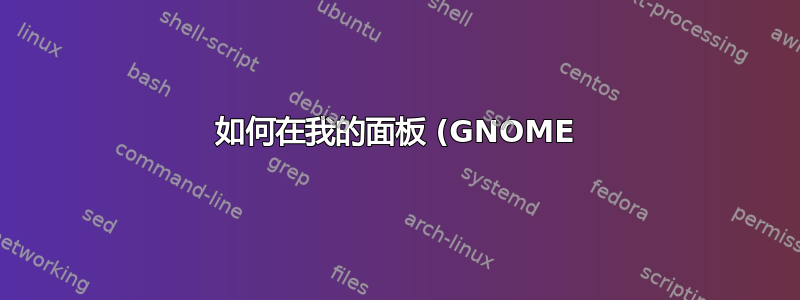%20%E4%B8%8A%E6%98%BE%E7%A4%BA%E6%88%91%E7%9A%84%20Firefox%20%E5%9B%BE%E6%A0%87%EF%BC%9F.png)
我是 Linux 新手(我研究了它大约几天,我刚刚在桌面上安装了 Fedora 工作站。),我下载了 Firefox 开发版只是为了测试它。我可以提取 tar.bz 文件,然后在提取的文件夹中打开“firefox”文件。我想在GNOME面板上显示它,我该怎么做? Linux 是否有与 MS Windows 中名为“Program Files”的文件夹具有相同概念的文件夹?在面板上显示的过程是怎样的?
答案1
要创建任何快捷方式,您只需为该软件创建一个 .desktop 文件,如下所示:
[Desktop Entry]
Version=1.0
Type=Application
Terminal=false
Icon[en_CA]=gnome-panel-launcher Exec=/usr/bin/gnome-desktop-item-edit ~/Desktop/ --create-new
Name[en_CA]=Create Desktop Shortcut Name=Create Desktop Shortcut Icon=gnome-panel-launcher


