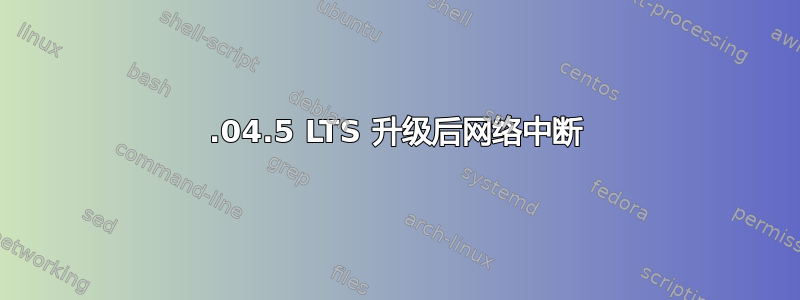
我最近升级了 14.04 Ubuntu(inspiron 640m,戴尔),网络(LAN 和 WAN)现在已损坏(网络管理器图标尝试连接但未成功)。我得到了一些命令行结果:
➜ ~ rfkill list all
0: phy0: Wireless LAN
Soft blocked: no
Hard blocked: no
➜ ~ dmesg | grep iwl
[ 10.572556] iwl3945: Intel(R) PRO/Wireless 3945ABG/BG Network Connection
driver for Linux, in-tree:s
[ 10.572560] iwl3945: Copyright(c) 2003-2011 Intel Corporation
[ 10.572617] iwl3945 0000:0c:00.0: can't disable ASPM; OS doesn't have
ASPM control
[ 10.627868] iwl3945 0000:0c:00.0: Tunable channels: 13 802.11bg, 23
802.11a channels
[ 10.627874] iwl3945 0000:0c:00.0: Detected Intel Wireless WiFi Link
3945ABG
[ 10.627951] iwl3945 0000:0c:00.0: irq 43 for MSI/MSI-X
[ 10.678819] ieee80211 phy0: Selected rate control algorithm 'iwl-3945-rs'
[ 29.135664] iwl3945 0000:0c:00.0: loaded firmware version 15.32.2.9
➜ ~ sudo modprobe iwl3945
➜ ~ dmesg | grep iwl
[ 10.572556] iwl3945: Intel(R) PRO/Wireless 3945ABG/BG Network Connection
driver for Linux, in-tree:s
[ 10.572560] iwl3945: Copyright(c) 2003-2011 Intel Corporation
[ 10.572617] iwl3945 0000:0c:00.0: can't disable ASPM; OS doesn't have
ASPM control
[ 10.627868] iwl3945 0000:0c:00.0: Tunable channels: 13 802.11bg, 23
802.11a channels
[ 10.627874] iwl3945 0000:0c:00.0: Detected Intel Wireless WiFi Link
3945ABG
[ 10.627951] iwl3945 0000:0c:00.0: irq 43 for MSI/MSI-X
[ 10.678819] ieee80211 phy0: Selected rate control algorithm 'iwl-3945-rs'
[ 29.135664] iwl3945 0000:0c:00.0: loaded firmware version 15.32.2.9
➜ ~ lspci -nn | grep -i wireless
0c:00.0 Network controller [0280]: Intel Corporation PRO/Wireless 3945ABG
[Golan] Network Connection [8086:4222] (rev 02)
➜ ~ cat /etc/modules | grep -i iwl
➜ ~ lsb_release -a
No LSB modules are available.
Distributor ID: Ubuntu
Description: Ubuntu 14.04.5 LTS
Release: 14.04
Codename: trusty
知道发生什么事了吗?
答案1
我通过将发行版升级到 16.04 来修复此问题(如何离线升级到下一个 Ubuntu LTS?)。WAN 和 LAN 与新版本兼容。


