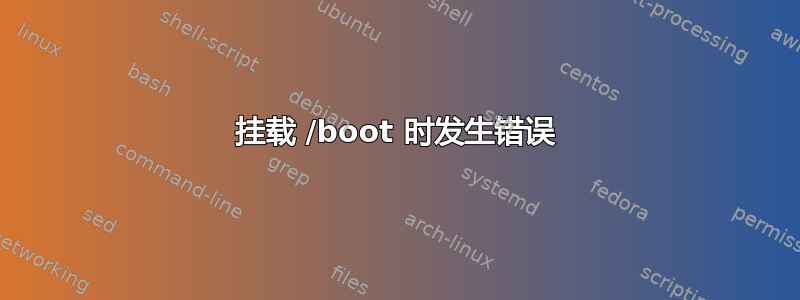
我想从我的笔记本电脑中删除 Windows 7 和 Ubuntu 13.10,并为 Ubuntu 14.04 创建一个分区,但这似乎比我想象的要困难。
安装似乎很完美,但第一次启动 PC 时,我得到了一个黑色矩形,带有几个像素的小边框,颜色是其他颜色(我认为计算机正在尝试加载 GRUB)。第二次尝试启动时,出现了 GRUB。但随后我得到了一个带有错误的屏幕:An error occurred while mounting /boot. Press S to skip mounting or M for manual recovery。我已经尝试了一些方法,例如格式化整个磁盘并重新安装,但这仍然会出现同样的问题。
grep boot /etc/fstab给出:
/boot was on /dev/sda1 during installation
UUID=8f1dc104-1ba0-4783-9b16-4302e24855ce /boot ext2 defaults 0 2
blkid | grep ext给出:
/dev/sda1: UUID="8f1dc104-1ba0-4783-9b16-4302e24855ce" SEC_TYPE="ext2" TYPE="ex4"
/dev/mapper/ubuntu--vg-root: UUID="32787824-e81d-4a6a-92b5-ba7ca2ac6875" TYPE="ext4"
我使用了我发现的启动修复程序这里我仍然遇到同样的问题。程序的输出如下:http://paste.ubuntu.com/7750787/
我非常欢迎所有关于我需要寻找的方向的额外意见!
答案1
抱歉,这个答案对你来说可能太晚了......
听起来好像有什么东西阻止了/boot挂载。但系统大概能从中启动内核,所以没有受到致命损坏。
这些命令可能会告诉您有关分区状态的更多信息:
sudo file -s /dev/sda1 # basic "file type" detection
sudo fsck -n /dev/sda1 # read-only filesystem check
sudo mount -o ro /dev/sda1 /boot # read-only mount test
dmesg | tail # should tell you what went wrong with the mount
如果有任何错误迹象,您可能会发现可以通过运行fsck /dev/sda1并允许它修复任何错误来修复它。


