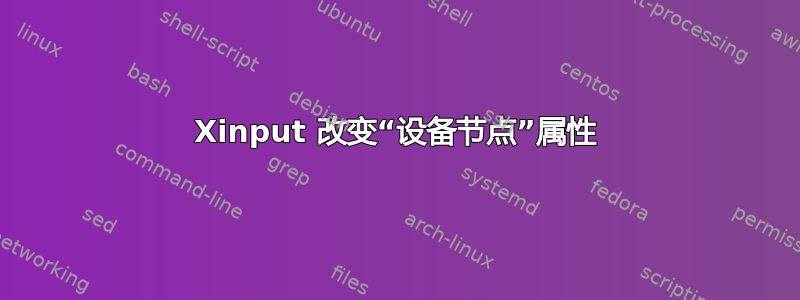
我有一款罗技 G9X 鼠标,它实现了键盘和鼠标接口。XInput 鼠标使用键盘的设备节点,/dev/input/event16而不是鼠标的设备节点/dev/input/event15。
是否可以改变“设备节点”属性以指向另一个设备节点?
我试过:
xinput set-prop 16 "Device Node" /dev/input/event15
但是我收到了错误:
unexpected type for property 'Device Node'
这是xinput list-props我的鼠标:
Device 'Logitech G9x Laser Mouse':
Device Enabled (139): 1
Coordinate Transformation Matrix (141): 1.000000, 0.000000, 0.000000, 0.000000, 1.000000, 0.000000, 0.000000, 0.000000, 1.000000
Device Accel Profile (270): 0
Device Accel Constant Deceleration (271): 1.000000
Device Accel Adaptive Deceleration (272): 1.000000
Device Accel Velocity Scaling (273): 10.000000
Device Product ID (257): 1133, 49254
Device Node (258): "/dev/input/event16"
Evdev Axis Inversion (274): 0, 0
Evdev Axes Swap (276): 0
Axis Labels (277): "Rel X" (149), "Rel Y" (150), "Rel Horiz Wheel" (448)
Button Labels (278): "Button 0" (516), "Button Unknown" (260), "Button Unknown" (260), "Button Wheel Up" (145), "Button Wheel Down" (146), "Button Horiz Wheel Left" (147), "Button Horiz Wheel Right" (148)
Evdev Scrolling Distance (279): 1, 1, 1
Evdev Middle Button Emulation (280): 0
Evdev Middle Button Timeout (281): 50
Evdev Third Button Emulation (282): 0
Evdev Third Button Emulation Timeout (283): 1000
Evdev Third Button Emulation Button (284): 3
Evdev Third Button Emulation Threshold (285): 20
Evdev Wheel Emulation (286): 0
Evdev Wheel Emulation Axes (287): 0, 0, 4, 5
Evdev Wheel Emulation Inertia (288): 10
Evdev Wheel Emulation Timeout (289): 200
Evdev Wheel Emulation Button (290): 4
Evdev Drag Lock Buttons (291): 0


