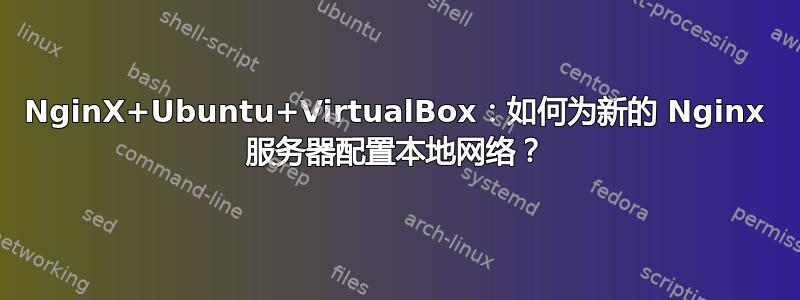
按照本教程操作: https://youtu.be/TIaBrUo2944
在使用 Nginx 设置服务器时我遇到了一些问题 - 猜测是因为它不是实际的服务器(我使用 Virtualbox)。
- 我在 /opt/www/cheqin.me 创建了一个目录
- 在此目录中添加了索引 html 文件:index.html。
- 我在 /etc/nginx/sites-available 中创建了一个新文件
ln已成功将其编辑到 /etc/nginx/sites-enabled。
该文件的内容为:
server {
listen 80;
server_name www.cheqin.me;
access_log /opt/www/cheqin.me/access.log;
root /opt/www/cheqin.me;
index index.php index.html index.htm index.nginx-debian.html;
}
- 就像视频中一样,该男子在 URL 栏中运行 www.cheqin.me,它对他有用,并在浏览器中显示之前创建的 index.html 文件内容。我只是收到此错误:未找到服务器
Firefox 无法找到 www.cheqin.me 的服务器。
Check the address for typing errors such as ww.example.com instead of www.example.com If you are unable to load any pages, check your computer’s network connection. If your computer or network is protected by a firewall or proxy, make sure that Firefox is permitted to access the Web.
- 在 URL 栏中运行:
localhost/起作用并显示 Nginx 默认设置的内容(/usr/shared/...)。“欢迎使用 nginx!” - 127.0.0.1 也是如此
- 跑步http://localhost/index.html不起作用。
- 在 URL 栏中输入我的 IP(例如:此网站的 IP:www.whatismyip.com)只会打开办公室所在互联网网络的安全公司的登录页面。因此无法访问。
R


