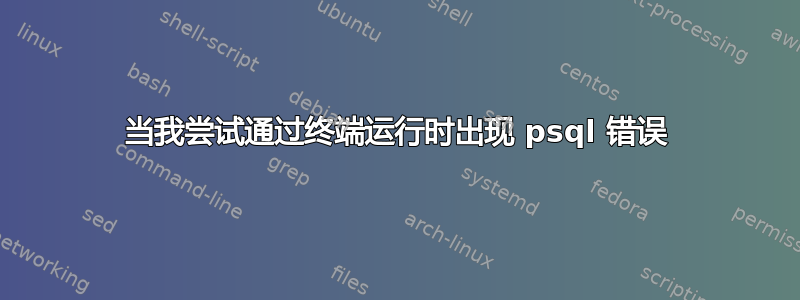
当我在终端运行 psql 时显示此错误
badar:~$ psql
psql: could not connect to server: No such file or directory Is the server running locally and accepting connections on Unix domain socket "/var/run/postgresql/.s.PGSQL.5432"?
答案1
我发现两个可能的问题:
- Postgresql 未运行
查出:
ps aux | grep [p]ostgresql
使固定:
sudo service postgresql start
- Unix 套接字连接(本地)没有权限。
在 pg_hba.conf 中查找以下行:
local all all peer
如果没有,请添加!如果前面有 #,请将其删除。然后重新启动 postgresql:
sudo service postgresql restart
答案2
尝试这个
pg_ctl -D /usr/local/var/postgres -l /usr/local/var/postgres/server.log start
参考:https://dba.stackexchange.com/questions/75214/psql-could-not-connect-to-server-no-such-file-or-directory。 希望这可以帮助 !!
答案3
最好提到数据库所在的主机名和端口(如果需要,还要提到数据库的用户和密码):
> psql -h <host> -p <port> -u <database>
> psql -h <host> -p <port> -U <username> -W <password> <database>


