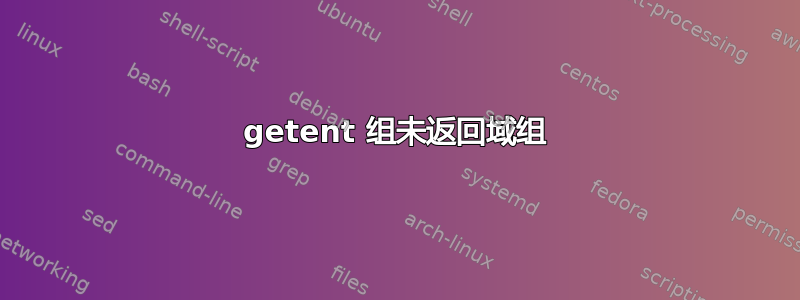
我想允许 Windows AD 用户访问我的 Ubuntu Server (16.04.1) 上的文件共享。
我遵循了本教程:
Samba 在 Ubuntu 12.04 上与 Active Directory 登录共享
我按照每个步骤操作。经过一番故障排除后,我发现我需要安装libnss-winbind。安装完最后的几个软件包后,libpam-winbind我重新做了一遍。pam-auth-update
kinit当我作为用户
wbinfo -u工作时,我会获得有效的 itcket ,
wbinfo -g作品,
getent passwd返回本地和AD 用户,
但getent group仅返回本地群组。
当我想这样做时chgrp -R 'Domain Users' /sharing/,我得到:chgrp: invalid group: ‘Domain Users’
krb5.conf =
[libdefaults]
ticket_lifetime = 24h
default_realm = EXAMPLE.LOCAL
forwardable = true
[realms]
EXAMPLE.LOCAL = {
kdc = 192.168.254.3
default_domain = EXAMPLE.LOCAL
}
[domain_realm]
.example.local = EXAMPLE.LOCAL
example.local = EXAMPLE.LOCAL
[kdc]
profile = /etc/krb5kdc/kdc.conf
[appdefaults]
pam = {
debug = false
ticket_lifetime = 36000
renew_lifetime = 36000
forwardable = true
krb4_convert = false
}
[logging]
kdc = FILE:/var/log/krb5kdc.log
admin_server = FILE:/var/log/kadmin.log
default = FILE:/var/log/krb5lib.log
smb.conf =
[global]
# No .tld
workgroup = EXAMPLE
# Active Directory System
security = ads
# With .tld
realm = EXAMPLE.LOCAL
# Just a member server
domain master = no
local master = no
preferred master = no
# Disable printing error log messages when CUPS is not installed.
printcap name = /etc/printcap
load printers = no
# Works both in samba 3.2 and 3.6.
idmap backend = tdb
idmap uid = 10000-99999
idmap gid = 10000-99999
# no .tld
idmap config EXAMPLE:backend = rid
idmap config EXAMPLE:range = 10000-99999
winbind enum users = yes
winbind enum groups = yes
# This way users log in with username instead of [email protected]
winbind use default domain = yes
# Inherit groups in groups
winbind nested groups = yes
winbind refresh tickets = yes
winbind offline logon = true
# Becomes /home/example/username
template homedir = /home/%D/%U
# No shell access
template shell = /bin/false
client use spnego = yes
client ntlmv2 auth = yes
encrypt passwords = yes
restrict anonymous = 2
log file = /var/log/samba/samba.log
log level = 2
[Dropbox]
comment = Daily Emptied Dropbox
path = /sharing/test
valid users = "@EXAMPLE\Domain Users"
force group = "domain users"
writable = yes
read only = no
force create mode = 0660
create mask = 0777
directory mask = 0777
force directory mode = 0770
access based share enum = yes
hide unreadable = yes
nsswitch.conf=
# /etc/nsswitch.conf
#
# Example configuration of GNU Name Service Switch functionality.
# If you have the `glibc-doc-reference' and `info' packages installed, try:
# `info libc "Name Service Switch"' for information about this file.
passwd: files winbind
group: files windind
shadow: files windind
gshadow: files
hosts: files dns
networks: files
protocols: db files
services: db files
ethers: db files
rpc: db files
netgroup: nis
(用compat代替进行测试files,结果相同)
我怎样才能使 AD 组发挥作用?
答案1
您需要 apt-get install libnss-winbind libpam-winbind。它会在您的系统中建立一些链接,以强制 getent 通过 winbind。对我来说,ubuntu 16 samba 4.3.11 有效
答案2
我发布此信息是为了帮助可能遇到与我相同问题的人:
- getent group @<domain.name> 不返回任何内容
- 基于 AD 组的登录不起作用
- 基于 AD 个人用户的登录功能正在运行
经过多次故障排除,我发现 systemd-resolved 提供的 /etc/resolv.conf 与 sssd 和 AD 组登录不兼容。使用 sudo realm permit @<domain.name> 单独添加用户时,Sssd 会允许用户登录,但使用 sudo realm permit -g @<domain.name> 则不行。
在 /etcv/resolv.conf 中,将 120.0.0.53 替换为您网络中的域控制器 IP。您可能需要 netplan apply,并且可以重新启动 sssd 以获得良好的效果。此后,基于组的 AD 登录开始工作,我已经测试了几次,修复是一致的。
本


