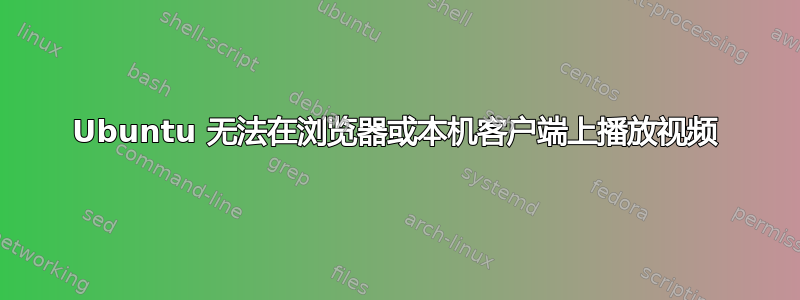
我有一台标准的 Ubuntu 16.04 笔记本电脑(最近安装的),它根本无法播放视频。如果我上 YouTube,视频会加载,我可以从时间轴上的各个位置跳转并查看帧,但视频就是无法播放。控制台中没有错误。然后我寻找 html5<video>元素的示例,我注意到我也无法播放其中任何一个。然后我尝试播放 flash 视频,例如这个,它加载并启动了几秒钟,然后就停止了,什么也不做,甚至不允许我回到播放过的帧并再次播放它们。只需从一个时间点跳到另一个时间点并查看单个帧。同样,控制台或网络没有错误。或者这个其他flash 视频,一切顺利,我可以重播它。
这在 Chrome 和 Firefox 上都会发生。
奇怪的是,它似乎允许我在重新启动后在 youtube 上播放几秒钟,然后停止,好像有什么东西“饱和”了。
然后我尝试安装几个原生的 mp4 查看器,只是想看看我是否可以通过这种方式观看视频,但仍然没有结果。其中一个是默认的 ubuntu 视频工具,另一个是gnome mpv。
除了随机包之外,我有点困惑下一步该尝试什么。
值得一提的是,我使用的是 i3,而不是基于 Unity 的技术
编辑
输出lspci:
00:00.0 Host bridge: Intel Corporation Atom Processor Z36xxx/Z37xxx Series SoC Transaction Register (rev 0e)
00:02.0 VGA compatible controller: Intel Corporation Atom Processor Z36xxx/Z37xxx Series Graphics & Display (rev 0e)
00:13.0 SATA controller: Intel Corporation Atom Processor E3800 Series SATA AHCI Controller (rev 0e)
00:14.0 USB controller: Intel Corporation Atom Processor Z36xxx/Z37xxx, Celeron N2000 Series USB xHCI (rev 0e)
00:1a.0 Encryption controller: Intel Corporation Atom Processor Z36xxx/Z37xxx Series Trusted Execution Engine (rev 0e)
00:1b.0 Audio device: Intel Corporation Atom Processor Z36xxx/Z37xxx Series High Definition Audio Controller (rev 0e)
00:1c.0 PCI bridge: Intel Corporation Atom Processor E3800 Series PCI Express Root Port 1 (rev 0e)
00:1c.1 PCI bridge: Intel Corporation Atom Processor E3800 Series PCI Express Root Port 2 (rev 0e)
00:1c.2 PCI bridge: Intel Corporation Atom Processor E3800 Series PCI Express Root Port 3 (rev 0e)
00:1f.0 ISA bridge: Intel Corporation Atom Processor Z36xxx/Z37xxx Series Power Control Unit (rev 0e)
00:1f.3 SMBus: Intel Corporation Atom Processor E3800 Series SMBus Controller (rev 0e)
01:00.0 Network controller: Broadcom Corporation BCM43142 802.11b/g/n (rev 01)
02:00.0 Ethernet controller: Realtek Semiconductor Co., Ltd. RTL8101/2/6E PCI Express Fast/Gigabit Ethernet controller (rev 07)
03:00.0 Unassigned class [ff00]: Realtek Semiconductor Co., Ltd. RTS5229 PCI Express Card Reader (rev 01)
答案1
通过安装 VLC,此问题已得到解决。
播放使用专有编解码器编码的视频所需的一些库可能丢失。
查看此聊天:http://chat.stackexchange.com/rooms/201/conversation/fix-for-videos-not-playing


