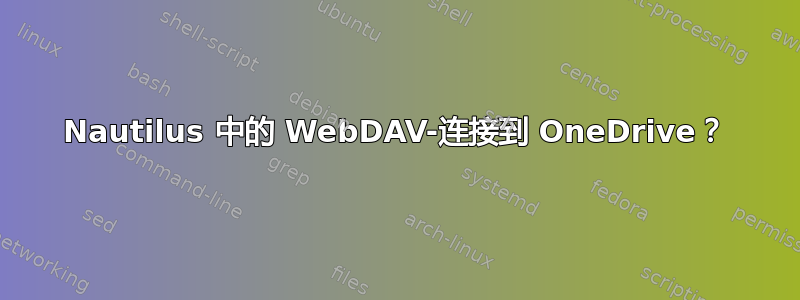
Linux 没有官方的 OneDrive 客户端。我认为连接 OneDrive 最简单的方法是通过 Webdav 映射它。在 Windows 中,我可以通过单击、拖放等方式实现这一点 :) 请参阅http://www.laptopmag.com/articles/map-onedrive-network-drive
我如何在 Nautilus/其他方式中做同样的事情?
答案1
经过很长一段时间,我决定通过“onedrive-d”而不是 WebDAV 连接 :(
逐步解决方案:
test@test:~$ git clone https://github.com/xybu92/onedrive-d.git
test@test:~$ cd onedrive-d/
test@test:~$ sudo su
root@test:~/onedrive-d# ./install.sh
root@test:~/onedrive-d# onedrive-pref
root@test:~/onedrive-d# onedrive-d start
您可以通过输入以下内容来阅读帮助信息:
- onedrive-pref --help
- onedrive-d --help
- 并检查“onedrive-d”Github页面上的README.md。
之后,在本地路径(/home/test/OneDrive)中,我拥有来自 OneDrive 的所有文件。


