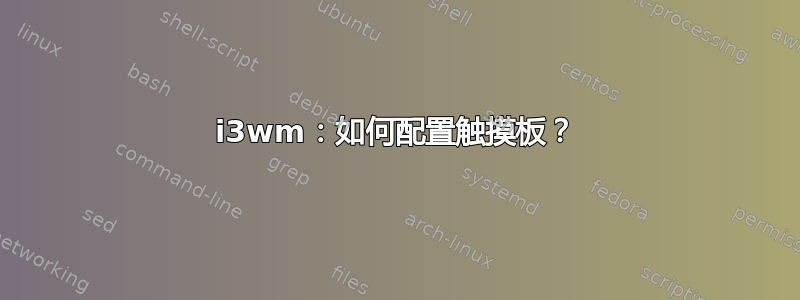
我用debian和i3wm。
如何配置触摸板?我的意思是“点击点击”,通过触摸板右侧垂直滚动。
答案1
自从触摸板 Synaptics不再主动更新,您可以使用库输入反而。
/etc/X11/xorg.conf.d/30-touchpad.conf
Section "InputClass"
Identifier "touchpad"
Driver "libinput"
MatchIsTouchpad "on"
Option "Tapping" "on"
Option "ScrollMethod" "edge"
EndSection
这里列出了所有选项。
答案2
最简单的方法是同步客户端。
使用:
synclient -l
列出所有选项及其当前设置,然后您可以使用:
synclient var1=value1 [var2=value2] ...
更改不同的选项。
要使更改永久生效,您可以创建一个脚本并在 i3 登录时运行它,或者编辑文件 /etc/X11/xorg.conf.d(如果没有它,请从 /etc/X11/xorg.conf 复制它)。 d/50-synaptics.conf )。在 /etc/X11/xorg.conf.d 中,您应该在以下位置写入您的设置:
Section "InputClass"
Identifier "touchpad"
Driver "synaptics"
MatchIsTouchpad "on"
形式为:
Option "var1" "value1"
...
对于右侧的点击和垂直滚动,您应该添加:
Option "TapButton1" "1"
Option "VertEdgeScroll" "0"
您还可以查看 arch linux wiki 页面有关触摸板_Synaptics
如果您想要更多手势,请查看触蛋


