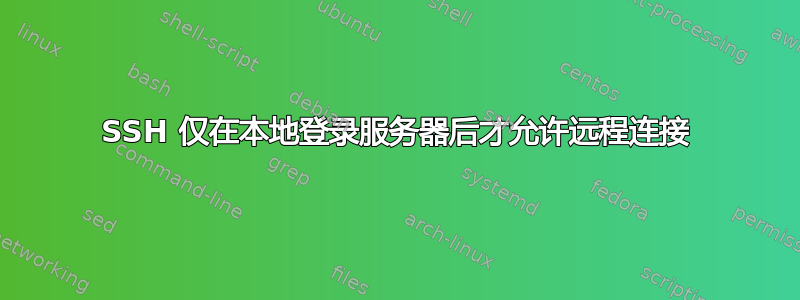
我在有线连接到互联网(外部 IP)的旧笔记本上安装了 Ubuntu Server 16.04 32 位。从一开始我就添加了 ufw 和 Fail2ban。但后来我发现重启后我无法远程 ssh 进入服务器。
经过多次尝试后,我终于明白,这并不是因为我在 Fail2ban 上设置了例外,也不是因为我禁用了 ufw,所以 ssh 服务器再次接受远程连接(暂时,直到下次重启)。
就我的情况而言,只有在本地登录服务器后,ssh 才会开始应答。
有什么建议吗?也许与我的用户目录加密有关?
服务器认证日志
Feb 11 14:18:16 servername systemd-logind[1274]: System is rebooting.
Feb 11 14:19:14 servername CRON[1311]: pam_unix(cron:session): session opened for user root by (uid=0)
Feb 11 14:19:14 servername su[1374]: Successful su for noip by root
Feb 11 14:19:14 servername su[1374]: + ??? root:noip
Feb 11 14:19:14 servername su[1374]: pam_unix(su:session): session opened for user noip by (uid=0)
Feb 11 14:19:15 servername systemd-logind[1331]: New seat seat0.
Feb 11 14:19:15 servername systemd-logind[1331]: Watching system buttons on /dev/input/event3 (Power Button)
Feb 11 14:19:15 servername systemd-logind[1331]: Watching system buttons on /dev/input/event5 (Video Bus)
Feb 11 14:19:15 servername systemd-logind[1331]: Watching system buttons on /dev/input/event0 (Power Button)
Feb 11 14:19:15 servername systemd-logind[1331]: Watching system buttons on /dev/input/event1 (Lid Switch)
Feb 11 14:19:15 servername systemd-logind[1331]: Watching system buttons on /dev/input/event2 (Sleep Button)
Feb 11 14:19:15 servername systemd-logind[1331]: Watching system buttons on /dev/input/event9 (HP WMI hotkeys)
Feb 11 14:19:15 servername systemd: pam_unix(systemd-user:session): session opened for user noip by (uid=0)
Feb 11 14:19:15 servername systemd-logind[1331]: New session 1 of user noip.
Feb 11 14:19:15 servername su[1374]: pam_unix(su:session): session closed for user noip
Feb 11 14:19:16 servername sshd[1287]: Server listening on 0.0.0.0 port 22.
Feb 11 14:19:16 servername CRON[1311]: pam_unix(cron:session): session closed for user root
Feb 11 14:19:16 servername systemd-logind[1331]: Removed session 1.
Feb 11 14:19:16 servername systemd: pam_unix(systemd-user:session): session closed for user noip
Feb 11 14:19:44 servername sshd[1860]: Connection closed by x.x.x.x port 49743 [preauth]
Feb 11 14:20:01 servername login[1863]: pam_ecryptfs: Passphrase file wrapped
Feb 11 14:20:03 servername login[1410]: pam_unix(login:session): session opened for user noliva by LOGIN(uid=0)
Feb 11 14:20:03 servername systemd: pam_unix(systemd-user:session): session opened for user noliva by (uid=0)
Feb 11 14:20:03 servername systemd-logind[1331]: New session 2 of user noliva.
Feb 11 14:20:12 servername sshd[1942]: Accepted publickey for noliva from x.x.x.x port 49744 ssh2: RSA SHA256:yyyy
Feb 11 14:20:12 servername sshd[1942]: pam_unix(sshd:session): session opened for user noliva by (uid=0)
Feb 11 14:20:12 servername systemd-logind[1331]: New session 3 of user noliva.
Feb 11 14:20:25 servername sudo: noliva : TTY=pts/0 ; PWD=/home/noliva ; USER=root ; COMMAND=/usr/bin/vi /var/log/auth.log
客户端,在本地登录服务器之前:
iMac-de-noliva:log noliva$ ssh -v -v -v [email protected]
OpenSSH_7.3p1, LibreSSL 2.4.1
debug1: Reading configuration data /etc/ssh/ssh_config
debug1: /etc/ssh/ssh_config line 20: Applying options for *
debug2: resolving "x.x.x.x" port 22
debug2: ssh_connect_direct: needpriv 0
debug1: Connecting to x.x.x.x [x.x.x.x] port 22.
debug1: Connection established.
debug1: identity file /Users/noliva/.ssh/id_rsa type 1
debug1: key_load_public: No such file or directory
debug1: identity file /Users/noliva/.ssh/id_rsa-cert type -1
debug1: key_load_public: No such file or directory
debug1: identity file /Users/noliva/.ssh/id_dsa type -1
debug1: key_load_public: No such file or directory
debug1: identity file /Users/noliva/.ssh/id_dsa-cert type -1
debug1: key_load_public: No such file or directory
debug1: identity file /Users/noliva/.ssh/id_ecdsa type -1
debug1: key_load_public: No such file or directory
debug1: identity file /Users/noliva/.ssh/id_ecdsa-cert type -1
debug1: key_load_public: No such file or directory
debug1: identity file /Users/noliva/.ssh/id_ed25519 type -1
debug1: key_load_public: No such file or directory
debug1: identity file /Users/noliva/.ssh/id_ed25519-cert type -1
debug1: Enabling compatibility mode for protocol 2.0
debug1: Local version string SSH-2.0-OpenSSH_7.3
debug1: Remote protocol version 2.0, remote software version OpenSSH_7.2p2 Ubuntu-4ubuntu2.1
debug1: match: OpenSSH_7.2p2 Ubuntu-4ubuntu2.1 pat OpenSSH* compat 0x04000000
debug2: fd 3 setting O_NONBLOCK
debug1: Authenticating to x.x.x.x:22 as 'noliva'
debug3: hostkeys_foreach: reading file "/Users/noliva/.ssh/known_hosts"
debug3: record_hostkey: found key type ECDSA in file /Users/noliva/.ssh/known_hosts:6
debug3: load_hostkeys: loaded 1 keys from x.x.x.x
debug3: order_hostkeyalgs: prefer hostkeyalgs: [email protected],[email protected],[email protected],ecdsa-sha2-nistp256,ecdsa-sha2-nistp384,ecdsa-sha2-nistp521
debug3: send packet: type 20
debug1: SSH2_MSG_KEXINIT sent
debug3: receive packet: type 20
debug1: SSH2_MSG_KEXINIT received
debug2: local client KEXINIT proposal
debug2: KEX algorithms: [email protected],ecdh-sha2-nistp256,ecdh-sha2-nistp384,ecdh-sha2-nistp521,diffie-hellman-group-exchange-sha256,diffie-hellman-group16-sha512,diffie-hellman-group18-sha512,diffie-hellman-group-exchange-sha1,diffie-hellman-group14-sha256,diffie-hellman-group14-sha1,ext-info-c
debug2: host key algorithms: [email protected],[email protected],[email protected],ecdsa-sha2-nistp256,ecdsa-sha2-nistp384,ecdsa-sha2-nistp521,[email protected],[email protected],ssh-ed25519,rsa-sha2-512,rsa-sha2-256,ssh-rsa
debug2: ciphers ctos: [email protected],aes128-ctr,aes192-ctr,aes256-ctr,[email protected],[email protected],aes128-cbc,aes192-cbc,aes256-cbc,3des-cbc
debug2: ciphers stoc: [email protected],aes128-ctr,aes192-ctr,aes256-ctr,[email protected],[email protected],aes128-cbc,aes192-cbc,aes256-cbc,3des-cbc
debug2: MACs ctos: [email protected],[email protected],[email protected],[email protected],[email protected],[email protected],[email protected],hmac-sha2-256,hmac-sha2-512,hmac-sha1
debug2: MACs stoc: [email protected],[email protected],[email protected],[email protected],[email protected],[email protected],[email protected],hmac-sha2-256,hmac-sha2-512,hmac-sha1
debug2: compression ctos: none,[email protected],zlib
debug2: compression stoc: none,[email protected],zlib
debug2: languages ctos:
debug2: languages stoc:
debug2: first_kex_follows 0
debug2: reserved 0
debug2: peer server KEXINIT proposal
debug2: KEX algorithms: [email protected],ecdh-sha2-nistp256,ecdh-sha2-nistp384,ecdh-sha2-nistp521,diffie-hellman-group-exchange-sha256,diffie-hellman-group14-sha1
debug2: host key algorithms: ssh-rsa,rsa-sha2-512,rsa-sha2-256,ecdsa-sha2-nistp256,ssh-ed25519
debug2: ciphers ctos: [email protected],aes128-ctr,aes192-ctr,aes256-ctr,[email protected],[email protected]
debug2: ciphers stoc: [email protected],aes128-ctr,aes192-ctr,aes256-ctr,[email protected],[email protected]
debug2: MACs ctos: [email protected],[email protected],[email protected],[email protected],[email protected],[email protected],[email protected],hmac-sha2-256,hmac-sha2-512,hmac-sha1
debug2: MACs stoc: [email protected],[email protected],[email protected],[email protected],[email protected],[email protected],[email protected],hmac-sha2-256,hmac-sha2-512,hmac-sha1
debug2: compression ctos: none,[email protected]
debug2: compression stoc: none,[email protected]
debug2: languages ctos:
debug2: languages stoc:
debug2: first_kex_follows 0
debug2: reserved 0
debug1: kex: algorithm: [email protected]
debug1: kex: host key algorithm: ecdsa-sha2-nistp256
debug1: kex: server->client cipher: [email protected] MAC: <implicit> compression: none
debug1: kex: client->server cipher: [email protected] MAC: <implicit> compression: none
debug3: send packet: type 30
debug1: expecting SSH2_MSG_KEX_ECDH_REPLY
debug3: receive packet: type 31
debug1: Server host key: ecdsa-sha2-nistp256 SHA256:5KVog8lQVx18HDJnyjAqJTIyjfkbomRD75l817SPDXs
debug3: hostkeys_foreach: reading file "/Users/noliva/.ssh/known_hosts"
debug3: record_hostkey: found key type ECDSA in file /Users/noliva/.ssh/known_hosts:6
debug3: load_hostkeys: loaded 1 keys from x.x.x.x
debug1: Host 'x.x.x.x' is known and matches the ECDSA host key.
debug1: Found key in /Users/noliva/.ssh/known_hosts:6
debug3: send packet: type 21
debug2: set_newkeys: mode 1
debug1: rekey after 134217728 blocks
debug1: SSH2_MSG_NEWKEYS sent
debug1: expecting SSH2_MSG_NEWKEYS
debug3: receive packet: type 21
debug2: set_newkeys: mode 0
debug1: rekey after 134217728 blocks
debug1: SSH2_MSG_NEWKEYS received
debug2: key: /Users/noliva/.ssh/id_rsa (0x7f94cf7000a0)
debug2: key: /Users/noliva/.ssh/id_dsa (0x0)
debug2: key: /Users/noliva/.ssh/id_ecdsa (0x0)
debug2: key: /Users/noliva/.ssh/id_ed25519 (0x0)
debug3: send packet: type 5
debug3: receive packet: type 7
debug1: SSH2_MSG_EXT_INFO received
debug1: kex_input_ext_info: server-sig-algs=<rsa-sha2-256,rsa-sha2-512>
debug3: receive packet: type 6
debug2: service_accept: ssh-userauth
debug1: SSH2_MSG_SERVICE_ACCEPT received
debug3: send packet: type 50
debug3: receive packet: type 51
debug1: Authentications that can continue: publickey
debug3: start over, passed a different list publickey
debug3: preferred publickey,keyboard-interactive,password
debug3: authmethod_lookup publickey
debug3: remaining preferred: keyboard-interactive,password
debug3: authmethod_is_enabled publickey
debug1: Next authentication method: publickey
debug1: Offering RSA public key: /Users/noliva/.ssh/id_rsa
debug3: send_pubkey_test
debug3: send packet: type 50
debug2: we sent a publickey packet, wait for reply
debug3: receive packet: type 51
debug1: Authentications that can continue: publickey
debug1: Trying private key: /Users/noliva/.ssh/id_dsa
debug3: no such identity: /Users/noliva/.ssh/id_dsa: No such file or directory
debug1: Trying private key: /Users/noliva/.ssh/id_ecdsa
debug3: no such identity: /Users/noliva/.ssh/id_ecdsa: No such file or directory
debug1: Trying private key: /Users/noliva/.ssh/id_ed25519
debug3: no such identity: /Users/noliva/.ssh/id_ed25519: No such file or directory
debug2: we did not send a packet, disable method
debug1: No more authentication methods to try.
Permission denied (publickey).
客户端,本地登录到服务器后:
iMac-de-noliva:log noliva$ ssh -v -v -v [email protected]
OpenSSH_7.3p1, LibreSSL 2.4.1
debug1: Reading configuration data /etc/ssh/ssh_config
debug1: /etc/ssh/ssh_config line 20: Applying options for *
debug2: resolving "x.x.x.x" port 22
debug2: ssh_connect_direct: needpriv 0
debug1: Connecting to x.x.x.x [x.x.x.x] port 22.
debug1: Connection established.
debug1: identity file /Users/noliva/.ssh/id_rsa type 1
debug1: key_load_public: No such file or directory
debug1: identity file /Users/noliva/.ssh/id_rsa-cert type -1
debug1: key_load_public: No such file or directory
debug1: identity file /Users/noliva/.ssh/id_dsa type -1
debug1: key_load_public: No such file or directory
debug1: identity file /Users/noliva/.ssh/id_dsa-cert type -1
debug1: key_load_public: No such file or directory
debug1: identity file /Users/noliva/.ssh/id_ecdsa type -1
debug1: key_load_public: No such file or directory
debug1: identity file /Users/noliva/.ssh/id_ecdsa-cert type -1
debug1: key_load_public: No such file or directory
debug1: identity file /Users/noliva/.ssh/id_ed25519 type -1
debug1: key_load_public: No such file or directory
debug1: identity file /Users/noliva/.ssh/id_ed25519-cert type -1
debug1: Enabling compatibility mode for protocol 2.0
debug1: Local version string SSH-2.0-OpenSSH_7.3
debug1: Remote protocol version 2.0, remote software version OpenSSH_7.2p2 Ubuntu-4ubuntu2.1
debug1: match: OpenSSH_7.2p2 Ubuntu-4ubuntu2.1 pat OpenSSH* compat 0x04000000
debug2: fd 3 setting O_NONBLOCK
debug1: Authenticating to x.x.x.x:22 as 'noliva'
debug3: hostkeys_foreach: reading file "/Users/noliva/.ssh/known_hosts"
debug3: record_hostkey: found key type ECDSA in file /Users/noliva/.ssh/known_hosts:6
debug3: load_hostkeys: loaded 1 keys from x.x.x.x
debug3: order_hostkeyalgs: prefer hostkeyalgs: [email protected],[email protected],[email protected],ecdsa-sha2-nistp256,ecdsa-sha2-nistp384,ecdsa-sha2-nistp521
debug3: send packet: type 20
debug1: SSH2_MSG_KEXINIT sent
debug3: receive packet: type 20
debug1: SSH2_MSG_KEXINIT received
debug2: local client KEXINIT proposal
debug2: KEX algorithms: [email protected],ecdh-sha2-nistp256,ecdh-sha2-nistp384,ecdh-sha2-nistp521,diffie-hellman-group-exchange-sha256,diffie-hellman-group16-sha512,diffie-hellman-group18-sha512,diffie-hellman-group-exchange-sha1,diffie-hellman-group14-sha256,diffie-hellman-group14-sha1,ext-info-c
debug2: host key algorithms: [email protected],[email protected],[email protected],ecdsa-sha2-nistp256,ecdsa-sha2-nistp384,ecdsa-sha2-nistp521,[email protected],[email protected],ssh-ed25519,rsa-sha2-512,rsa-sha2-256,ssh-rsa
debug2: ciphers ctos: [email protected],aes128-ctr,aes192-ctr,aes256-ctr,[email protected],[email protected],aes128-cbc,aes192-cbc,aes256-cbc,3des-cbc
debug2: ciphers stoc: [email protected],aes128-ctr,aes192-ctr,aes256-ctr,[email protected],[email protected],aes128-cbc,aes192-cbc,aes256-cbc,3des-cbc
debug2: MACs ctos: [email protected],[email protected],[email protected],[email protected],[email protected],[email protected],[email protected],hmac-sha2-256,hmac-sha2-512,hmac-sha1
debug2: MACs stoc: [email protected],[email protected],[email protected],[email protected],[email protected],[email protected],[email protected],hmac-sha2-256,hmac-sha2-512,hmac-sha1
debug2: compression ctos: none,[email protected],zlib
debug2: compression stoc: none,[email protected],zlib
debug2: languages ctos:
debug2: languages stoc:
debug2: first_kex_follows 0
debug2: reserved 0
debug2: peer server KEXINIT proposal
debug2: KEX algorithms: [email protected],ecdh-sha2-nistp256,ecdh-sha2-nistp384,ecdh-sha2-nistp521,diffie-hellman-group-exchange-sha256,diffie-hellman-group14-sha1
debug2: host key algorithms: ssh-rsa,rsa-sha2-512,rsa-sha2-256,ecdsa-sha2-nistp256,ssh-ed25519
debug2: ciphers ctos: [email protected],aes128-ctr,aes192-ctr,aes256-ctr,[email protected],[email protected]
debug2: ciphers stoc: [email protected],aes128-ctr,aes192-ctr,aes256-ctr,[email protected],[email protected]
debug2: MACs ctos: [email protected],[email protected],[email protected],[email protected],[email protected],[email protected],[email protected],hmac-sha2-256,hmac-sha2-512,hmac-sha1
debug2: MACs stoc: [email protected],[email protected],[email protected],[email protected],[email protected],[email protected],[email protected],hmac-sha2-256,hmac-sha2-512,hmac-sha1
debug2: compression ctos: none,[email protected]
debug2: compression stoc: none,[email protected]
debug2: languages ctos:
debug2: languages stoc:
debug2: first_kex_follows 0
debug2: reserved 0
debug1: kex: algorithm: [email protected]
debug1: kex: host key algorithm: ecdsa-sha2-nistp256
debug1: kex: server->client cipher: [email protected] MAC: <implicit> compression: none
debug1: kex: client->server cipher: [email protected] MAC: <implicit> compression: none
debug3: send packet: type 30
debug1: expecting SSH2_MSG_KEX_ECDH_REPLY
debug3: receive packet: type 31
debug1: Server host key: ecdsa-sha2-nistp256 SHA256:5KVog8lQVx18HDJnyjAqJTIyjfkbomRD75l817SPDXs
debug3: hostkeys_foreach: reading file "/Users/noliva/.ssh/known_hosts"
debug3: record_hostkey: found key type ECDSA in file /Users/noliva/.ssh/known_hosts:6
debug3: load_hostkeys: loaded 1 keys from x.x.x.x
debug1: Host 'x.x.x.x' is known and matches the ECDSA host key.
debug1: Found key in /Users/noliva/.ssh/known_hosts:6
debug3: send packet: type 21
debug2: set_newkeys: mode 1
debug1: rekey after 134217728 blocks
debug1: SSH2_MSG_NEWKEYS sent
debug1: expecting SSH2_MSG_NEWKEYS
debug3: receive packet: type 21
debug2: set_newkeys: mode 0
debug1: rekey after 134217728 blocks
debug1: SSH2_MSG_NEWKEYS received
debug2: key: /Users/noliva/.ssh/id_rsa (0x7fbebf420020)
debug2: key: /Users/noliva/.ssh/id_dsa (0x0)
debug2: key: /Users/noliva/.ssh/id_ecdsa (0x0)
debug2: key: /Users/noliva/.ssh/id_ed25519 (0x0)
debug3: send packet: type 5
debug3: receive packet: type 7
debug1: SSH2_MSG_EXT_INFO received
debug1: kex_input_ext_info: server-sig-algs=<rsa-sha2-256,rsa-sha2-512>
debug3: receive packet: type 6
debug2: service_accept: ssh-userauth
debug1: SSH2_MSG_SERVICE_ACCEPT received
debug3: send packet: type 50
debug3: receive packet: type 51
debug1: Authentications that can continue: publickey
debug3: start over, passed a different list publickey
debug3: preferred publickey,keyboard-interactive,password
debug3: authmethod_lookup publickey
debug3: remaining preferred: keyboard-interactive,password
debug3: authmethod_is_enabled publickey
debug1: Next authentication method: publickey
debug1: Offering RSA public key: /Users/noliva/.ssh/id_rsa
debug3: send_pubkey_test
debug3: send packet: type 50
debug2: we sent a publickey packet, wait for reply
debug3: receive packet: type 60
debug1: Server accepts key: pkalg rsa-sha2-512 blen 279
debug2: input_userauth_pk_ok: fp SHA256:yyyyy
debug3: sign_and_send_pubkey: RSA SHA256:xxxxx
Enter passphrase for key '/Users/noliva/.ssh/id_rsa':
答案1
问题是,当您未登录系统时,您的主文件夹已被加密,文件~/.ssh/authorized_keys无法访问。
本节描述了一个简单的解决方案SSH/OpenSSH/Keys 文章故障排除从帮助中心。
为了解决这个问题,请在您的主目录外创建一个名为
/etc/ssh/<username>(替换<username>为您的实际用户名)的文件夹。此目录应具有 755 权限并归用户所有。将authorized_keys文件移入其中。该authorized_keys文件应具有 644 权限并归用户所有。然后编辑您的
/etc/ssh/sshd_config并添加:AuthorizedKeysFile /etc/ssh/%u/authorized_keys
如果您想为当前用户(并且该用户在sudoers组中)执行此操作,命令行将如下所示:
sudo mkdir /etc/ssh/$USER
sudo mv $HOME/.ssh/authorized_keys /etc/ssh/$USER/
sudo chown -R $USER:$USER /etc/ssh/$USER
sudo chmod 755 /etc/ssh/$USER
sudo chmod 644 /etc/ssh/$USER/authorized_keys
*在哪里$USER和$HOME在哪里环境变量包含当前用户的用户名和主目录。
然后编辑你的并按如下方式/etc/ssh/sshd_config更改指令:AuthorizedKeysFile
#AuthorizedKeysFile %h/.ssh/authorized_keys
AuthorizedKeysFile /etc/ssh/%u/authorized_keys
重新启动 SSH 服务器:
sudo systemctl restart ssh.service
就是这样。
参考文献和其他方法:
答案2
对于来这里寻求解决方案的其他人ssh 仅在本地登录服务器后才开始应答并且上述解决方案(移动授权密钥文件)不起作用,那么可能是服务器未连接到网络。这对我来说有效:https://askubuntu.com/a/16378/333711。
我找到了如何做到这一点。只需进入网络管理器->编辑连接. 选择您的连接,点击编辑并检查 适用于所有用户。
您可能还需要为想要在启动时自动出现的每个接口添加一行
/etc/network/interfaces:auto eth0 auto wifi0


