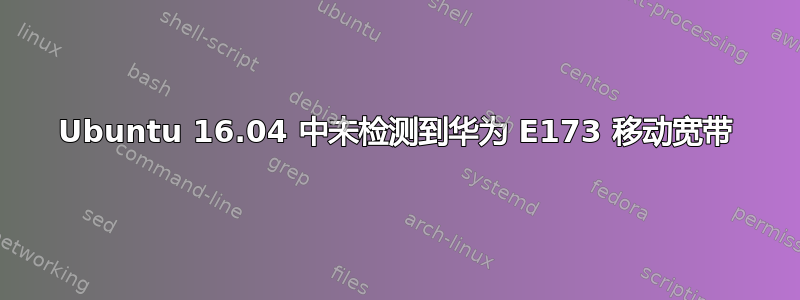
有很多帖子都提到了这一点,但还没有一个能解决我的问题。我的 USB 调制解调器在 14.04 中检测正常,但自从升级到 16.04 后,除了极少数情况外,我一直无法连接它。
lancek@lance-HP-EliteBook-8760w:~$ lsb_release -a
No LSB modules are available.
Distributor ID: Ubuntu
Description: Ubuntu 16.04 LTS
Release: 16.04
Codename: xenial
lancek@lance-HP-EliteBook-8760w:~$ lsusb
Bus 003 Device 025: ID 12d1:1446 Huawei Technologies Co., Ltd. Broadband stick (modem on)
....
lancek@lance-HP-EliteBook-8760w:~$ sudo usb_modeswitch -v 0x12d1 -p 0x1446 -V 0x12d1 -P 0x140c -m 0x01 -M "55534243123456780000000000000011060000000000000000000000000000"
Look for target devices ...
No devices in target mode or class found
Look for default devices ...
product ID matched
Found devices in default mode (1)
Access device 025 on bus 003
Current configuration number is 1
Use interface number 0
Use endpoints 0x01 (out) and 0x81 (in)
USB description data (for identification)
Manufacturer: HUAWEI Technology
Product: HUAWEI Mobile
Serial No.: not provided
Looking for active driver ...
OK, driver detached
Set up interface 0
Use endpoint 0x01 for message sending ...
Trying to send message 1 to endpoint 0x01 ...
OK, message successfully sent
Reset response endpoint 0x81
Reset message endpoint 0x01
-> Run lsusb to note any changes. Bye!
尽管上述回答很乐观,但我还是无法取得进一步的进展。在网络实用程序中,没有显示移动宽带网络。
非常感谢您的帮助。谢谢


