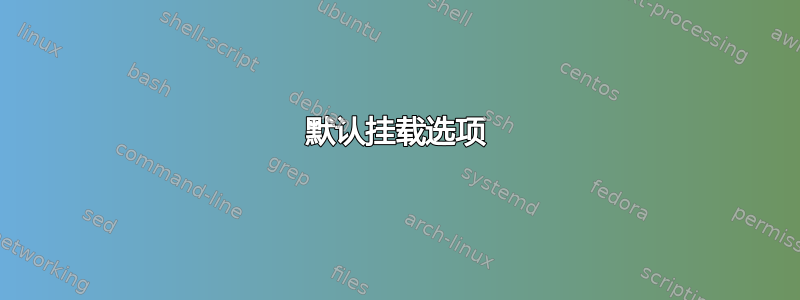
在 Ubuntu 16.04 或 14.04 系统上,ext4 分区默认是否使用data=journal、data=ordered或data=writeback挂载?
我对通过安装时的默认设置和安装其他分区时的默认设置都很感兴趣/etc/fstab,当连接外部存储介质或用户单击 Nautilus 中的设备时会自动发生这种情况。
此外,我感兴趣的是,一个简单的
# mount /dev/sdb1 /mnt
没有任何明确的挂载选项,其行为与上面提到的挂载方式有所不同。
更改通过 挂载的分区的选项/etc/fstab很简单,因为只需在每行中说明选项即可。使用命令 挂载时mount,也可以说明选项,并使用 bash 别名,这样就不必每次都写它们。如何更改自动挂载或通过单击 Nautilus 中的分区进行挂载的行为?
我主要对这个data选项感兴趣。
答案1
man mount从ext3 部分开始(14.04,16.04):
ordered
This is the default mode. All data is forced directly
out to the main file system prior to its metadata being
committed to the journal.
对于 ext4:
The options journal_dev, noload, data, commit, orlov, oldalloc,
[no]user_xattr [no]acl, bsddf, minixdf, debug, errors, data_err, grpid,
bsdgroups, nogrpid sysvgroups, resgid, resuid, sb, quota, noquota,
grpquota and usrquota are backwardly compatible with ext3 or ext2.
ordered因此,除非另有规定,否则均采用默认设置。
如何更改 Nautilus 中自动挂载或通过单击分区进行挂载的行为?


