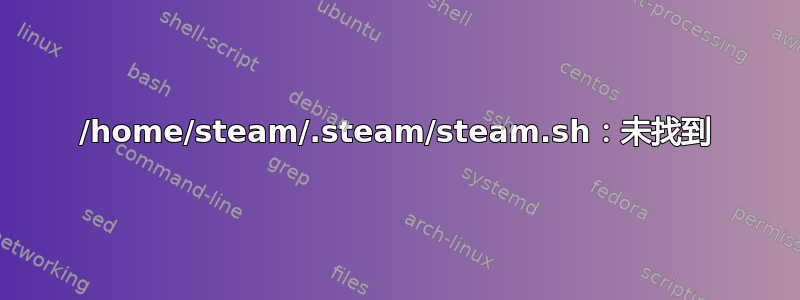
我正在尝试运行 Arma 3 专用服务器,但启动时显示 steam.sh 丢失。我已执行 apt 清除并删除目录.steam,重新运行 steamcmd,但仍然丢失。我还重新安装了 Arma 3 专用服务器,但仍然出现相同的错误。
~/arma3$ /home/steam/arma3/arma3master/arma3server -name=server1 -profiles=/home/steam/arma3/arma3profiles
0:39:34 No product.bin found, using defaults for a core engine.
sh: 1: /home/steam/.steam/steam.sh: not found
0:39:34 Unable to locate a running instance of Steam. Restarting...
ErrorMessage: Unable to locate a running instance of Steam
Application terminated intentionally
0:39:34 ../lib/Network/networkServer.cpp ClearNetServer:NOT IMPLEMENTED - briefing!
Unable to locate a running instance of Steam
0:39:34 Extensions:
这是我在执行目录时出现ls的.steam内容
~/.steam$ ls
SteamApps appcache config logs registry.vdf root ssfn6918091982445337148 steam steam.pid steam.pipe steamcmd ubuntu12_32 userdata
我也尝试过在它上面运行 steam,但它无法启动。不知道是否相关。
~$ steam
ILocalize::AddFile() failed to load file "public/steambootstrapper_english.txt".
[2019-06-30 00:41:25] Startup - updater built Nov 23 2016 01:05:42
../steamexe/updateui_xwin.cpp (339) : Assertion Failed: Could not open connection to X
../steamexe/main.cpp (525) : Assertion Failed: failed to initialize update status ui, or create initial window
sh: 1: /home/steam/.steam/steam_msg.sh: not found
我的 Ubuntu 版本信息:
经销商编号:Ubuntu
描述: Ubuntu 18.04.2 LTS
发布: 18.04
代码名称: 仿生的
答案1
问题是由于没有进入 Arma 3 Dedicated Server 文件夹(arma3master 所在的文件夹)造成的。尽管使用绝对路径运行可执行文件,但您仍然需要进入可执行文件所在的文件夹。
解决方案是将目录更改为可执行文件文件夹。
$ cd /home/steam/arma3/arma3master/
$ /home/steam/arma3/arma3master/arma3server -name=server1 -profiles=/home/steam/arma3/arma3profiles
15:12:31 SteamAPI initialization failed. Steam features won't be accessible!
15:12:31 Initializing stats manager.
15:12:31 Stats config disabled.
15:12:31 sessionID: 48e7e271bbb26c6d5aea043682c0101f9e0b6f61
15:12:37 Updating base class RscShortcutButton->RscButton, by a3\editor_f\config.bin/RscDisplayEditObject/Controls/B_OK/ (original bin\config.bin)
# ...


