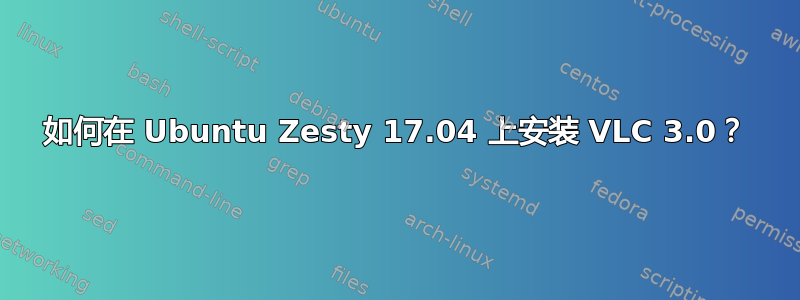
我在 Ubuntu Zesty 中安装 VLC 3.0 时遇到困难。使用官方 PPA。我使用
sudo add-apt-repository ppa:videolan/master-daily
sudo apt-get update
并apt-cache show列出了,
apt-cache show vlc | grep Version
Version: 3.0.0~~git20160813+r65787+62~ubuntu16.04.1
Version: 2.2.4-14ubuntu2
但当我尝试安装3.0.0时sudo apt-get install vlc=3.*,
sudo apt-get install vlc=3.*
Reading package lists... Done
Building dependency tree
Reading state information... Done
Selected version '3.0.0~~git20160813+r65787+62~ubuntu16.04.1' ( [amd64]) for 'vlc'
Some packages could not be installed. This may mean that you have
requested an impossible situation or if you are using the unstable
distribution that some required packages have not yet been created
or been moved out of Incoming.
The following information may help to resolve the situation:
The following packages have unmet dependencies:
vlc : Depends: vlc-nox (= 3.0.0~~git20160813+r65787+62~ubuntu16.04.1) but it is not going to be installed
Depends: libavcodec-ffmpeg56 (>= 7:2.6) but it is not installable or
libavcodec-ffmpeg-extra56 (>= 7:2.6) but it is not installable
Depends: libgles1-mesa (>= 7.8.1) or
libgles1
Recommends: vlc-plugin-notify (= 3.0.0~~git20160813+r65787+62~ubuntu16.04.1) but it is not going to be installed
Recommends: vlc-plugin-samba (= 3.0.0~~git20160813+r65787+62~ubuntu16.04.1) but it is not going to be installed
E: Unable to correct problems, you have held broken packages.
Ubuntu Zesty 中还有其他 PPA 提供 VLC 3.0 吗?似乎 libavcodec-ffmpeg56 已重命名,
$ apt-cache search libavcodec ffmpeg
libavcodec-extra57 - FFmpeg library with additional de/encoders for audio/video codecs
现在需要针对新库 (libavcodec-extra57) 构建 vlc-3.*,并将其清单从旧名称 (libavcodec-ffmpeg-extra56) 更新
我也无法就此提交错误报告因为 Launchpad 不支持此功能。我所能做的就是使用 Launchpad 联系论坛给维护者写信,我已经这样做了。没有回复。
答案1
您可以安装 vlc 3 的快照:
sudo snap install vlc
它将与您的原始 vlc 一起安装(如果您不卸载原始 vlc)。
答案2
我flatpak更喜欢snap。它是适用于 Linux 的开源和多架构应用程序沙盒和分发框架。它易于使用,您可以在其中运行Steam诸如之类的闭源应用程序。Sublimetext
你可以通过 安装它,ppa也可以直接从 构建它github,这不需要花费太多时间。我对我的 Ubuntu 16.04 做了什么
mkdir FLATPAK; cd FLATPAK
git clone --recurse-submodules https://github.com/ostreedev/ostree.git
cd ostree
git submodule update --init
env NOCONFIGURE=1 ./autogen.sh
./configure
make
sudo make install
cd ..
git clone https://github.com/flatpak/flatpak.git
cd flatpak
./autogen.sh
make
sudo make install
cd ..
git clone https://github.com/PipeWire/pipewire.git
cd pipewire
./autogen.sh
make
sudo make install
cd ..
git clone https://github.com/flatpak/xdg-desktop-portal.git
./autogen.sh
make
sudo make install
cd ..
git clone https://github.com/flatpak/xdg-desktop-portal-gtk.git
./autogen.sh
./configure
make
sudo make install
然后添加应用程序存储库来安装应用程序。
flatpak --user remote-add --if-not-exists flathub https://flathub.org/repo/flathub.flatpakrepo
最后安装VLC
flatpak --user install flathub org.videolan.VLC
并通过启动它
flatpak run org.videolan.VLC
查看可用的应用程序和运行时
flatpak --user remote-ls -d flathub
欲了解更多信息,请查看扁平包装
编辑:我添加了新的依赖项并改变了安装顺序。
答案3
我认为你可能添加了错误的 ppa 源,或者 ppa 目前无法 100% 地为 17.04 工作。链接的 ppc 主页显示,对于 17.04,这些应该位于/etc/apt/sources.list*
deb http://ppa.launchpad.net/videolan/master-daily/ubuntu zesty main
deb-src http://ppa.launchpad.net/videolan/master-daily/ubuntu zesty main
从它要安装和依赖的软件包来看,我发现很多“16.04”听起来不适合你的“17.04”系统。例如:
Version: 3.0.0~~git20160813+r65787+62~ubuntu**16.04.1**
...
Depends: vlc-nox (= 3.0.0~~git20160813+r65787+62~ubuntu**16.04.1**) but...
Recommends: vlc-plugin-notify (= 3.0.0~~git20160813+r65787+62~ubuntu**16.04.1**) but...
Recommends: vlc-plugin-samba (= 3.0.0~~git20160813+r65787+62~ubuntu**16.04.1**) but...
答案4
我启用了 videolan/master-daily PPA,尽管我升级到 17.04 时不打算使用 3.0,所以我继续使用我认为是最新的 2.x 版本。我刚刚注意到界面中的一些图标已经改变,检查了关于对话框,发现我现在正在使用 3.0。
Package: vlc
Status: install ok installed
Priority: optional
Section: video
Installed-Size: 220
Maintainer: Debian Multimedia Maintainers <[email protected]>
Architecture: amd64
Version: 3.0.0~~git20170829+r71452+74~ubuntu17.04.1
Provides: mp3-decoder
Depends: vlc-bin (= 3.0.0~~git20170829+r71452+74~ubuntu17.04.1), vlc-plugin-base (= 3.0.0~~git20170829+r71452+74~ubuntu17.04.1), vlc-plugin-qt (= 3.0.0~~git20170829+r71452+74~ubuntu17.04.1), vlc-plugin-video-output (= 3.0.0~~git20170829+r71452+74~ubuntu17.04.1), vlc-l10n (= 3.0.0~~git20170829+r71452+74~ubuntu17.04.1)
Recommends: vlc-plugin-notify (= 3.0.0~~git20170829+r71452+74~ubuntu17.04.1), vlc-plugin-samba (= 3.0.0~~git20170829+r71452+74~ubuntu17.04.1), vlc-plugin-skins2 (= 3.0.0~~git20170829+r71452+74~ubuntu17.04.1), vlc-plugin-video-splitter (= 3.0.0~~git20170829+r71452+74~ubuntu17.04.1), vlc-plugin-visualization (= 3.0.0~~git20170829+r71452+74~ubuntu17.04.1)


