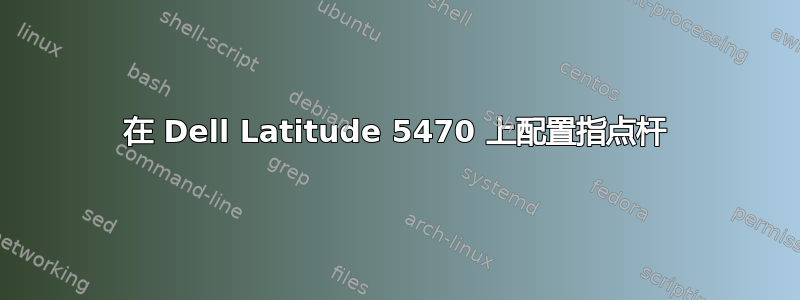
我在 Ubuntu 16.04 上遇到了一个非常敏感的轨迹点问题。这是我的默认设置:
Device 'AlpsPS/2 ALPS DualPoint Stick':
Device Enabled (140): 1
Coordinate Transformation Matrix (142): 1.000000, 0.000000, 0.000000, 0.000000, 1.000000, 0.000000, 0.000000, 0.000000, 1.000000
Device Accel Profile (266): 0
Device Accel Constant Deceleration (267): 1.000000
Device Accel Adaptive Deceleration (268): 1.000000
Device Accel Velocity Scaling (269): 10.000000
Device Product ID (261): 2, 8
Device Node (262): "/dev/input/event6"
Evdev Axis Inversion (305): 0, 0
Evdev Axes Swap (307): 0
Axis Labels (308): "Rel X" (150), "Rel Y" (151)
Button Labels (309): "Button Left" (143), "Button Middle" (144), "Button Right" (145), "Button Wheel Up" (146), "Button Wheel Down" (147), "Button Horiz Wheel Left" (148), "Button Horiz Wheel Right" (149)
Evdev Scrolling Distance (310): 0, 0, 0
Evdev Middle Button Emulation (311): 1
Evdev Middle Button Timeout (312): 50
Evdev Third Button Emulation (313): 0
Evdev Third Button Emulation Timeout (314): 1000
Evdev Third Button Emulation Button (315): 3
Evdev Third Button Emulation Threshold (316): 20
Evdev Wheel Emulation (317): 1
Evdev Wheel Emulation Axes (318): 6, 7, 4, 5
Evdev Wheel Emulation Inertia (319): 10
Evdev Wheel Emulation Timeout (320): 200
Evdev Wheel Emulation Button (321): 2
Evdev Drag Lock Buttons (322): 0
我尝试过调整加速设置,但结果只是改变了高速移动时的灵敏度。我无法降低低速移动时的灵敏度,因此无法使移动更加精确。我听说我可以安装一个滑行点驱动程序,也许这个东西会对我有帮助。但我不确定如何操作。所以有什么帮助吗?
更新型多巴胺 我找到了更好的解释我的指点杆出了什么问题
我无法使用所有可用的旋钮获得可接受的结果。如果我调低加速度,我可以进行详细的指向,但操纵杆通常很慢,以至于需要很长时间才能穿过屏幕。另一方面,如果我增加加速度,即使是操纵杆最轻微的移动也会使其在屏幕上大幅跳动,因此我无法进行详细的选择。
答案1
为了使您的轨迹点更精确,只需增加该Device Accel Constant Deceleration值(对我来说 15 就足够了):
xinput set-float-prop 'AlpsPS/2 ALPS DualPoint Stick' 'Device Accel Constant Deceleration' 15
使其持久
echo "xinput set-float-prop 'AlpsPS/2 ALPS DualPoint Stick' 'Device Accel Constant Deceleration' 15" >> ~/.xsessionrc
不起作用?
找到你的 TrackPoint 设备名称,通常是双点摇杆或类似的东西。
$ xinput list
⎡ Virtual core pointer id=2 [master pointer (3)]
⎜ ↳ Virtual core XTEST pointer id=4 [slave pointer (2)]
⎜ ↳ AlpsPS/2 ALPS DualPoint TouchPad id=12 [slave pointer (2)]
⎜ ↳ AlpsPS/2 ALPS DualPoint Stick id=13 [slave pointer (2)]
⎣ Virtual core keyboard id=3 [master keyboard (2)]
↳ Virtual core XTEST keyboard id=5 [slave keyboard (3)]
↳ Power Button id=6 [slave keyboard (3)]
↳ Video Bus id=7 [slave keyboard (3)]
↳ Power Button id=8 [slave keyboard (3)]
↳ Sleep Button id=9 [slave keyboard (3)]
↳ Integrated_Webcam_HD id=10 [slave keyboard (3)]
↳ AT Translated Set 2 keyboard id=11 [slave keyboard (3)]
↳ Dell WMI hotkeys id=14 [slave keyboard (3)]
↳ DELL Wireless hotkeys id=15 [slave keyboard (3)]
列出可用的属性,查看是否Device Accel Constant Deceleration存在
$ xinput list-props 13
Device 'AlpsPS/2 ALPS DualPoint Stick':
Device Enabled (139): 1
Coordinate Transformation Matrix (141): 1.000000, 0.000000, 0.000000, 0.000000, 1.000000, 0.000000, 0.000000, 0.000000, 1.000000
Device Accel Profile (265): 0
Device Accel Constant Deceleration (266): 15.000000
Device Accel Adaptive Deceleration (267): 1.000000
Device Accel Velocity Scaling (268): 10.000000
Device Product ID (260): 2, 8
Device Node (261): "/dev/input/event6"
Evdev Axis Inversion (304): 0, 0
Evdev Axes Swap (306): 0
Axis Labels (307): "Rel X" (149), "Rel Y" (150)
Button Labels (308): "Button Left" (142), "Button Middle" (143), "Button Right" (144), "Button Wheel Up" (145), "Button Wheel Down" (146), "Button Horiz Wheel Left" (147), "Button Horiz Wheel Right" (148)
Evdev Scrolling Distance (309): 0, 0, 0
Evdev Middle Button Emulation (310): 1
Evdev Middle Button Timeout (311): 50
Evdev Third Button Emulation (312): 0
Evdev Third Button Emulation Timeout (313): 1000
Evdev Third Button Emulation Button (314): 3
Evdev Third Button Emulation Threshold (315): 20
Evdev Wheel Emulation (316): 1
Evdev Wheel Emulation Axes (317): 6, 7, 4, 5
Evdev Wheel Emulation Inertia (318): 10
Evdev Wheel Emulation Timeout (319): 200
Evdev Wheel Emulation Button (320): 2
Evdev Drag Lock Buttons (321): 0
最后,尝试不要使用文字名称,而是使用 ID:
xinput set-float-prop 13 266 14


