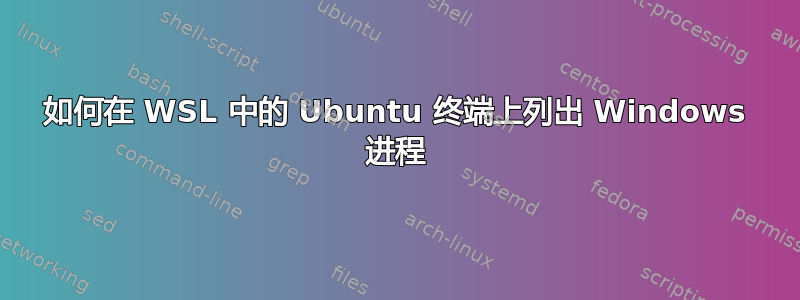
现在可以在 Windows 上使用 Ubuntu 终端或 bash shell。
如何使用ps或列出 Windows 进程htop?
答案1
如果您想列出 Windows 本机进程,您可以从 bash 调用 tasklist.exe。它将返回当前正在运行的 Windows 进程列表。事实上,您可以从 bash 中调用任何 Windows 可执行文件。您所要做的就是在调用时添加文件扩展名:
tasklist.exe
答案2
在 Windows 10 中猛击您可以执行:
ps -ef
您还可以htop使用以下方式安装:
sudo apt-get install htop
然后执行
htop
然而Windows 10 Bash 仅限于运行它的用户。
您将无法以 root 身份访问 Windows 10 系统。
你可以将其视为 Windows 10 中的受限 Ubuntu 沙盒
更多信息MSDN 论坛


