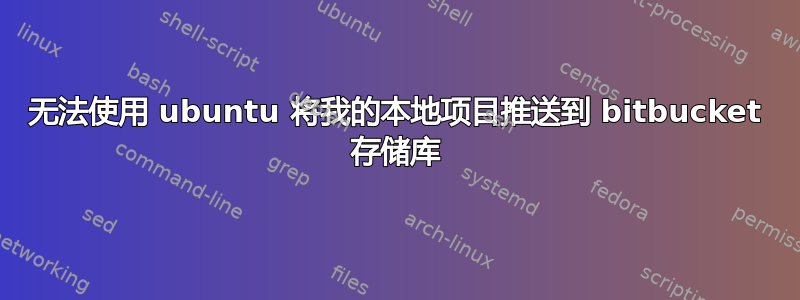
我遇到了一些问题。我试图将我的整个项目推送到我的 bit bucket 存储库中,但失败了。它显示了以下消息。
To https://[email protected]/subhrajyoti/oditek_project.git
! [rejected] master -> master (fetch first)
error: failed to push some refs to 'https://[email protected]/subhrajyoti/oditek_project.git'
hint: Updates were rejected because the remote contains work that you do
hint: not have locally. This is usually caused by another repository pushing
hint: to the same ref. You may want to first integrate the remote changes
hint: (e.g., 'git pull ...') before pushing again.
hint: See the 'Note about fast-forwards' in 'git push --help' for details.
我在终端中运行以下命令来提交我的所有项目代码。首先我移动到本地机器上的项目目录。
1-git init
2-git add -A
3-git commit -m "Initial Commit"
4-git status
5-git remote add origin https://[email protected]/subhrajyoti/oditek_project.git
6-git push -u origin master
在这里我需要将所有项目代码推送到单个存储库中,这意味着我有存储库名称oditek_project,并且我想将我的多个项目(i.e-project1,project2.....)推送到此存储库中。请帮我解决这个问题。
答案1
当您在 BitBucket 上创建新存储库时,它会创建一个 REAME 文件。因此,在推送之前,您必须先将其拉取。
首先使用 git pull 即可:
git pull -u origin master
此后你可以推送你的更改
git push -u origin master
PS:使用git的时候,只要看提示,就能找到各种情况下的解决办法。


