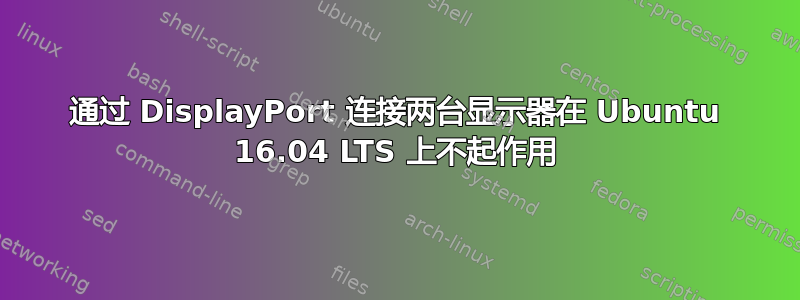
我刚刚安装了 Ubuntu 并尝试迁移到 Linux,但我无法让它处理双显示器设置。
连接到 DP 的一台显示器工作正常(Dell U2715H)。
当我通过 DisplayPort(菊花链)将第二台显示器(Dell U2414H)连接到第一台显示器时,第二台显示器仅镜像第一台显示器的内容。
第二台显示器未显示在“设置”->“显示”中。
是否有在 Ubuntu 中运行两个菊花链式显示器的选项?
系统配置:
~$ lspci -nn | grep VGA
01:00.0 VGA compatible controller [0300]: Advanced Micro Devices, Inc. [AMD/ATI] Curacao PRO [Radeon R7 370 / R9 270/370 OEM] [1002:6811]
~$ xrandr
Screen 0: minimum 320 x 200, current 1920 x 1080, maximum 16384 x 16384
DisplayPort-0 connected primary 1920x1080+0+0 (normal left inverted right x axis y axis) 597mm x 336mm
2560x1440 59.95 +
2048x1152 60.00
1920x1200 59.88
1920x1080 60.00* 50.00 59.94 30.00 25.00 24.00 29.97 23.98
1920x1080i 60.00 50.00 59.94
1600x1200 60.00
1680x1050 59.95
1280x1024 75.02 60.02
1200x960 59.99
1152x864 75.00
1280x720 60.00 50.00 59.94
1024x768 75.03 60.00
800x600 75.00 60.32
720x576 50.00
720x576i 50.00
720x480 60.00 59.94
720x480i 60.00 59.94
640x480 75.00 60.00 59.94
720x400 70.08
HDMI-0 disconnected (normal left inverted right x axis y axis)
DVI-0 disconnected (normal left inverted right x axis y axis)
DVI-1 disconnected (normal left inverted right x axis y axis)


