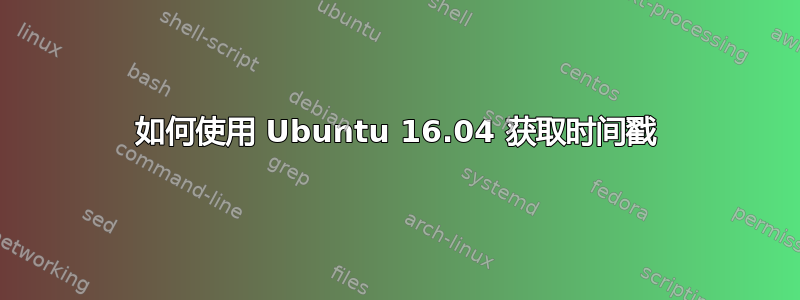
我对 Linux 还很陌生,在此先感谢大家的帮助。我在网上搜索了各种代码来获取文件的时间戳。例如:file.mp4。但我得到的所有结果要么无效,要么显示错误。(没有名为 file.mp4 的文件或目录)。请告诉我在这种情况下我该怎么办。谢谢
答案1
我建议使用stat命令:
stat -c %X file.mp4
您可以%X使用以下任何一种(来自man stat):
%w time of file birth, human-readable; - if unknown
%W time of file birth, seconds since Epoch; 0 if unknown
%x time of last access, human-readable
%X time of last access, seconds since Epoch
%y time of last data modification, human-readable
%Y time of last data modification, seconds since Epoch
%z time of last status change, human-readable
%Z time of last status change, seconds since Epoch
请记住,其中一些功能(如出生)尚未实现。另外请确保您位于文件所在的同一目录中。


