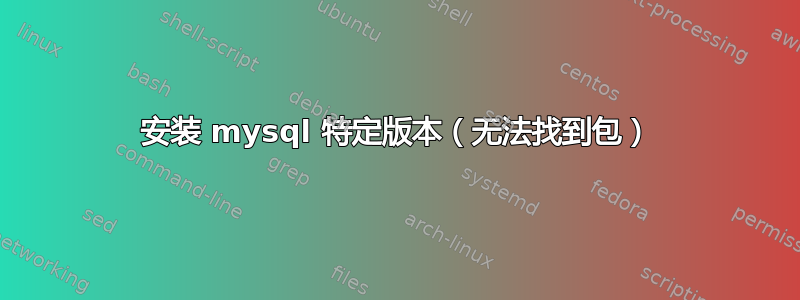
我已经使用以下命令安装了 MySQLUbuntu 14.04
apt-get install mysql-server
现在检查版本,它会自动安装最新版本
mysql --version
展示
mysql Ver 14.14 Distrib 5.7.18,适用于 Linux (x86_64),使用 EditLine 包装器
但我需要安装精确版本的MySQL 5.7.17所以试图跑
apt-get install mysql-client-5.7.17 mysql-client-core-5.7.17
但它给出了如下错误
Reading state information... Done
E: Unable to locate package-client-5.7.17
E: Couldn't find any package by regex-client-5.7.17'
E: Unable to locate package mysql-client-core-5.7.17
E: Couldn't find any package by regex 'mysql-client-core-5.7.17'
我该如何做呢?我需要分别安装mysql-client和吗mysql-server?
编辑
还尝试使用下载特定版本获得
wget https://dev.mysql.com/downloads/gpg/?file=mysql-community-source_5.7.17-1ubuntu14.04_i386.deb
但尚未下载;查看终端输出
--2017-06-05 11:19:29-- https://dev.mysql.com/downloads/gpg/?file=mysql-community-source_5.7.17-1ubuntu14.04_i386.deb
Resolving dev.mysql.com (dev.mysql.com)... 137.254.60.11
Connecting to dev.mysql.com (dev.mysql.com)|137.254.60.11|:443... connected.
HTTP request sent, awaiting response... 200 OK
Length: unspecified [text/html]
Saving to: ‘index.html?file=mysql-community-source_5.7.17-1ubuntu14.04_i386.deb.1’
[ <=> ] 16,416 28.3KB/s in 0.6s
2017-06-05 11:19:31 (28.3 KB/s) - ‘index.html?file=mysql-community-source_5.7.17-1ubuntu14.04_i386.deb.1’ saved [16416]
答案1
这是我解决这个问题的方法
从系统中删除所有 MySQL 实例
sudo -i service mysql stop #or mysqld killall -9 mysql #or mysqld apt-get remove --purge mysql-client apt-get remove --purge mysql-server apt-get remove --purge mysql-common # delete log and configuration files rm -rf /var/lib/mysql rm -rf /var/log/mysql rm -rf /etc/mysql现在从以下位置下载 .deb 文件MySQL 档案
│ │ ── mysql-client_5.7.17-1ubuntu14.04_amd64.deb
│ ── mysql-common_5.7.17-1ubuntu14.04_amd64.deb
│ ── mysql-community-client_5.7.17-1ubuntu14.04_amd64.deb │ ── mysql-community-server_5.7.17-1ubuntu14.04_amd64.deb
│ ──
mysql
-server_5.7.17-1ubuntu14.04_amd64.deb │ ── mysql-server_5.7.17-1ubuntu14.04_amd64.deb-bundle.tar
└── mysql-testsuite_5.7.17-1ubuntu14.04_amd64.deb按以下顺序安装
dpkg -i mysql-common_5.7.9-1ubuntu14.04_amd64.deb dpkg -i mysql-community-client_5.7.9-1ubuntu14.04_amd64.deb dpkg -i mysql-client_5.7.9-1ubuntu14.04_amd64.deb dpkg -i mysql-community-server_5.7.9-1ubuntu14.04_amd64.deb dpkg -i mysql-server_5.7.9-1ubuntu14.04_amd64.deb
注意:libmecab2如果安装上述包时出现任何错误,请安装
sudo apt-get install libmecab2
这将提示您设置 mysql 的 root 密码;请随意设置
现在检查
mysql-version
mysql Ver 14.14 Distrib 5.7.17,适用于 Linux (x86_64),使用 EditLine 包装器
参考链接


