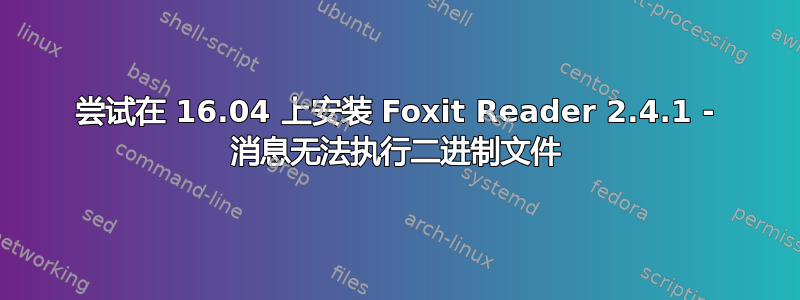
使用“https://www.foxitsoftware.com/pdf-reader/“我下载了软件并按照说明操作。最后一步我收到消息:“ cannot execute binary file: Exec format error”我选择了 64 位下载。我还尝试了其他针对较旧 Foxit Reader 版本的操作说明,但都出现了同样的问题。
Please follow the steps below to install Foxit Reader for Linux:
• Change to the directory containing the downloaded
file (used /tmp as the example):
# cd /tmp
• Uncompress the executable
# gzip -d 'FoxitReader_version_Setup.run.tar.gz'
• Untar the .tar file:
# tar xvf 'FoxitReader_version_Setup.run.tar'
• Run the installer:
# ./'FoxitReader_version_Setup.run' ***Error on this step***
• Follow the steps on the screen to complete the
installation
这里添加了终端会话的打印输出。
bob@bob-PORTEGE-Z30-B:~$ cd Downloads
bob@bob-PORTEGE-Z30-B:~/Downloads$ ls
FoxitReader2.4.1.0609_Server_x64_enu_Setup.run.tar.gz
linux-brprinter-installer-2.0.0-1.gz
mfcj885dwcupswrapper-1.0.0-0.i386.deb
mfcj885dwlpr-1.0.0-0.i386.deb
bob@bob-PORTEGE-Z30-B:~/Downloads$ gzip -d 'FoxitReader2.4.1.0609_Server_x64_enu_Setup.run.tar.gz'
bob@bob-PORTEGE-Z30-B:~/Downloads$ ls
FoxitReader2.4.1.0609_Server_x64_enu_Setup.run.tar
linux-brprinter-installer-2.0.0-1.gz
mfcj885dwcupswrapper-1.0.0-0.i386.deb
mfcj885dwlpr-1.0.0-0.i386.deb
bob@bob-PORTEGE-Z30-B:~/Downloads$ tar xvf 'FoxitReader2.4.1.0609_Server_x64_enu_Setup.run.tar'
FoxitReader.enu.setup.2.4.1.0609(r08f07f8).x64.run
bob@bob-PORTEGE-Z30-B:~/Downloads$ ls
FoxitReader2.4.1.0609_Server_x64_enu_Setup.run.tar
FoxitReader.enu.setup.2.4.1.0609(r08f07f8).x64.run
linux-brprinter-installer-2.0.0-1.gz
mfcj885dwcupswrapper-1.0.0-0.i386.deb
mfcj885dwlpr-1.0.0-0.i386.deb
bob@bob-PORTEGE-Z30-B:~/Downloads$ ./'FoxitReader.enu.setup.2.4.1.0609(r08f07f8).x64.run'
bash: ./FoxitReader.enu.setup.2.4.1.0609(r08f07f8).x64.run: cannot execute binary file: Exec format error
bob@bob-PORTEGE-Z30-B:~/Downloads$
问题解决 - 尝试在 32 位 ubuntu 上安装 64 位软件。注意:硬件 BIOS 显示为 64 位,但 ubuntu 显示为 32 位。
答案1
如果您完全按照问题中所示的说明输入,您将会失败。 Foxit Reader希望您将替换“版本“替换为您下载的文件的版本号。请尝试以下操作:
在终端中,转到包含要安装的下载文件的目录。请确保目录中只有一个版本的 Foxit 软件...
输入,gzip -d Foxit然后按tab, 和-和enter之间没有空格。这将使用 gz 文件的名称完成命令。ttab
输入 ,tar xvf Foxit然后按tab, 和enter- 这将使用 tar 文件的名称完成命令。
按下 Enter 键,./Foxit然后按tab,然后enter- 这将以可执行文件的名称完成命令。


