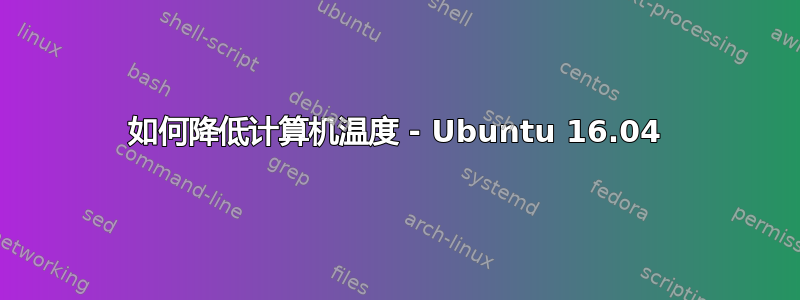
笔记本电脑温度持续较高。
这是命令的输出sensors:
acpitz-virtual-0
Adapter: Virtual device
temp1: +85.0°C (crit = +128.0°C)
temp2: +0.0°C (crit = +128.0°C)
temp3: +64.0°C (crit = +128.0°C)
temp4: +68.0°C (crit = +128.0°C)
temp5: +37.0°C (crit = +128.0°C)
temp6: +114.0°C (crit = +128.0°C)
coretemp-isa-0000
Adapter: ISA adapter
Physical id 0: +82.0°C (high = +84.0°C, crit = +100.0°C)
Core 0: +80.0°C (high = +84.0°C, crit = +100.0°C)
Core 1: +78.0°C (high = +84.0°C, crit = +100.0°C)
我有一台配备 i5 的 HP Probook 45。
我怎样才能降低它的温度?
编辑:
命令输出lspci -k | grep -EA3 'VGA|3D|Display':
00:02.0 VGA compatible controller: Intel Corporation 4th Gen Core Processor Integrated Graphics Controller (rev 06)
DeviceName: 64
Subsystem: Hewlett-Packard Company 4th Gen Core Processor Integrated Graphics Controller
Kernel driver in use: i915


